Hello Readers! Welcome again to your blog, Techigem. I, Shyami, am also here to solve your tech-related problems. I know you played mobile games this morning, yesterday evening, and the day before yesterday. Isn’t it true?
The love for gaming is the next world experience for all of Us. We love to live there, play there, and learn different skills through gaming to survive in another world. Also, gaming is not a barren skill now; the next generation E-Sport culture is a ray of hope for game lovers like you and me.
But have you ever thought that when you are playing a game or streaming, the enemy may estimate your next move before you do, you sometimes feel tightness in your game’s graphics, or you sometimes feel that your video is not playing smoothly…
Then there is a maximum chance that the FPS of your phone is now working well, or You are just not using the full FPS Quality of your phone.
You must be confused about the FPS, a term commonly known by noob players as “first-person shooter .” But the real meaning is not as simple as you thought. The FPS has depth in its purpose, and the FPS refers to “frames per second.”
To understand the term’s meaning and work, we first need to know how animated games are created. The game video was created by adding many pictures in a row. These pictures do have a few differences from each other. When you play a game, the image moves one by one, and it feels like a movie. The number of Pictures in a second is called Frames per second.
The game has more pictures moving in a second, has better fps, and better visual effect and smoothness. So, we can say that for a severe game lover, FPS is one of the most critical factors in winning over the enemy.
Then what to do if you face a low FPS in your game. How to fix the bug, then?
You have already searched about this on the internet, and you’re annoyed by reading some fake and low rating apps that don’t fix your issue or are only for windows.
Don’t worry. I, “your gaming bro,” am here to tell you about some of the most reliable FPS counter apps for your android phone.
To know the most suitable app for your android, read the complete article. In the article, I arranged the apps in sequence according to their performance and reliability. I hope you like it.
Best 17 FPS counter app for your android available on the google play store
BGM-GFX-TOOL-VIP FEATURES

The app is placed in 1st rank because of the various features. The app was launched last year in November. So, the number of downloads is not very high. But the performance shown to the date you’re reading is marvelous.

Some basic details are here
Ratings:- 4.6
Storage:- 15 MB
Downloads:- 5L+
Features:-
-
- The word “app” is not enough for it. This app is a Complete tool for supporting 90 FPS, IPAD view, graphics, LAG fix, and is full of all VIP features.
- With this tool, you can see the drastic improvement in your game performance BGM GFX.
- An app is a place where you can fully customize your game’s graphics. You can get beautiful backgrounds and pictures and enjoy smooth gameplay.
- The tool gives you an option to change the resolution according to you.
- Now, you can fully control anti-aliasing and shadows by using this app.
The list is long if we talk about the features of this app. You better explore yourself and open the advanced features of this app.

Turbo GFX TOOL for PUBG & BGMI

This app is also another best app but for PUBG & BGMI. It is suitable to increase your gaming experience if you are a PUBG and BGMI lover. Various features, good ratings and reviews, and low space storage of this app hold our list’s second rank.

Here is some basic information to get an overview.
Ratings:- 4.4
Storage:- 11 MB
Downloads:- 50T+
Features:-
- The best app for PUBG and BGMI lovers! The app contains some VIP features for both games.
- This app contains unique features like iPHONE view, 60 FPS, potato graphics, magic aim, and many more.
- You can use this to adjust the quality of graphics. The option for pictures is also very diverse to customize to match the capabilities of your smartphone.
- The app supports minimizing LAG when playing games.
- The app is compelling and works for all versions.

Game Booster: Lag Fix more FPS

Suppose you are looking to fix only FPS problems. Then, this is the app best for you. The app sets your FPS, but it also increases the FPS in games. You can experience your device faster with the help of this game.

The primary detail about the app is here
Ratings:- 4.4
Storage:- 11 MB
Downloads:- 10T
Features:-
- Best for fixing FPS and LAG-related issues.
- The app unlocks the maximum power of your device and gives you a next-level experience.
- You do not need to boost the CPU or RAM in a while. The app automatically enables and optimizes your gaming experience.
- You can check the strength of your internet connection through the connection tests available on it.
- With the PING option’s help, you can also take speed tests.

Game booster Fire GFX-LAG fix

The app is similar to our number 3. But due to fewer downloads, it is here on number 4. But if you want all the features in number 3, with less storage space, you should download this one.

Here are some basic details about it.
Ratings:- 4.4
Storage:- 5.6 MB
Downloads:- 10L+
Features:-
- The app unlocks the device’s full potential and enhances the gaming experience.
- It automatically boosts the RAM and CPU of your device.
- The app has an All-in-one toolbox like a Game launcher, Booster, GFX Setup, and LAG fixer.
- The app has a turbo boost and a Network listener lag fix.

Game Booster 4X faster Pro

The 5th rank is for a game booster app, a GFX tool. The app works the same as its name that can fast your gaming performance into 4X.
Some of the basic details of this app are here
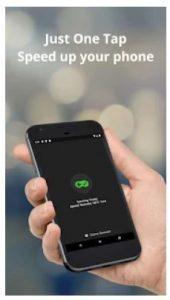
Ratings:- 4.3
Storage:- 7.6 MB
Downloads:- 1 Cr+
Features:-
- Boosts your device’s performance in a few seconds.
- Most updated and advanced game booster.
- Game Turbo is available in the app.
- It gives you HDR picture quality and special effects in gaming.
- The app works superbly for heavy gaming.
- The app unlocks the Extreme FPS level.

Game Booster: Game Launcher

The original variant of the app was launched 12 years ago in 2009.
so, this is one of the true legends. If you are looking for an app for
fixing the FPS-related issue with an FPS meter to calculate your
device’s performance, then this app is for you.
Take a look at the basic details of the app

Ratings:- 4.3
Storage:- 11 MB
Downloads:- 1Cr+
Features:-
- You can collect all your games in one place.
- The app works to optimize the performance of your device.
- It monitors the game’s FPS, which can help you catch the problem and fix it on time.
- The app offers you to use crosshair so that you can hunt down the opponent without having to open the scope. No matter what weapon you have in the game!
- The app unlocks the full potential of CPU and GPU for minor tearing and lower system latency with one tap.

LAG TV FPS Optimizer

The app optimizes your frame rate to run your favorite game at
high FPS. A famous YouTuber, LAG TV, creates the app. The very
light UI that does not take a lot of space in your phone’s RAM
ranks 7.
Take an idea about the app by the information given below

Ratings:- 4.3
Storage:- 7.2 MB
Downloads:- 5L+
Features:-
- The app comes with booster features.
- The app is still growing and ready to be updated from time to time to enhance your experience.
- Soon, it will absorb the great features based on AI and Machine learning.
- Although it is for old and slow devices, the app has a RAM cleaning system.
- The app supports Vietnamese, French, German, etc. Languages.
These were the best apps to make a change in your gaming experience. But we have a long list here if you want to try some new apps.

FPS Test-FPS Shooting Strike: Gun Games

This app is for games related to guns and shooting. If you are a
gun games lover, then it must be on your phone—the app
counter-terrorist shooting in counter-terrorist games and FPS
shooting games. The app has features like Realistic Graphics,
sound effects, a 3-D environment, and solo, Death team modes.
The other essential information is shown here.

Ratings:- 4.2
Storage:- 52 MB
Downloads:- 1Cr+

Gaming mode- Game booster PRO

The app is a solution for lag fixes and bug fixes. This app is one of
the best apps for gaming anti-lag tools. The app is only on the play
store, which comes with a nifty set of features to enhance and
boost your gaming experience. According to individuals, the auto
rejecting calls and block notifications like features can be good or
bad. The app plays games at the max performance by unlocking
the maximum FPS.

Here are some other details to the overview of the app.
Ratings:- 4.2
Storage:- 9.5 MB
Downloads:- 50L+

90 FPS IPAD View- Booster

The app can unlock the smoothness of your device upto 90 FPS,
balance upto 90 FPS, HD, Ultra HD & HDR upto 90 FPS.
Here is some basic info. To get an idea of the app.

Ratings:- 4.2
Storage:- 7.3 MB
Downloads:- 10 L+

Counter Combat Online FPS
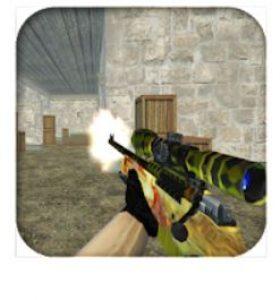
The app gives a great experience to multiplayer fps games. The
app has many lucrative features like a Video record system with
quality modern graphics in-game. Unique sounds and music are
other factors in downloading the app.
Have a look at the basic details of the app
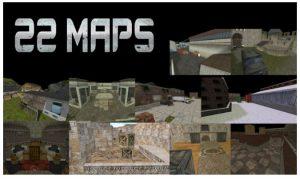
Ratings:- 4.2
Storage:- 66 MB
Downloads:- 5 L+

GFX Tool PUBG Pro (Advance FPS settings + No Ban)
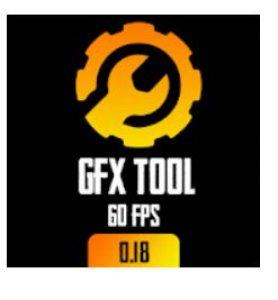
The original and 100% safe app is used for PUBG only. If you are
a PUBG player, then go for it. The app unlocks the maximum
FPS of your device with HDR game graphics and 1080
resolution.
The more basic details are as follows

Ratings:- 4.2
Storage:- 4.1 MB
Downloads:- 1L+

GFX Tool for PUBG

The app is available for PUBG only. Changing resolution,
Unlocking HDR graphics, and all FPS levels are among the other
attractive features.
To know more about the app, take a look at the basic details

Ratings:- 4.1
Storage:- 3.6 MB
Downloads:- 1Cr+

Game Booster: Game Accelerator

The app has so many features to improve your device and
gaming performance. You can instantly see your game’s current
FPS value and customize it according to the game you want to
play.
The essential information is here

Ratings:- 4.1
Storage:- 5.7 MB
Downloads:-10L+

Combat Master Mobile FPS
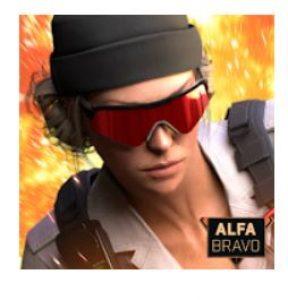
Although the app does not have excellent ratings, it claims to be
the world’s fastest FPS on mobile. The app has exceptional
performance with outstanding AAA graphics.
Know the basic details about this app here

Ratings:- 4.1
Storage:- 466 MB
Downloads:- 10L+

90 & 60 FPS GFX- FPS UNLOCKER

The app provides 60 & 90 fps in your game. The app can be used
on every android.
Know more about this

Ratings:- 4.0
Storage:- 6.5 MB
Downloads:- 50 T+

GFX Tool 90 FPS for Android 11

Although the app has good ratings and downloads, this is
available only on android 11. If you are using android 11, it can
unlock all the FPS levels of your device.
Know more about the app

Ratings:- 4.3
Storage:- 10 MB
Downloads:- 1L+

Now, You have a collection of the best apps for countering FPS problems and boosting your gaming experience. I am also going to upgrade my device’s performance for gaming.
Comment me down if you want the article on “best FPS counter apps for windows.”
Till then, bye-bye. Let’s meet with the new article and a solution to your tech-related problem.
