Many readers go through blogs and find them attractive. They are even inspired to start a new blog. But, Blogging is not just about setting up a WordPress website and writing any content.
All professional writers are well aware of how difficult it is to develop unique and relevant blog post ideas and crafting content. They may even end up thinking about ideas for the entire day.
If you are just stuck without creative blog post ideas, don’t worry. We have got plenty of methods to get your creative thoughts flowing.
This guide will show our 12 best ways to come up with blog post ideas for your website with examples.
12 Ways to Brainstorm Blog Post Ideas
We have curated a list of 7 ways to come up with Blog Post Ideas. So, put up your thinking cap, and let’s get started.
1) Analyzing Your Competitor’s Website
The first and foremost step is to find out what your competitor/authority blog in your niche has written. Identify what your competitors have written in the past and what they are publishing in the present.
Identify their most active topics (Pro Tip: Look into the number of comments an article has received) and develop a similar one. But make sure your content is to be more in-depth and top-notch to perform better than your competitors in search engines.
Pro Tip: Make use of powerful SEO tools like Semrush and Ahrefs. You can use them to run a complete competitor analysis.2) Following Social Media Accounts of Influencers
Social Media Influencers and Authority Blogs in your niche may come up with personalized and expert Tips on their social media accounts. Most of these tips don’t make it to their website as an article.
You can cover up and compile them as a unique article. And your audience would definitely love it.
Pro Tip: If you are quoting an Influencer/Blog, make sure you reach them out with an email. They will be happy to share it on their social media accounts for more visibility.3) Subscribe to Competitor’s Newsletter
Keeping subscribed to your competitors’ mailing lists is the best way to be aware of what is happening in the industry.
Although you may not be the first to report this content to your audience, you will have the opportunity to come up with more in-depth and detailed information your audience is looking for.
Pro Tip: If you write articles in WordPress Niche, subscribe to the best WordPress blogs to keep yourself updated.4) Repurpose Your Old Content
Looking through your own archives, you can identify numerous old articles with outdated content. These are still a goldmine.
You don’t have to start writing content from fresh. Just repurposing your old content in different formats like Infographics, Videos, Podcasts, etc., will make your old article perform better than a new one could.
Pro Tip: Using Visme, you can create an Infographic for free from thousands of templates available.5) Collaborate With Other Bloggers
Email your competitors.
Build a strong relationship. You can ask about the tools they use to find keywords, project management, WordPress site maintenance, and almost everything you need to know.
You can also share your thoughts about the site, suggest improvements.
Most websites got a contact form. It will be in the website’s footer menu or the header menu. You can contact them through the contact form or via any social media channel.
Pro Tip: Contacting other bloggers is a good idea to maintain a good relationship and stay with the current market trend.6) Contact Affiliate Managers
If you are monetizing your blog with affiliate links, you have an excellent opportunity to get new content ideas. Each affiliate program got its own affiliate managers. You can contact them, get help.
As they manage hundreds or thousands of affiliates, they actually know which content will bring more affiliate clicks and sales. So, contacting them will always help you to get new content ideas.
Some of the most popular affiliate programs in the market are:
- WPForms
- OptinMonster
- WP Engine
- MonsterInsights
- WPX Hosting
- Cloudways
- Grammarly
- SeedProd
- Formidable Forms
And so on.
Once they have given you a sample topic, you could develop it, publish it as an article. The advantage of this is that you will get better search engine traffic and get more affiliate sales.
Pro Tip: Affiliate marketing managers know the best performing content for their product. So, they can help you with planning blog post ideas for your website.7) Interview Others
Start interviewing other business owners. They will tell you how they created their businesses, managed them, and everything they have learned so far. You can add this as a blog post. Many people are looking for these types of motivational articles and know how big brands achieved success.
This is your best chance.
You can get a blog post and their method to stay motivated and find the right keywords. So far, this method is working fine as expected.
Pro Tip: interviewing popular bloggers and business owners is a great way to generate more interesting content and traffic.8) Set Up a Team Meeting
When you handle a business, you have got a team for content marketing. They are authors and editors with several years of experience. You can discuss how we can manage the content flow efficiently and the keywords we can rank.
These days, more team chats are happening on software like Slack, Asana, Trello, etc. You can create a channel for handling the conversation, get ideas from your writers.
This is the most simple idea for getting keyword ideas we can rank.
Pro Tip: Slack meetings can help you to get more ideas without using any third-party tools.9) Use Quora
Quora is a popular website with billions of questions and trillions of answers. Plus, it is free. You can create a Quora account to discuss anything related to anything.
You can use the same platform for finding blog post ideas.
Once you have created a Quora account, use the search feature for finding the questions.
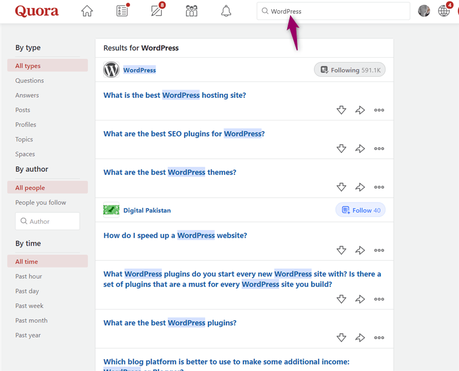
You can get how-to post ideas, listicle post ideas, and also review article ideas from there. Once you have completed a blog post, you can answer the question with your link. It will help people to get an A-Z answer for the question.
This way, you can have referral traffic to your website and a backlink from one of the authority websites.
Pro Tip: Quora is a popular Q and A website with thousands of trending topics. You can use Quora for finding the best content that will receive a decent amount of traffic.10) Check Comments
You can also check the comments on the blog posts for content ideas. When you publish a blog post and rank it on the search engine, you can probably expect many website visitors on the specific blog post.
Also, your website visitors will start leaving comments if they need additional help.
You can use the comment to develop new content ideas. For example, let’s say that you have written about creating an exit-intent popup using OptinMonster on WordPress.
A website visitor left a comment – what is the use of email list building.
There, you have got a new idea for content. Your next blog post title can be – Email List Building: Everything You Need To Know or something similar.
Pro Tip: Keep checking your comments for new blog post ideas. Your website visitors can tell something that they need help with.11) Publish a Write For Us Page
There are so many guest bloggers who are looking for sources for publishing their work. You can create a write for us page, add some guidelines. They will come up with some really great ideas for your site.
When your niche is WordPress and blogging, there are a lot of content ideas available. You can accept content from the guest author if the post is good enough for your audience.
Plus, while publishing articles, check out your old archives. If the post is already published on your site, reject it. Let them know about it, they will create something unique for your site.
If you need a sample page, check out our guest blogging page.
Pro Tip: Guest bloggers will help you with stunning content. Creating your own content will take hours or even days. In this case, you can get content for absolutely free!12) Using The Skyscraper Technique
Browse through the topics on your niche. Someone would have left it with just 10 points, 15 Best… or something like it.
You can identify the gaps others in your industry have left and come up with a detailed guide for this Skyscraper Technique and watch the traffic flowing to your site.
As an example, the guides and tutorials on choosing a domain name are limited across the internet. Hence, I have compiled a detailed guide using the Skyscraper Technique.162 Blog Post Ideas on WordPress Niche
For giving you a quick headstart, we have done some research and found 150+ blog post ideas you can use. And if you are interested in something similar, copy the contents from below.
- 25 Must-Have WordPress Plugins for Photographers to Display and Sell their Work
- How to Automatically Backup Your WordPress Website to Google Drive
- Top 10 Best Instagram Plugins for Your WordPress Website
- The 10 Best Plugins to Speed Up Your WordPress Website in 2021
- How to Limit Login Attempts in WordPress – Protect Your Website from Being Hacked
- How to Easily Embed Google Maps in WordPress
- 18 Best Google Chrome Extensions Every WordPress Blogger Should Use
- 14 Cool Instagram WordPress Themes to Transform Your Blog or Website
- 7 High-Quality Plugins to Backup Your WordPress Site
- Top 10 Best Security Plugins for WordPress – Pros and Cons
- How to Speed up Your WordPress Site with One Click
- Top 8 Best WordPress Security Plugins to Detect Hacking Script in Your Site
- Top 20 Most Popular WordPress Plugins in 2021
- The 6 Best Email Marketing Plugins for Your WordPress Website
- How to Use Custom User Avatars in WordPress
- The 6 Best WordPress Fashion Themes for 2021
- Top 10 Best Pinterest Plugins for Your WordPress Website
- Top 10 Essential (And Free) WordPress Plugins Every Website Needs
- How to Enable Anonymous or Guest Comments in WordPress
- Kinsta: Best Managed WordPress Hosting for Your Website or Blog
- The 10 Best WordPress Plugins to Boost Traffic to Your Blog
- Top 10 Best WordPress Hosting Companies to Consider for 2021
- How to Change WordPress Permalink Structure without Breaking Links
- The 10 Best Free Facebook Plugins for Your WordPress Website
- The 7 Best WordPress Plugins to Add Social Media Feeds to Your Blog
- How to use the WordPress Gutenberg Editor (A Quick Guide)
- How to Automatically Backup Your WordPress Site to Dropbox
- How to Enable Social Media Login in WordPress
- How to Change Fonts in WordPress Posts and Pages
- How to Disable or Limit Post Revisions in WordPress to Speed Up the Site
- How to Disable Gutenberg and Return to the Classic Editor in WordPress
- Top 10 Best Comments System Plugins for WordPress
- Top 10 Best Related Posts Plugins for WordPress in 2021
- How to Prevent Brute Force Attacks in WordPress
- Top 10 Best Affiliate Marketing Plugins for WordPress to Make Money
- The 7 Best Dropbox Plugins for WordPress
- MalCare Review: The Most Preferred Security Plugin for WordPress Websites
- 15 Best Free WordPress Themes to Download in 2021
- The 10 Best Twitter Plugins and Widgets for WordPress
- The 11 Best WordPress Themes for Websites and Blogs in 2021
- How to Add, Manage and Remove Blocks in WordPress Gutenberg Editor
- How to Make WordPress Menu Links Open in a New Tab
- How to Disable Comments in WordPress Posts and Pages
- The 10 Reasons to Use Gravity Forms in Your WordPress Website
- How to Secure Your WordPress Website in 5 minutes
- How to Change Your Default Post Category in WordPress
- The 6 Best Plugins to Create Tables in WordPress (Free and Paid)
- How to Change Post Order in WordPress – Default & Custom Post Types
- 15 Best Google AdSense Plugins for WordPress to Show Ads Effectively
- How to Export Posts of a Particular Author in WordPress
- Top 10 Best Social Sharing Plugins for WordPress in 2021
- How to Create an Image Gallery with Tags in WordPress
- The 7 Best WordPress Membership Plugins You Need
- How to Easily Insert Videos in WordPress Posts and Pages
- How to Optimize WordPress Blog Images in One Click
- How to Create a Password Protected Download or Page in WordPress
- The 9 Best WordPress Security Plugins You should Know in 2021
- The 6 Best Contact Form Plugins for WordPress in 2021
- The 9 Best Author Bio Plugins for WordPress in 2021
- How to Customize and Reorder Admin Menu in WordPress
- How to Show or Hide Widgets by Date and Time in WordPress
- How to Force Users to Change Password Periodically in WordPress
- How to Optimize Your Database in WordPress with One Click
- How to Quickly Create a Stunning Image Gallery in WordPress
- 25 Most Popular News Websites that are Using WordPress
- The 9 Best WordPress SEO Plugins You should Use in 2021
- How to Automatically Schedule Blog Posts in WordPress
- The 11 Best Social Media Plugins for WordPress to Boost Sharing
- 4 Best Plugins to Place Hashtags on Your WordPress Posts
- How to Highlight Published, Scheduled, and Pending Posts in WordPress Dashboard
- 10 Best WordPress Security Tips to Protect Your Website in 2021
- How to Hide Sidebar Widgets in Specific Pages of WordPress
- The Best Free Redirection Plugins for WordPress in 2021
- The 10 Essential WordPress Plugins for Multi-Author Blogs for 2021
- How to Create Temporary Login with an Expiry Time in WordPress
- Zoho SalesIQ: The Best Live Chat Plugin for WordPress
- How to Show Contents in WordPress only at a Specified Time
- How to Add Image Icons to Navigation Menu in WordPress
- The 6 Best WordPress File Upload Plugins for 2021
- How to Quickly Create a Home Page Link in WordPress Menu
- How to Hide Author Name in WordPress Posts and Custom Page Types
- 51+ Best WordPress Tips and Tutorials in 2021
- How to Upload Custom Fonts in WordPress
- Top 25 WordPress Security Plugins and Tips for 2021
- How to Show Estimated Reading Time in WordPress Posts
- 4 Best Task Management Plugins for WordPress
- How to Automatically Watermark Your Images in WordPress
- How to Show or Hide Menu Items on Certain Conditions in WordPress
- The 8 Best Lazy Load Plugins to Speed Up Your WordPress Site
- 10 Amazing Things Yoast SEO Plugin can do for Your WordPress Site
- Top 10 Best Free Social Media Marketing Plugins for WordPress
- How to Exclude Certain Category Posts from WordPress Home Page
- How to Create and Manage User Profiles in WordPress
- Top 10 Best Free WordPress Plugins to Supercharge Your Blog
- How to Change Posts Per Page in WordPress Dashboard
- Top 12 Best Image Optimization Plugins to Speed Up Your WordPress
- How to Show Author Bio in WordPress without Using Any Plugin
- 25 Essential Tasks to do After Installing WordPress
- The 6 Best Free WordPress Slider Plugins You Need in 2021
- How to Convert Tags to Categories or Categories to Tags in WordPress
- How to Add Social Sharing Buttons in WordPress Posts without Using Any Plugin
- How to Automatically Share New WordPress Posts to Facebook
- How to Show Post Excerpts in WordPress (with/without Plugins)
- How to Create a Video Gallery In WordPress (for Free)
- How to Change Notification Email Address in WordPress
- How to Add WhatsApp and Messenger Share Buttons in WordPress Posts
- How to Change Your Display Name in WordPress
- How to Speed Up Your WordPress Website with Google AMP
- Top 10 Best Free Image Gallery Plugins for WordPress
- How to Activate Two-Step Authentication in WordPress For Free
- How to Allow Readers to Submit Blog Posts in WordPress
- How to Create an XML Sitemap in WordPress with or without Plugin
- How to Add Find and Replace, Font Size Buttons in WordPress Visual Editor
- How to Display Rotating Tweets in WordPress Sidebar
- The Best Floating Social Sharing Plugins for WordPress in 2021
- How to Easily Create a Contact Form in WordPress
- 5 Best Custom User Avatar Plugins for WordPress in 2021
- How to Download Themes and Plugins from WordPress Dashboard
- How to Show Featured Posts in WordPress without Using Any Plugin
- Top 10 Best WordPress Newsletter plugins in 2021 (Free & Premium)
- How to Create and Manage Audio Playlists in WordPress
- How to Create a Custom Sidebar and Footer in WordPress
- The 10 Reasons Why You Should Go for Premium Themes in WordPress
- The 7 Best Two-Factor Authentication Plugins for WordPress in 2021
- 7 Best Plugins to Add Free & Paid Images in WordPress
- How to Activate CAPTCHA in WordPress Login and Lost Password Pages
- How to Add and Manage Users in WordPress
- How to Create a WordPress Blog with WP Engine (Step by Step Tutorial)
- Yoast SEO vs. All In One SEO Pack vs. Premium SEO Pack – Which is the Best WordPress SEO
Plugin? - How to Publish Posts by Email in WordPress
- How to Set a Custom Login Page with Your Logo and Captcha in WordPress
- How to Add Live Stream Widget in WordPress – Local, Network, and Social Streams
- The 10 Best Places to Buy Premium WordPress Themes – Pros & Cons
- How to Quickly Change Text Color in WordPress Posts
- How to Quickly Change WordPress Login URL to Improve Security
- How to Rename or Remove the Uncategorized Category in WordPress
- How to Enable or Disable Automatic Updates in WordPress
- How to Hide a Blog Post in WordPress- Home, Archives, and Others
- How to Automatically Rename Images in WordPress Media Library
- How to Quickly Add Twitter Card to Your WordPress Website
- How to Create Beautiful Buttons in WordPress Posts and Pages
- How to Create a Table in WordPress without Using Any Plugin
- How to Set an Expiration Date for Posts and Pages in WordPress
- How to Set a Custom Home Page in WordPress
- How to Add NoFollow Tag to All External Links in WordPress
- How to Easily Create a Featured Post Widget in WordPress
- How to Disable Password Reset or Lost Password Option in WordPress
- 12 Amazing Tips to Manage Your WordPress Posts from Backend
- The 9 Best Social Media Widgets for WordPress to Boost Traffic
- How to Enable Private Messaging in WordPress
- Top 25 Best IFTTT Recipes for WordPress Bloggers
- How to Change the Number of Posts Displayed in WordPress
- How to Create & Manage a To-do List in WordPress
- 12 Best WordPress Plugins to Make Your Blog Viral
- How to Use Custom (Letter) User Avatars in WordPress
- 15 Best WordPress Widgets to Beautify Your Website
- How to Track and Show Post Views in WordPress
- How to Add a Clickable Email Address in WordPress
- How to Export or Backup Your WordPress Website with One Click
- How to Create Popular Posts Widget in WordPress without Using Any Plugin
- 75+ Most Famous Brands and Celebrities Who Are Using WordPress
- How to Add Category Images or Taxonomy Images in WordPress
Frequently Asked Questions
Some of the frequently asked questions regarding the blog article generation are:
How To Research Keywords For Your Blog?
You can use tools like Semrush, KWFiner for finding the low competition keywords for your blog. They are premium tools. But you can also find free keyword tools for finding the best keywords.
Can You Rank Contents Of Your WordPress Blog?
The competition is high and so many authority sites are dominating the Google search result page. You can use low-competition keywords for ranking.
How To Contact Guest Authors For New Blog Posts?
You will need to create a write for us page for handling the inbound contents. Also, using a form builder plugin like WPForms or Ninja Forms, you can add a form to the page. There are so many authors are looking for sources to publish their work.
What To Do If You Can't Produce New Content?
Update your old articles. If you have published hundreds of posts on your WordPress site, try updating them with the latest methods, content. You can also change the published date.
How To Find Blog Topics?
The best way to find blog topics is to brainstorm. If you have a team with you, get help from them.
How To Come Up With Blog Post Ideas?
You can spy on your competitor. With an SEO tool like Semrush or Ahrefs, you can find their top performing articles, create great content.
Recommended Read: How To Generate The Best Post Titles (8 Tools)
Wrapping Up
Coming up with great blog posts is essential. When your blog relies on your content, you need to invest enough time to brainstorm new ideas, finding new opportunities. These lists will help you to do more with content creation. I hope you have enjoyed reading this helpful list. Do let me know your feedback about this list in the comments section.
If you need blog post ideas on any other topic, let me know through the contact form, I will share them.
Related Articles You Might Like:
- How To Use Medium For Promoting Your Blog (Best Methods)
- How You Can Use Grammarly For Producing Error-Free Content?
- How To Increase Your Overall Website Traffic Using These Content Creation Tips?
- How To Take Black Friday Promotions To The Next Level?
- How To Become a Professional Writer (Everything You Need To Know)
Did you find the article useful?
Then pin me to your Pinterest Board, so that more people will find me
(Remember: The more you give to the Universe, the more you will get from the Universe)
So, Pin me