The 15 must have android apps that can transform your smartphone into a handy life tool.
The world-renowned Google Play Store has over 2.5 million apps. Some of them are real masterpieces—while a few others can turn out to be real duds, too.
You do not have the time needed to sort through each app to determine which is which, and you sure don’t have the time to sample all those apps having good reviews.
Fortunately for you, guys like us have over a decade of experience working with Android applications, so we have identified the 15 best apps for Android devices that are free.
Best Free Android Apps You Should Try In 2019
So here they are; the crème de la crème of free Android apps which stand alone on top of the rest.
There are dozens of remarkable Android apps in the market. However, their efficacy is usually restricted to the daily habits of their users. These apps we have selected shouldn’t have such problems. Everyone will enjoy using these:
1. Google Assistant
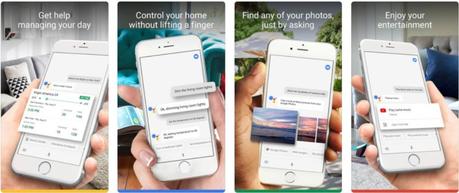
The Google Assistant is a very intuitive AI personal assistant which allows you to communicate, navigate, and also get lots of things done.
The Google assistant can be used on any iOS or Android devices to ask any questions, trigger apps, make plans, and play games, etc. by using its Super Useful Voice Activated Commands which is compatible with almost all smartphones regardless of their manufacturer.
On some Android devices, users may even unlock their screen by using Google’s voice feature. And if you utilize other Google services such as Search, Chrome, etc., you will obtain personalized results while searching.
2. Nova Launcher
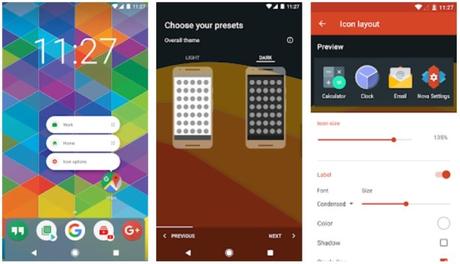
Nova Launcher has always been one of the must have android apps available on Google Play Store over many years.
The Nova launcher software is fast, smooth, lightweight and features tons of customizations. There are also numerous icons available on Google’s Play Store to alter its appearance.
Nova Launcher is capable of supporting app-drawer customization, has notification badges, a scrollable dock, icon, and folder customization, and incorporates about a dozen hand gestures for easier navigation. The Nova app can be downloaded for free, but it’s premium version provides access to a lot more features like some more locked gestures.
3. Swiftkey
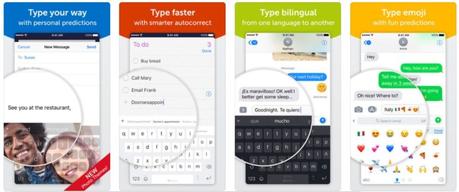
SwiftKey’s keyboard is used by more than 250 million people worldwide. It utilizes an artificial intelligence which enables it to monitor and predict what you intend to type.
Swiftkey has gesture typing and autocorrect features for faster input. In addition, it has an inbuilt search engine for GIF’s, a wide array of themes and can be a handy input tool for bilingual folk.
Swiftkey doesn’t store personal info from password and ID fields or sensitive information like credit card numbers. Swiftkey will generally boost your typing knowledge and is a top android app.
Download Swiftkey
4. WPS Office

The free WPS Office Suite app comes with complete features. It is totally compatible with Microsoft Excel, Word, PowerPoint, and also integrates PDF, spreadsheets, presentations, Google docs, memo, etc.
The WPS app also boasts a free PDF reader, converter, and editor as well as file sharing abilities. It supports data encryption, multi-window mode, etc.
WPS is intuitive and user-friendly, and users can connect to their Cloud Storage their account to save and back-up their documents automatically. Overall, WPS is without a doubt one of the best apps for Android in 2019.
Download WPS Office
5. Evernote
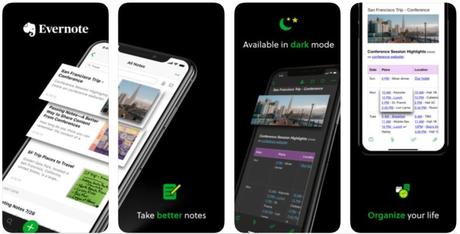
Evernote’s cross-platform application for 2019 is used for taking notes in several different formats, including text, audio, sketches, photos, videos, and many more. Evernote is an app you need for keeping yourself well organized to match today’s hectic life schedule. It synchronizes across devices to easily facilitate workflow. Evernote features home-screen widgets to provide quicker access to your documents or notes. It is a critical Android application for every user.
Download Evernote
6. Google News
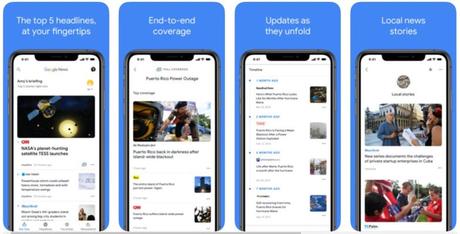
The Google News application is well known for bringing relevant news content into your news feed via A.I techniques.
Google News Android application provides users with a unique “for you” tab that displays only personalized news stories, and by tapping on the “full coverage” icon, the app showcases similar news stories reported by various publishers, highlighting their unique perspectives.
Under Google’s Newsstand section, users are free to subscribe to many news magazines and sources. The best thing about the Google News software is that it boasts a huge database of trusted news sources which implies that even the smallest and least favorite media publishers may be located by the app.
Download Google News
7. Google Drive
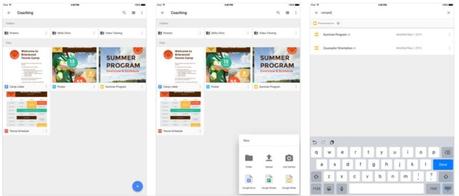
The Google Drive service is a huge cloud storage platform that offers free space for storing and accessing your files and folders in its secure cloud facility. Users are able to browse through all their entire collection of folders and files which they saved inside their Google Drive and then download, share, move, print, or rename any files inside the application.
Google Drive also encompasses Google Sheets, Slides, and Docs, where you may edit spreadsheets, documents, presentations, forms, etc. and then proceed to store them in Google’s Cloud-based Drive.
Users of Google Drive are given access to about 15 GB of free storage space across Gmail, Google Photos, and Google Drive; this is a top Android app which helps you with keeping your valuable files and folders backed up for free on its useful cloud storage.
Download Google Drive
8. ES File Explorer
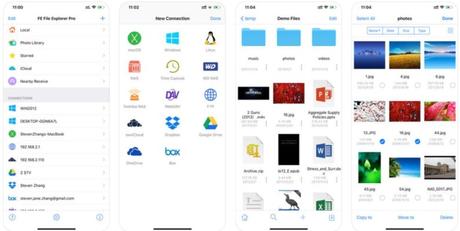
This File Explorer is a trendy file manager app for Android with all the essential file management features. It has a useful Space Analyzer tool to help you with freeing up valuable space on your Android device.
Sharing media files with other users of ES File Explorer via Wi-Fi is very easy. The ES File Manager software also features an Application Manager where users can backup/ uninstall apps. You may even uninstall system software with root access privileges. It has a “Root Explorer” tool capable of unlocking a host of functionalities for linked devices.
Download ES File Explorer
9. Whatsapp

WhatsApp is a top-rated, free, instant messaging software which allows users to communicate with each another via their phone’s internet service. It is arguably one of the best android apps available today.
WhatsApp offers useful benefits like the ability to send and receive text and voice messages, share images, links and locations, as well as making video calls, to other WhatsApp users across the world. It is a very secure messaging app for Android and is also has a desktop version.
Download Whatsapp
10. Xender

Xender is a must have android app for your mobile devices. It is designed to save users from the trouble of continually carrying your USB data cable around so you can exchange files with other mobile devices and PCs.
Moreover, the Xender app is a much faster means than Bluetooth or Infra-red for transferring media files between devices, thanks to its cross-platform abilities.
Download Xender
11. Google Maps
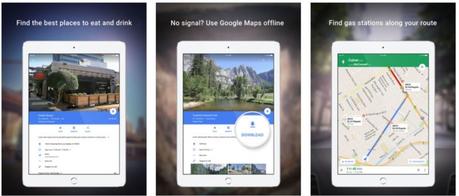
The Google Maps web navigation service is meant for real-time GPS mapping, transit and traffic data about millions of people and locations worldwide. It offers real-time traffic info, street maps, short-cut route planning, satellite imagery, etc.
Google Maps accurately covers maps of over 200 territories and countries. With the aid of Google maps, users can easily navigate unknown territory. It is undoubtedly an essential app for today’s Android device.
Download Google Maps
12. Shazam

The Shazam application is a universal music recognition tool that instantly identifies any music that is playing in your immediate environment. Shazam is widely used among many music lovers.
To Shazam, merely hold your Android phone near the music source, and after a couple of seconds, the application will accurately identify the song and artist. Besides, users are allowed to also play their favorite music and even add them to playlists on Spotify, connect their Facebook accounts, and buy songs from Google Play Music with a single tap.
Download Shazam
13. WALLI
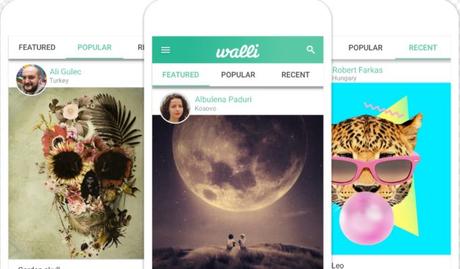
Walli isn’t you regular wallpaper app, it is an entire space for creative artists and designers worldwide. The available wallpapers are assessed daily by Walli experts. Moreover, a few specially selected artists also receive a small token from the earnings made by the app. Naturally, there are millions of great wallpaper designs spread across different sections of the app; making Walli one of the top Android apps for wallpapers in 2019.
Download Walli
14. Foxit MobilePDF

Foxit’s Mobile PDF software is another top app when it comes to Android PDF readers. As a result, Foxit makes our list of best apps for android. This lightweight PDF application allows users to view, protect, and annotate their PDF files on any Android device.
Download Foxit MobilePDF
15. Airdroid

The Air Droid app is a great screen mirroring software for Android devices. Once the application is installed on a PC or Android device, users can share files effortlessly and also mirror their Android screen on their computer.
Not only that, users of Air Droid can receive notifications, reply to their missed calls, messages, and lots more. The software also features a web client which you can utilize on a compatible internet browser.
Download Airdroid
In Conclusion
It is important to remember that the apps listed here are in no particular order of preference since all apps are as useful as their owners consider them to be; that said I hope this list of the best free apps for 2019 will help you decide on what apps you may or may not find useful.
