
Twitter is a popular social media app, almost all the world trends start from Twitter. Therefore having a higher quality account can help you in establishing a good brand image.
However, Twitter isn’t strict on bots, fake and spammy accounts, they are just inactive accounts. These accounts don’t like, reply or interact with you.
In that case, unfollowing them can be essential, manually unfollowing all of them requires time and effort. However, there are free apps that can be helpful, here in this blog, you’ll know the 10 Best Twitter Unfollow Apps in 2022.
Quick list of 10 Best Twitter Unfollow Apps of 2022
- Tweepi
- Social Oomph
- Who Unfollowed Me
- iUnfollow
- Circleboom
- Phantombuster
- Crowd Fire
- Statusbrew
- Manage Filter
- UnTweeps
Note: Featured apps and websites don’t sponsor us in any way, this is just a straightforward list. The list will mention the unique features and safety of the website or app. All the apps are third-party apps, and Twitter doesn’t have any official app to mass unfollow anyone.
10 Best Twitter Unfollow Apps to Unfollow Non Followers 10 Best Twitter Unfollow Apps to Unfollow Non Followers
1. Tweepi 1. Tweepi
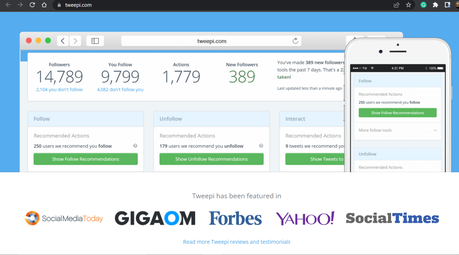
Tweepi is one of the powerful AI tool to help unfollow people automatically. Tweepi is a very popular service among brands that use Twitter for marketing.
It not only helps in unfollowing accounts but also has some analytics to help your account grow.
With Tweepi you can discover inactive accounts and mass unfollow them.
Tweepi has mainly two types of plans – Silver and Platinum, but you can also access Tweepi by creating a free account under a free trial. You require to give authorization of Twitter to Tweepi to mass unfollow everyone.
Sign Up for Tweepi
2. Social Oomph 2. Social Oomph
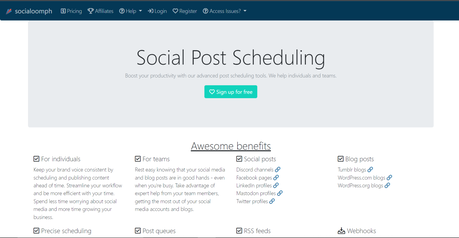
Social Oomph is another tool to unfollow non-followers, but it is not limited to that. This website also helps you in managing your Twitter account, they have many features, like – scheduling uploads, bulk uploading, post tags, etc.
Social Oomph users require themselves to register themselves under plans.
Social Oomph has mainly four plans –
- Business Plan – $55/Month
- Professional Plan – $25/Month
- Advanced Plan – $15/Month
- Personal Plan – Free
You can register with them according to your needs, you need to authorize your Twitter account to Social Oomph for signing up.
Sign Up for Social Oomph
$This is an affiliate link
3. Who Unfollowed Me 3. Who Unfollowed Me

who.unfollowed.me is a site designed specifically to track un-followers and new followers.
If you want a site that can help you in just keeping track of your followers, then this site can be good. This site helps you to track your followers and unfollow non-followers.
With this site, you can check the history of your follower over time.
WhoUnfollowedMe has three plans –
- Lite Plan – Free
- Pro Plan – $4.99/Month
- SuperPro Plan – $6.99/Month
All of the plans have different features, but you can mass unfollow with the free plan also.
Sign Up for Who Unfollowed Me
4. iUnfollow 4. iUnfollow
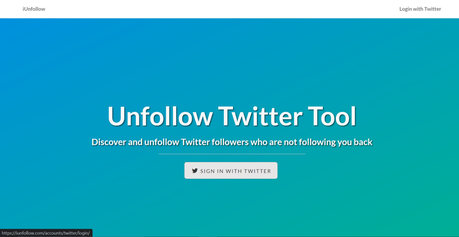
iUnfollow is a simple tool, which focuses on unfollowing and tracking followers only. You just need to sign up here and authorize your Twitter account with iUnfollow. So that you can automatically unfollow all or you can do mass unfollow.
The best part iUnfollow doesn’t have any other pricing plan it is a completely free tool. So if you only want to unfollow all the dummy or spammy accounts, iUnfollow can help you out.
The process of joining is the same, just sign in and authorize your Twitter account with iUnfollow, and discover the various features they offer.
Sign Up for iUnfollow
5. Circleboom 5. Circleboom

Circle Boom is a powerful social media tool, that is not limited to Twitter. Although it can help you in mass unfollow on Twitter or unfollow non-followers.
It also provides various social media services, like posting content, and tracking followers on Twitter, LinkedIn, Instagram, etc. So it’s one of the best Twitter unfollow apps or tools.
Circle Boom’s clean interface makes it easy for users to navigate and find inactive Twitter accounts. Circle Boom mainly has four plans –
- Free Plan
- Pro Plan – $15.83
- Premium Plan – $34.99
- Business Plan – $79.99
A user needs to proceed with any of the plans, and later create their account and authorize your Twitter account, to help Circle Boom to unfollow accounts.
Sign Up for Circle Boom
6. Phantombuster 6. Phantombuster
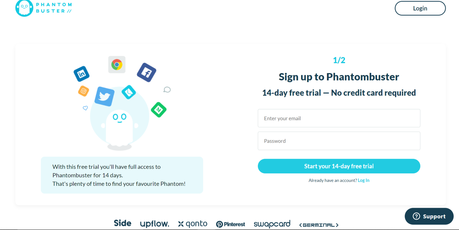
Phantombuster is a powerful tool to automate social media handles, similarly, Phantombuster provides various tools for Twitter also.
Along with Unfollowing Twitter Accounts, this tool helps in automating social media management. Again, its clean interface makes it easier for users to track and unfollow accounts on Twitter.
As far as Pricing is concerned this app has only offered free trials to new users. In total Phantombuster has four pricing plans –
- Free Trial for 14 Days
- Starter Plan – $59/Month
- Pro Plan – $139/Month
- Team – $399/Month
By far it is the most expensive tool which is mainly designed for professionals. One can handle multiple social media handles with this tool.
Sign Up for Phantombuster
7. Crowd Fire 7. Crowd Fire
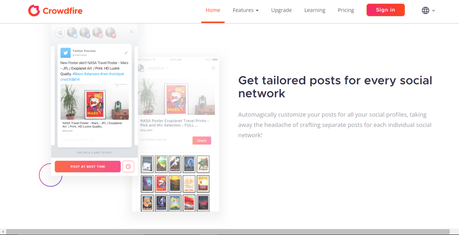
Crowd Fire helps you in discovering accounts that aren’t following you, or inactive for a long time. Not just that it offers services for other social media apps also, but it gives you content ideas and helps you in discovering trendy topics, which will attract the audience.
Crowd Fire also has four pricing plans –
- Free
- Plus – $7.48/Month
- Premium – $37.48/Month
- VIP – $74.98/Month
Plus and Free plans are for personal use, while premium is for small businesses and VIP Plan is for agencies. However, if your only goal is to free up your list from spammy followings, a Free plan is enough.
Sign Up for Crowd Fire
$This is an affiliate link
8. Statusbrew 8. Statusbrew
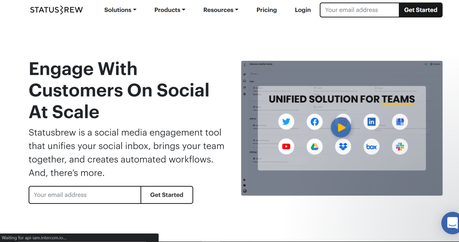
Status Brew is a complete solution for social media management, they offer various products to increase engagement, followers or brand visibility, etc.
For this tool, there isn’t any free trial. As their tool is only for social media agencies and businesses.
Pricing Plans –
- Standard – $129/Month
- Premium – $299/Month
- Enterprise – Custom Pricing
Sign Up for Status Brew
9. Unfollower Stats 9. Unfollower Stats
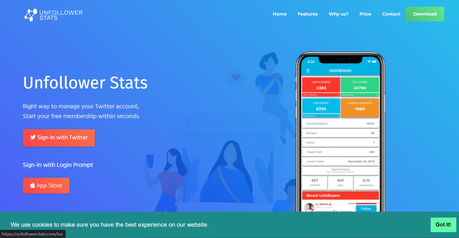
As the name says Unfollower Stats actually provides you information, such as which accounts aren’t following you back or have unfollowed you recently. This tool is helpful if you are frustrated with people who follow and unfollow to gain followers.
The process of signing up is the same, sign up and authorize your Twitter account with Unfollower Stats this give Unfollower Stats permission to use your account to mass unfollow peoples.
As far as pricing is concerned, so Unfollower Stats has mainly three plans –
- Free
- Premium – $4.99/Month
- Pro – $7.99/Month
As compared to other services, its pricing is less aggressive, and it also provides various other features like tracking of followers and unfollowers. So if you are a business, that wants a social media management tool at a lesser price, you can consider this tool.
If you are just looking to mass unfollow, a free plan is also good.
Sign Up for Unfollower Stats
10. UnTweeps 10. UnTweeps
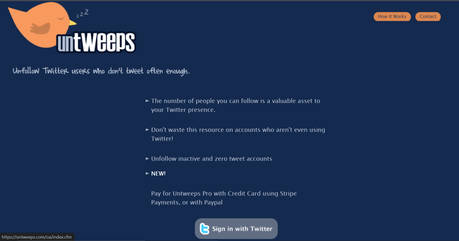
UnTweeps uses Twitter API to follow, and unfollow people, it is a simple tool, that helps in unfollowing and classifying people to unfollow. Once you created an account here you need to authorize it with Twitter.
This will give UnTweeps access to your Twitter account, later on, you can mass unfollow or unfollow non-followers.
UnTweeps is also completely free software, it is a quick solution for those who are looking for instant unfollowing. These were the 10 Best Twitter Unfollow Apps.
Sign up for UnTweeps
Frequently Asked Questions on Best Twitter Unfollow Apps Frequently Asked Questions on Best Twitter Unfollow Apps
1. How to Mass Unfollow on Twitter 1. How to Mass Unfollow on Twitter
There isn’t an option on Twitter to mass unfollow, you need to manually unfollow everyone. However, third-party unfollowing apps can help you in mass unfollowing.
Here’re some tools to mass unfollow people on Twitter –
1. Tweepi
2. ManageFilter
3. iUnfollow
Sign up there and authorize your Twitter account to mass unfollow.
2. Do Someone Know If I Unfollowed them on Twitter? 2. Do Someone Know If I Unfollowed them on Twitter?
You can unfollow anyone, anytime as Twitter doesn’t send a notification to the user you unfollowed. However, third-party apps can track who unfollowed them and later notify them but in most cases, personal accounts don’t use these types of tracking tools.
3. How Does the Following List Work on Twitter? 3. How Does the Following List Work on Twitter?
It works in ‘reverse chronological order
That means, your first follower will be at bottom of the list and the recent one will be on the top. Unfortunately on Twitter you cannot filter or sort followers
Summary Summary
These were the 10 Best Twitter Unfollow Apps in 2022, all of them were easy and smart tools. Twitter as an app doesn’t provide any way to mass unfollow anyone, and it is a long time since Twitter hasn’t solved its bot account problem.
These tools use Twitter API to mass unfollow, as you give them access to your account by authorizing. They access your account and use A. I and the algorithm can unfollow many accounts in minutes.
However, you should only give authorization to those sites whom you trust, all the paid sites are good, as they don’t earn from selling your data.
These tools help you to minimize your manual effort and time.
Thanks for reading…
