If you have spent some decent bucks on a printer and thinking that's the end of your cash outflow, welcome to the real world! Because the upfront cost of a device is not the only cost you incur, the ink that you refill can also put a lot of pressure on your pocket!
For some devices, refilling the ink for a few times can be equally costly to buy a new copier. That's why, when you are planning to get a copier for your home and business use, the cost of an ink refill should also be double-checked along with the price tag of it.
To save the day, we have put together a list to find out the best printer with long-lasting ink cartridges. If you are planning to get one that doesn't empty your wallet, you better fasten your seatbelt!
10 Best Printer with Long-Lasting Ink Cartridges
Low cost for refilling ink and top-quality performance - the equilibrium is difficult to meet, we must say. Still, we did our best to compile the best options available. Let's find out!
1. HP OfficeJet Pro 8035
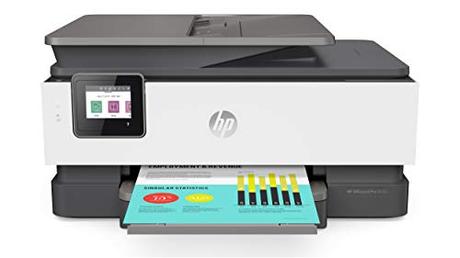
Our first pick is the HP OfficeJet Pro 8035. This inkjet printer prints pretty fast and with absolute convenience. Plus, it comes with impressive ink-saving features.
The machine comes with an 8-month ink delivery skim. You get a code when you buy a device from the store to redeem it later on for continuous ink refill from the producers. So, there you have your bucks saved right there.
Additionally, you can subscribe to an Ink Replenishment service, too. What happens if you subscribe to such a service, you can save 10% on all the reorders you do from the HP home.
While this may sound a bit complicated, the machine is there to make it easy for you. It measures the level of ink you use and automatically reorders right when it is needed. That's one smart printer you have here!
HP says you can save up to 50% of your cartridge cost by using this service. While we haven't been able to confirm this, but you sure do a handsome amount, for sure.
As for the speed of printing, the HP OfficeJet Pro 8035 is a champ in it. If you are just going for a black and white print, you are going to get a 20 page per minute copy speed.
On the other hand, for colorful printouts, the speed will be somewhat 10 pages per minute. That's decent as well; we got to admit.
One interesting fact about this device is that it is made from recycled plastics and other electronics. That means, if you are using this one, you are also helping the environment to get better, even if it's a small gesture!
2. Epson EcoTank ET-2720

When you get a printer that costs you just below 1 cent per print, you may not want to look further for the best printer with long-lasting ink cartridges. That's the case with Epson EcoTank ET-2720.
With a highly efficient ink-usage system, the machine costs you only below a cent for every print you take. However, Epson recommends that you need to use the genuine Epson inks to make the most out of it.
This model comes with an ink-bottle design that is significantly different than ink cartridges. For the plus side, the bottles are quite easy to refill than a cartridge. Again, you can save up to 90% of your cost in case you are refilling the bottles, compared to ink cartridges.
The most exciting this about these bottles is that these are no-squeeze bottles. That means you can't squeeze these pots and spill the inks-the less the spill, the less the chance of ink mix-up and waste.
In the pack, you get inkpots filled with ink that can last up to 2 years in a row. If you calculated that with papers, its 4500 papers for black color and 7500 papers for colorful ones. That's you winning the deal just right there!
Apart from saving you money with ink, the machine is a complete package. It has a built-in Wi-Fi system that can be used to connect to your PC and phones through different apps.
Now print directly from your convenience, being far away from the gadget itself. Again, this printer is capable of synchronizing with Voice Activated Devices like Google Assistant and Alexa. Just tell the machine what you need!
3. Epson Workforce WF-7710

Another money-saver from the Epson family is the Workforce WF-7710. Although the set up may raise eyebrows, whether or not it is capable of being economical in ink usage, it actually does it pretty well, so if you need to read the best printer with long-lasting ink cartridges review, welcome on board!
This all-in-one printer is capable of doing four different tasks - printing, scanning, copying, and faxing. When it comes to printing, the device is quite economical in using ink.
It comes with 4 different ink cartridges. The colors are black, cyan, magenta, and yellow. Together, these inks can produce the best possible printing output you can expect.
Being economical in ink-use is one thing, but being smarty economical is priceless. This one can integrate with the Dash Replenishment system to reorder ink whenever the device needs it.
It will automatically find out if the inks are running out and reorder before you finish the ink. This saves the machine from using up a drop of ink without any purpose.
Plus, the WF-7710consumes less power than the traditional laser printers. Precisely speaking, you get to save up to 80 percent of your electricity bill with this one.
As for the performance, the Workforce WF-7710 doesn't seize to impress you. It can print at a rate of 18 PPM if you are printing black and 10 PPM if you are printing color images.
Again, the WF-7710 can hold up to 250 sheets in its feeding tray and 125 sheets in its output tray. So, enjoy continuous, no-hindrance printing every time!
To speed up your copying process, the top loader can load 35 pages that the machine soaks in automatically - no need to wait for page-by-page copying and wasting time!
5. Epson WorkForce ET-3750
6. Canon Office And Business MX922 All-In-One Printer
Canon MX922 has a special place in our list for a printer with long-lasting ink cartridges review. That's because of its functional and impressive 6 individual ink system.
This 6-ink set up makes it very convenient for you to work with colorful printing. When one inkpot gets emptied or about to be drained, you can replace or refill that one only. Replacing the entire ink-system is not necessary at all.
As for its compatibility, the machine works perfectly fine with CLI 251 XL ink tanks and PGI 250 XL ink tanks. Any of these can be used in this to get the desired result with perfect precision.
Together with the latest 6-inkpot set up and economic ink-release option, the MX922 will save a lot of your expense for sure!
Apart from that, the device is pretty functional with a number of latest features. Firstly, this one can be wirelessly connected to different gadgets - such as desktop PC, laptops, smartphones, and so on.
All you need to do is download the necessary software and app for this purpose. Using the app on your phone, you get to command the machine from far away, as well.
Again, the copier comes with a 35-sheet auto document feeder. So at least for 35 different pages, you don't need to load paper multiple times. Plus, if you are trying to print both ways, it can flip the page automatically, as well.
The collapsible paper feeder is really a space-saver. When you are not using the device, just push the loader inside, and the upper lid will get down automatically. Hence, saving a lot of space right there.
7. Brother HL-2270DW Compact Laser Printer
8. HP OfficeJet Pro 9015 All-In-One Wireless Printer
9. Epson Workforce WF-3620 All-In-One Color Inkjet Printer
Epson has never seized to impress us. Nothing's changed since they released their flagship product - WF-3620. This is simply one of the noteworthy ones in the list for the best printer with long-lasting ink cartridges review.
This inkjet printer is a masterpiece when it comes to saving your costs! According to Epson, this one can cut your cost up to 40% than the cost of a color laser copier. That's huge when you think about the bulk output you will need in the future!
But there's a catch. You need to use the genuine Epson inks for this device. Epson strictly prohibits any other brand's ink from being used in their gadget as it simply won't yield the desired output.
Apart from going low on your pocket, this machine comes with many other impressive features and functions. First of all, it prints pretty fast. If you are printing a black and white document, you can expect to print at a speed of 19 PPM, while the color docs many come out at 10 PPM.
Again, its 250-sheet input tray is a huge blessing. You get to load it with as many papers as you can to avoid frequent reloading. Just load it with 250 sheets and forget for the rest of the week!
Furthermore, the machine's auto document-loading system is a plus for any users. The 35-page auto document-feeder suck in papers without any push. It's a great option if you are copying a pile of files.
The WF-3620 supports automatic two-sided printing, as well. You can save yourself from changing the direction of the sheet every time you need a both-side printout.
To make it easy to navigate, the device features a 2.7-inch touch-responsive display so that you can make copies or scan without using a laptop or smartphone.
10. Epson Expression ET-2750 EcoTank
If you liked the Epson ET-2720 earlier, you would love the ET-2750, equally. This one comes with the save cost-saving formula that you have been dreaming of.
Costing only 1 cent per print, this should be one of the cheapest printing solutions ever. You may ask - why? Well, that's because the ink bottles that this device comes with are actually equal in output capacity to 80 regular ink-cartridges! Now, that's huge, we must say!
Plus, the package comes with inks loaded inside that is enough to support you for two years in a row! Blame it on Epson ET-2750 if you eventually forget what refilling ink is like!
The ink you get can serve you around 6500 pages of print for black color. Again, if you are working on colorful projects, the number may hit 5200 pages max. Still huge, isn't it?
Its low-cost replacement bottles are the real cost-savers. The bottles are really cheap to refill and replace. That's why, using these bottles, you get to save almost 80% of your ink replacement cost over the year.
Apart from being an awesome cost-saving machine, the ET-2750 prints out at a stunning resolution of 5760 X 1440 optimized DPI. Fasten your seatbelts for jaw-dropping printouts!
Things to Consider Before Buying
So before you move on with one of our recommendations, you better make sure you don't skip some crucial features. Here're some pro tips you need to consider before spending on the best printer with long-lasting ink cartridges.
Tank Vs. Cartridge System
Ideally, tanks are more cost-effective than the cartridge system. If you are looking for more printouts with less money spent on ink, then the Eco-Tank system from Epson may be a great choice for you.
The tank system asks for less replacement and refill than the cartridge system, which means you get to save more on each replacement.
Branded Ink Recommendation
When the producers manufacture a device, they also craft a suitable ink system for that machine, as well. If you have read all the reviews here today, you may find out that some brands directly recommends their own ink system to get the best result.
So, if you can, go for those brands that don't welcome third party ink. The third-party ink may seem a bit low in cost, but in the long-run, it will hamper the output rate and quality.
Automatic Reordering
Multiple brands have now chosen to integrate their devices with an automation system that tracks the ink-usage. Once it finds out that the ink is running out, it automatically reorders ink to keep the printing works going.
If you can afford, get a machine with this option to save more in the long-term.
Instant-Ink Service
In case you are fascinated by HP printers, you have a good chance of finding out a cheap solution to your ink-replacement. HP offers Instant Ink service, which is a simple subscription for monthly printing.
With a nominal fee per month, you can get 300 or more pages of printing, which will eventually cut your cost over ink pretty effectively!
Long-Term Ink Support
Lastly, there are some brands that offer ink setup that can last from one to two years consecutively. This saves a lot of your money for at least a year or so. If you can manage one with this facility, go for it.
Frequently Asked Questions
1. Is ink tank printer good?Ink tank printers can cost less in replacement of ink than cartridge one. Moreover, ink tanks can hold more ink than a regular copier. Plus, there is a little chance of ink drying up inside the tank.
2. What are the disadvantages of an ink tank printer?While refilling ink in the ink tanks, air may get trapped inside and cause clogs that can eventually harm the printer's overall performance.
3. Which is a better inkjet or ink tank?While an inkjet one gets the ink from a standalone cartridge, the ink tank printers get ink from large ink reservoirs. Generally, the ink tank holds more ink than cartridges. So, in case of ink support, an ink tank is better than the inkjet one.
4. What is the disadvantage of a laser printer?The most popular disadvantage of a laser copier is the cost of its cartridge. Furthermore, the laser printer cartridge cost way more than inkjet cartridge of ink tanks.
5. Is Instant Ink worth it?If you are really consistent in your printing volume, an instant ink system can be of great benefit to you. It will save you a lot of bucks every month for your ink refilling job.
Final WordsVery few people take their time out to think about the actual cost they are going to bear in the long run with a printer. That's because the refilling cost of ink cartridges are generally hidden unless it incurs.
That's why we took our time to locate the best printer with long-lasting ink cartridges. We hope that it will be of great help to you in making your decision. Don't forget to sneak a peak in our buying guide before you hit the 'add to cart' button!
Happy printing!
MetaTired of all those low-end ink cartridges in your printer? Get yourself the best printer with long lasting ink cartridges right away.
