
Despite the wealth of available eCommerce platforms - both paid, such as Shopify or BigCommerce, and free, such as Magento or WordPress, the latter is still the most popular choice for those who want to run their online stores. What makes it so attractive for hundreds of thousands of entrepreneurs around the world? And what do you need to know before setting up your own store on it?
Why an eCommerce Site on WordPress?
According to BuiltWith, an Australian Internet Research Agency, WordPress is the leading eCommerce platform used by over 21% of all eCommerce websites globally - and it's just by counting its most popular plugin, WooCommerce .
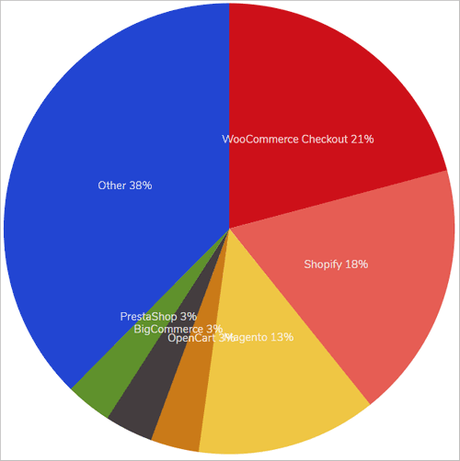
Interestingly, the same plugin is also the most popular among the top 1 Million eCommerce sites worldwide. In both categories, it comes in before the aforementioned Shopify and Magento. But, the popularity itself is not the only reason why you should use it - although it's definitely a big plus. Some of its advantages include:
Even though it's WooCommerce that's the most popular WordPress plugins for online stores, the platform itself comes with many other great checkout choices such as WP eCommerce , Easy Digital Downloads or , the latter two being excellent choices if you want to sell digital products.
Of course, checkout plugins are not the only ones which can enhance your customer experience and help you build a great online store. But their massive selection helps take care of more than just the checkout.
Being able to easily manage your SEO, make easy backups, manage your inventory, connect social media accounts, and collect hundreds of email addresses thanks to converting opt-ins can dramatically improve your business and reduce your workload. And the best this, many of that can be achieved with free or very affordable solutions, often without having to know any coding at all!
But functions are just one side of the coin. If you want your store to attract new customers, it has to appeal to them visually. Luckily, WordPress provides you with thousands of available themes you can choose from.
Some of them, such as are strictly eCommerce while others such as are multi-purpose, and allow you to build both e-commerce and standard websites. Of course, that doesn't mean you shouldn't use the latter for your online store. Quite the opposite. A multi-purpose theme can be a much better choice, as it can help you build both beautiful product pages and compelling blog posts or landing pages for your promos and discounts.
Just remember that whatever you choose, you shouldn't opt for a free theme. This is because those are often bugged, lack the security level of their paid alternatives and, most of the time, don't get frequent updates. All that puts both you and your potential customers at risk - and a security breach is something you definitely don't want at your online store. Speaking of security...
As I mentioned earlier, one of the reasons why I like WordPress for its plugins is the ease of making backups. When running an online store, security should be your top priority - customers are very sensitive to any information about data leaks.
Luckily, there are lots of ways in which you can secure your site, even if you know little about online security as a whole. Typically, there are three areas about which you should take extra care - all of which can be taken care of with easy-to-use plugins. In the brackets, I've included the most popular free security plugins:
On top of the above three, you can also use All In One WP Security & Firewall or some of its alternatives to hide your WordPress installation. One word of caution - once you install your plugins, make sure that you always keep them up-to-date (the same applies to themes, as well as the WordPress installation itself). Why is it so important?
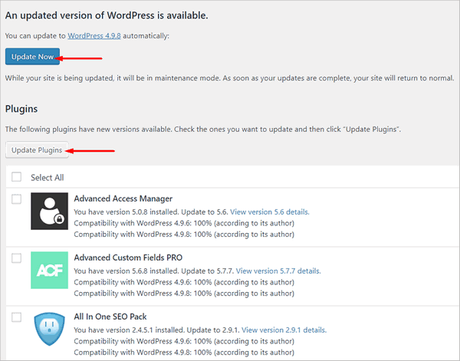
WP has been around for quite a while and attacks on WordPress sites are not uncommon. But, because most of the attackers might try to harm your online store using existing vulnerabilities in themes or plugins, keeping them patched closes the most obvious ways in.
The last and probably just as important benefit of WordPress for eCommerce is the fact that you can control all the resources. What does it mean?
As you grow your online store, you will need to accommodate more and more visitors to your website. Every such visitor generates queries to your server and database, what requires certain computing power to process. Once you start getting thousands of visitors, unless you have a quality server, it may start to throttle.
Luckily, if you choose WordPress, which is an independent content management system, you can host your site on just about any server that you want. But, to get the most out of your eCommerce store - especially if you're just starting out - it's best to go with cloud hosting? Why?
Why Cloud Hosting is Perfect for Ecommerce and WordPress?
Every online store is built for one reason - to sell products to customers who visited the store looking for them. As you begin your online adventure, you will probably get just a few visitors every day (unless, of course, you start with a handsome budget for advertising). But, if you do your marketing right, those numbers will quickly start growing.
Because of that, having a reliable hosting that can easily withstand hundreds or even thousands of visitors, is a must. Naturally, you want to focus on building your store - not on managing, optimizing, and securing your server. Especially that the latter is extremely important for websites that have anything to do with customer registration or payment processing. The good news is, a cloud server can give you all that.
But, which one to pick? Personally, if you want to achieve all of the above and free yourself from thinking about technical stuff, you can use cloud hosting because they offer bigger resources and specification with the ease of use.
Before choosing your hosting providers, make sure that their hosting comes with fully dedicated resources. It is important to ensure that no one else can affect your site's performance. On top of that, you should look for provider who offers 24/7 dedicated support made up of people who are ready to help you with all queries. And support is one of the core reasons why I think WordPress is the perfect choice for eCommerce.
A Big Community Makes It Easy to Exchange Ideas and Learn from Others

Although, as I said earlier, you shouldn't choose WordPress exclusively for its popularity, the fact that it is used by hundreds of thousands of entrepreneurs is a great advantage. Especially that many of them have the same goal as you do - build a profitable online store.
The big, active, and open WordPress community makes it very easy to reach out for help and exchange ideas with people like you. Entrepreneurs from all around the world building their businesses in all niches and promoting thousands of products. Not to mention all the technical help that you can get. How to get started? If there is anything you would like to ask, just head over to one of their great online forums .
