Rich Snippets have become quite a useful tool nowadays for search engines, users and even site operators. With the advent of Google and other search engines on the Internet, the race to get higher ranks among service providers is now a key attribute for showing off productivity. It is a relevance to winning among competitors.
Today, we are going to learn how Rich Snippets are important and how do they add value to your website.
What are Rich Snippets?It would not be wrong to term Rich snippets as helpers of users and search engines, both alike. It is a data markup that site operators add to their HTML code. It helps search engines to return relevant results to the searching users. It helps Search Engines to get much more specific results.
How these rich snippets have evolved?Back in the days, only Title, Meta Description and links were available as snippets. But now you can see more diversity in Google Search results, as it will auto find whether the page is a Review page, an Audio or Video tutorial. Here are certain examples of how these snippets are shown to the users at front end.
An example of a review,

An example of a video
Reason of using Rich Snippets in WordPress?Rich Snippets is kind of a shorter but core summary of your content that you can submit to search engines. You can communicate with search engines and provide your own Rich Snippet information to search engines. This gives you the authority to show what you actually want to show to the visitors and makes your results more satisfying and appropriate. This in return can bring more productive and useful traffic to your websites.
Now let's have a look at how you can add rich snippets in your WordPress website. You can either do it with Plugins or you can do it manually. I am going to share both methods with you so you can choose the one that suits you best.
Adding Rich Snippets using PluginI will be covering this topic via All in One Schema.org Rich Snippets plugin. After installing the plugin, activate it.
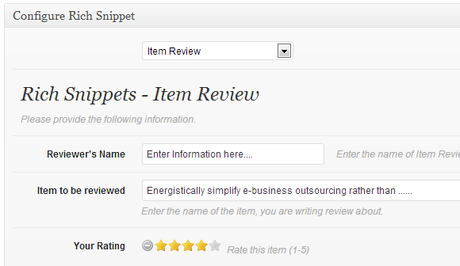
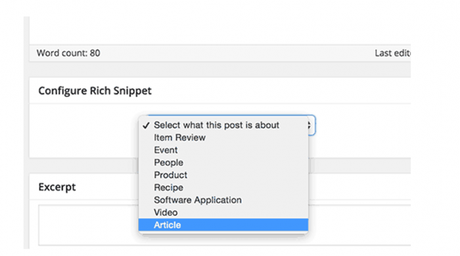
Once you have activated the plugin you will see Rich Snippets menu in the sidebar.
On the main page of Rich Snippets plugin you will see a list of content types. From there you can create different snippet types. You can choose from Item Review, Events, Person, Products, Recipe, SoftwareApp, Video and Article.
When you are creating a new post or editing a previous post you will see new Meta box "Configure Rich Snippet" appear under post Editor.
You can select the snippet type from this list shown in this Meta Box. Once you select the content type you will be shown rich snippet fields required for that specific content type.
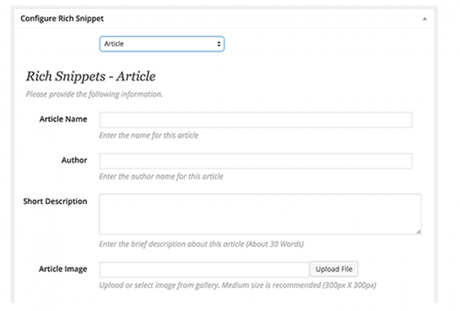
Fill these fields, few of these fields are mandatory for Google to display rich snippet.
If it is a new Post, Publish the post to create the snippet. However, if it is an edited post you have to update the post first in order to make sure that rich snippet is created.
This is it.
Let's begin with the process of adding Rich snippet manually into your WordPress website.
Microdata, RDF's and JSON-LD are three vocabularies available for writing your rich snippets. You can use any of the three vocabularies to write your snippet. Most frequently used at beginner level is the RDF.
Adding Rich Snippet ManuallyHere is an example of how to create rich snippet manually.
This is an About Us page in WordPress.
In the above image, I have transformed the About Us page with the rich snippet. It is pretty simple and easy.
If you want to keep track of all your content, visit Schema.org to keep track. Because each content type has its special properties associated with it, you can visit their website for content types updated information.
Meanwhile you can see this recipe of rich snippets below.
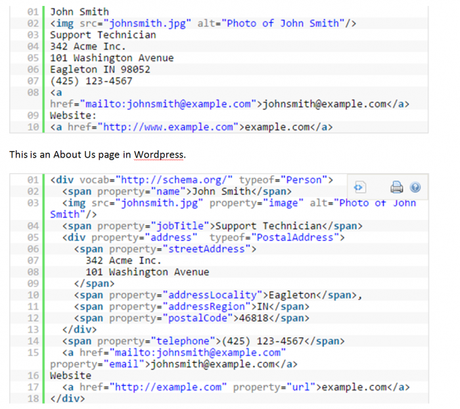
You have to use Text Editor for writing your rich snippet.
All the search engines will take some time to crawl your rich snippets and make it available for users. However, you can test your snippet at Google's Structured Data Testing Tool. There is a text box available where you can enter the URL or click the Fetch button to review your snippet.
Below is a list of few other plugins that can help you create awesome rich snippets. You may give it a try.
Check your Rich Snippet LiveSchemaNinja By Jitendra Vaswani: FREE & PREMIUM
Rich Snippets WordPress Plugin - Premium
Other Plugins for Rich SnippetsRich Contact Widget - Free
Kk Star Ratings - Free
Conclusion
There are few plugins like Rich Contact Plugin specially designed for Contact Page information. You can select snippets as per your requirements and usage. I have shared the best content that I can muster on Rich Snippets in this article. We hope the knowledge and information given to you in this article is helpful for your projects and websites accordingly.
In order to use WordPress, it is necessary that you have a good WordPress hosting platform. Cloudways is by far the best hosting solution as it mitigates your concerns encircling hosting hassles. Launch your WordPress application at Cloudways and use Rich Snippet Plugin to add well crafted snippets to your website

