Grammarly is without a doubt the most comprehensive grammar and punctuation analyzer available on the internet. Both a free and a premium version are available. This grammar checking tool is used by nearly every blogger, content writer, copywriter, and journalist that writes on the internet.
WhiteSmoke, like Grammarly, is very helpful in detecting grammatical problems and highlighting punctuation issues. However, Whitesmoke isn't always good at detecting context-specific grammatical problems. However, it performs an excellent job of assisting non-native English writers.
ProWritingAid is one of the most underrated grammar and punctuation resources available. It looks for a variety of faults in the text, including context-specific errors. Looking at the tool, I was astounded. you must purchase the tool in order for it to function properly.
Do you know what it takes to build a successful blog? It's the act of creating viral blog postings. Successful bloggers like Jon Morrow, Neil Patel, Brian Clark, and Seth Godin have developed multimillion-dollar businesses by producing compelling blog posts.
The key to increasing traffic, increasing social shares, and increasing money is to write attractive blog posts. It is quite tough to generate flawless content if you are not a frequent writer.
Whether you're a blogger or a writer, you'll need to compose articles if you want to succeed. Anyone can go out and get a computer and start writing, but creating faultless content requires expertise.
You must ensure that your punctuation is right and that your text is free of any mistakes.
Are you considering starting a blog to help your business grow? Do you find it tough to compose perfect blog posts?
You should begin using online punctuation checker tools to ensure that your work is perfect and free of problems such as punctuation, commas, and other grammar-related issues.
You must first take yourself seriously if you want your blog readers to take you seriously. The more time and work you devote to your blog and writing, the better the outcomes will be. That's all there is to it.
Although there are several punctuation and grammar checking software available, the majority of them are ineffective. So, in this detailed article, I've done a lot of research and compiled a list of fantastic free grammar correction tools to assist you in writing content free of typos and grammatical errors. Let's get into the details.
10 Best Online Punctuation Checker Tools
Grammarly is without a doubt the most comprehensive grammar and punctuation analyzer available on the internet. Both a free and a premium version are available. This grammar checking tool is used by nearly every blogger, content writer, copywriter, and journalist that writes on the internet.
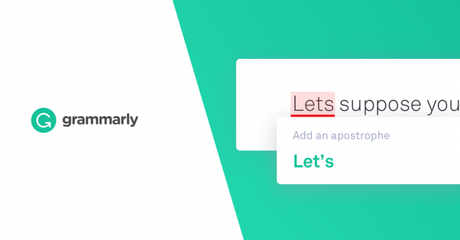
While writing on the web, it checks for more than 250 grammatical and punctuation mistakes.
It's compatible with all major operating systems and browsers, including Chrome and Firefox. These add-ons work with your WordPress post editor, email creator, Facebook, and other text fields, among other things.
Grammarly will be busy evaluating your writing style and verifying whether you are making any grammatical errors wherever you are composing a text.
It's also available as a standalone tool for Mac OS and as an add-on for Microsoft Word.
Grammarly's mistake detection skills have been improved by merging technology such as machine learning and artificial intelligence algorithms.
This is quite similar to Grammarly's features. It is frequently seen as a rival to Grammarly.
WhiteSmoke, like Grammarly, is very helpful in detecting grammatical problems and highlighting punctuation issues.
However, Whitesmoke isn't always good at detecting context-specific grammatical problems. However, it performs an excellent job of assisting non-native English writers.
It is also accessible as an Android and iOS app, unlike Grammarly. It also comes with browser add-ons that allow you to repair grammar and punctuation issues while on the road.
WhiteSmoke's creators designed the program to be extremely user-friendly regardless of the device you're using.
It addresses Grammarly's major flaw, such as the lack of smartphone applications.
3. PunctuationChecker.org
This tool is for you if you're having trouble writing amazing blog posts. It's not only a free grammar checker, but it also assists you in writing excellent content with its automatic program aid.
It is assumed that you will write with correct grammar and spelling, and you can also use this tool to check for duplicate content.
Simply browse to their website, input or paste your text there, and then click "Check your text." That concludes our discussion. It will immediately check your writing and show you all of the problems you have.
This tool also has the following features:
- Error descriptions and suggestions for rectification.
- Synonym recommendations that are context-aware.
- Help with references to keep you from duplicating.
To use this tool to check your work for grammatical or punctuation issues, you must enter at least 40 words.

ProWritingAid is one of the most underrated grammar and punctuation resources available. It looks for a variety of faults in the text, including context-specific errors.
Looking at the tool, I was astounded. However, you must purchase the tool in order for it to function properly. It's definitely worth a shot. I did notice several of the style and punctuation mistakes that even Grammarly missed in the test I conducted on a dummy text.
Ginger is the most popular and commonly used English Spell Checker and Corrector currently accessible. Based on the context of a phrase, this top-notch proofreading checking tool corrects your typos, phonetic flaws, severe spelling issues, and misused terms.
It also makes use of excellent algorithms to identify your writing errors automatically, allowing you to create immaculate material. It employs a ground-breaking, patent-pending technique to detect and rectify any form of error, including those missed by other spell checkers.
The Ginger grammar checker tool has a few remarkable characteristics.
Automatic, the brains behind the WordPress CMS have created a grammar and punctuation tool.
It's accessible as a command-line interface application, a browser bookmarklet, Chrome, Firefox, OpenOffice extension, and alas, no MS Word add-on.
It's the same grammar and punctuation checker that's included with the Jetpack plugin for WordPress. If you're a blogger, you're undoubtedly aware of this.
This grammar checker is also available through PolishMyWriting's online interface. Simply enter the text and choose Check Writing to identify and repair grammatical and punctuation mistakes.
This free online grammar checker detects numerous faults that a standard spell checker misses, as well as a variety of grammatical issues.
With a simple "Copy & Paste," you may proofread any English text. This tool will not save any of the text you type or your log files. All texts are processed promptly and destroyed as soon as they are completed.
This unique grammar checker application assists you in completely proofreading your material in order to generate perfect content. Each of the bright underlined questions highlights a distinct spelling problem, grammatical correction, or stylistic recommendation.
All you have to do with this tool is put the article or essay you've written into their editor. You may also use their editor to upload the document file.
It will evaluate the content when you click the "get report" button. It will provide you feedback on grammar, spelling, style, and punctuation mistakes.
This tool's premium edition features a plagiarism detection similar to Grammarly's.
They do, however, continue to suggest Grammarly for more sophisticated analysis.
9. LanguageTool.org
LanguageTool is a free, open-source proofreading application that supports English as well as 20 other languages. On their website, they feature a basic proofreading and punctuation checking dialogue box that can assist you in correcting your grammatical errors.
When proofreading a document or text, using a punctuation checker tool offers various advantages. First and foremost, no software installation is necessary to detect grammar problems in your text. Everything is done online, and everything is safe and secure. In reality, most of these tool servers do not keep or cache any messages.
It works with texts in German, French, Spanish, Danish, Dutch, Italian, Polish, Portuguese, Suomi, and Swedish in addition to English.
This tool includes a basic editing tool that allows you to quickly identify punctuation and grammatical issues in your work.
To correct grammar or punctuation errors, you may even copy entire paragraphs and pages from your Word, Excel, or PowerPoint documents to their sites.
Wrapping Up: Free Online Punctuation Checker Tools 2022
Quick LinksUsing the correct grammar editing tools can help you make the most of the time you have, whether you have 2 hours, 5 hours, or 10 hours a week to write blog posts or articles.
If you want to write great content, start by removing punctuation, commas, spelling, and grammatical mistakes. Then your writing improves on its own, and you may simply delete faults by using the techniques provided in this article.
These are some of the most useful grammar and punctuation checkers available on the internet. Despite using all of these tools, I still recommend carefully checking your writing for any punctuation and grammar issues.
None of the grammar checkers on the market are perfect.
Don't place too much faith in tools. However, they are a wonderful addition to your proofreading, not a replacement for manual proofreading.
I hope you enjoyed this article.
So, how do you feel about using these tools? Do you have any more tips for writing excellent content? Please share your opinions in the comments section below, and please forward this post to others who might find it useful.

