In this post, you'll learn everything you need to know about logging into Hostinger, getting help, and getting in touch with the company.
It is possible to access Hostinger's hPanel at hPanel.hostinger.com.
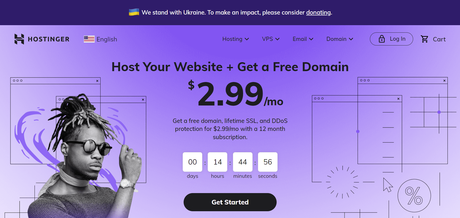
Where to Login for Hostinger Webmail account?
Mail.hostinger.com is the URL for the Hostinger Webmail service.
How can I access Hostinger's cPanel?
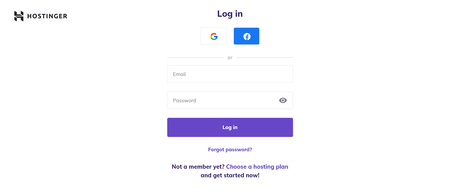
At hostinger.com/cpanel-login, enter your username and password to access your Hostinger cPanel.
In hPanel, navigate to the Hosting > Manage area to instantly access your cPanel account:
Here, you'll find two options to choose from:
To access cPanel, click on the cPanel Login Button or use the cPanel Details supplied below.
Your cPanel account should now be accessible after reading this guide.
Hostinger's Customer Support
Already a client Hostinger?
Logging in will put you in touch with our Customer Success Team.
Please contact us at: [email protected]
Email: [email protected] for media (PR)
Have you misplaced your Hostinger profile email or forgotten your two-factor authentication (2FA) code?
[email protected]
The affiliates program.
[email protected]
Abuse can be reported by emailing [email protected] or by visiting this page.
By visiting Hostinger's Help Center, you'll be able to access extra information.

