Apple's streaming music service, Apple Music, has millions of music fans addicted to it. You can listen to music ad-free at any time and in any place thanks to Spotify's incredible collection of more than 90 million songs.
Additionally, the availability of offline music enables streaming without an online connection. Apple Music 's flexibility with a variety of devices is a further advantage. You may use Apple Music on numerous devices such as mobile phones, laptops, PCs, etc.
However, despite being an excellent platform, there are always certain restrictions. Apple Music is compatible with a large number of devices, however, it does not support MP3 players and media players, among others.
What then if you wish to stream Apple Music on such a device or store downloaded songs after your subscription has expired? You may be wondering if it is possible to convert Apple Music music to MP3!
What Is Pazu Apple Music Converter
Pazu Apple Music Converter is an excellent and popular Apple Music downloader that converts Apple albums, Music songs, and playlists to AAC, M4A, MP3, FLAC, WAV, and AIFF so that they can be played anywhere.
The Apple Music Web player is preinstalled, thus the Apple Music app and iTunes are not required. The Pazu Apple Music Converter is compatible with both Mac and Windows.
The downloaded tracks will maintain their original quality and include all ID3 tags. Pazusoft's ability to convert Apple Music music to MP3 at 5X speed is one of the distinguishing aspects that set it apart from other companies.
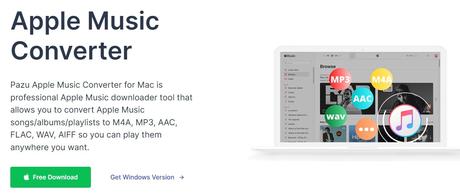
It supports a variety of file types, including MP3, M4A, etc. So, regardless of whether you wish to play the songs on a Sony Walkman or an Android smartphone, Pazusoft can effortlessly convert the files to the correct format. Apple Music Converter is designed to remove the DRM protection of Apple Music and convert M4P to MP3 files.
After successfully downloading Apple Music tracks, you can transfer the songs to any mp3 player (SanDisk, Sony Walkman, etc.), iPod, smartwatches, Wearables, etc.
Pazu Apple Music Converter - How to use it?
With Pazu Apple Music Converter you can download all Apple Music songs in their original format to MP3, AAC, M4A, WA, FLAC, and AIFF. Choose FLAC, WAV, or AIFF as export formats to download perfectly the audio of 24-bits and 48kHz.
The ID3 tags and metadata of converted songs can be saved by Pazu Apple Music Converter, which is another essential feature of the program. This tool allows you to convert numerous songs at once and to make the converting process as seamless as possible. The preserved metadata will make it much simpler to locate the desired files after the conversion procedure is complete.
1. Download, Install and Launch Download the Pazu Apple Music Converter and install it on your Mac or Windows computer. After installation, launch the converter. You have the option of purchasing the license or continuing with the trial version. After making your selection, sign in to your Apple Music account on the built-in online player.
2. Select Your Preferred Output Format After launching the application, you will be prompted to select an output format from a variety of possibilities. Select MP3 as the output format. In this area, you may also select the file locations and file names.
In addition to renaming music, the Pazu Apple Music Converter includes numerous more capabilities (rename the songs with the combination of Playlist Index, Title, Artist, or Album), Organize the playlist by Title, Album, Artist, etc. Music Conversion in Bulk (Converts Apple music to any format we choose), Interface Support for Multiple Languages
After configuring the conversion, navigate to the 3. Select the Songs to ConvertApple Music web player and select the music you wish to convert. You can select to convert individual songs, albums, or playlists. When you select albums or playlists, all of the songs in that album or playlist will be included for conversion immediately. You can deselect the checkboxes next to songs that you do not wish to convert.
4. Conversion and Download Click the "Convert" button to complete the conversion. Then the converter will initiate the conversion and automatically download all converted songs to the location and filename that you specify.
Pazu Apple Music Converter Features?
Before downloading the Pazu Apple Music Downloader, it is necessary to understand what makes this music downloader special. Let's review the elements that make Pazu an effective apple music converter apk.

1. Offline Music
Apple customers, if you no longer wish to pay for your music and do not have access to the internet, you can download it for free. Then this apple music downloader is an ideal option because it does not require an internet connection.
Instead, it facilitates the downloading of all of your preferred music from the iTunes application on your smartphone. Consequently, you can listen to it anywhere and at any time.
2. Excellent Song Quality
If you are concerned about the quality of the sound being degraded or not receiving the original track. Remember that the software allows you to control the actual quality and does not affect the quality of your tracks. Using the Pazu apple music downloader apk, you may listen to all of your songs without difficulty.
3. Songs in Various Formats
When utilizing the Pazu apple music converter, users can select a variety of formats for their favorite tracks.
You can download Apple Music songs and convert them into MP3, AIFF, MP4, AAC, FLAC, etc. The software permits you to download in all of these formats, allowing you to utilize these films for a variety of purposes.
4. Say GoodBye to the iTunes Application
The majority of us are unwilling to pay for music and desire free access to it. Using this apple music downloader from Pazu, you can easily download any song you wish to listen to on iTunes.
You may no longer require the application because you may play the downloaded songs on MP3-compatible devices.
5. Download Multiple Tracks
Want a music downloader that does not restrict the number of tracks you may download? The downloader apk is the most effective piece of software. Users are not restricted and can download numerous songs simultaneously. Using Pazu's organization feature, you can subsequently create a playlist according to your moods.
6. You Get the ID3 Tags
The Pazu apple music converter allows you to retain the ID3 tags, unlike the majority of online tools. It allows you to download the song as well as its ID3 tags for future reference.
Quickly download your favorite tracks:
Pazu Apple Music Downloader is a lightning-fast program. That means you may download all of your favorite music in one go. It operates 10 times faster than standard music downloading software.
Use the Pazu app if you dislike waiting and want to get your favorite songs quickly. After selecting your preferred music and audio format, it can take a few minutes or even seconds for the file to be downloaded on your device.
How to Convert Apple Music to MP3 with the help of Pazu Apple Music Converter
The Pazu Apple Music Converter is the ideal solution for people looking for a simple and effective way to convert all of your Apple Music to MP3 format.
The software is not only simple to download, but the user interface is also intuitive, and the conversion is fully correct, with no audio being chopped or omitted.
Even after conversion, the quality of your music will remain unchanged. Here are some straightforward procedures to convert your Apple Music to MP3 format with the Pazusoft apple music converter:
- After downloading the software to your Mac or Windows computer, you can utilize either the premium or trial edition. Choose based on your usage.
- Now sign in to the web player for music using your Apple ID and password.
- Change the format by clicking the Settings icon. You will see a list of available MP4, AAC, FLAC, and MP3 formats.
- To convert the Apple Music into MP3 format, select the MP3 format.
- All converted music will be saved in the folder specified by the Output option.
- Enter the Web player and conduct a search for the song or songs you want to convert to MP3.
- Using the default web player, you may either browse the music or search for an album or even a playlist.
- After locating the album, playlist, or track, click the "Add" button on the right.
- To begin converting the selected files to the MP3 format, select the 'convert' option and click the button.
- All of the selected songs will be converted to MP3 format in a matter of minutes. The files will subsequently be stored in the device's output folder.
Customer Service and Subscription Packages
The Pazu Apple Music Converter ensures that all of its users are pleased with its services. In addition to the frequent updates that keep the software running quickly, you have access to customer service that is available around the clock if you encounter any issues or have trouble understanding the product. Customer service representatives are readily accessible to assist you!
In addition, the Pazu apple music converter provides users the opportunity to acquire subscription packages. Compared to the iTunes application music, the subscription is well priced and market competitive. Monthly, annual, and even lifetime packages are available for $14.95, $49.95, and $99.95, respectively. You also receive a license for use by Pazusoft's developers.
If you do not find the Pazu apple music converter to be promising and up to par, the company promises a full refund. However, you must request a refund within 30 days of the subscription purchase.
FAQs On Pazu Apple Music Converter
Will the quality of the music be maintained if I use this Apple Music Converter from Pazu to download the songs?
Yes. Using this software, you can download only original music files from Apple Music. Consequently, you will not have to make any sacrifices in terms of quality if you use this product.
Do I need to be a heavy text user to operate this software?
No. Exploring the software will make it extremely simple to comprehend the user interface of Pazu Apple Music Converter if you have a basic understanding of different applications.
Do I need the iTunes application after downloading music with Pazu Apple Music Converter?
No. After using this software to download music tracks, you will no longer require the iTunes app. You will require the app before the downloads are complete so that you can select songs from within the app. However, you can then erase it from your smartphone to enjoy offline music on your chosen system.
Quick Links:Final Words: Pazu Apple Music Converter Review
Pazus Apple Music Converter enables you to convert the Apple Music albums, tracks, and playlists to FLAC, M4A, MP3, AAC, WAV, and AIFF with ease. Therefore, you can play Apple Music songs offline without the need for the iTunes or Music app.
If you wish to play Apple Music on non-Apple-supported devices, you need this Apple Music Converter, which primary purpose is to remove Apple Music's DRM.
If you cancel your Apple Music subscription, you can continue to enjoy downloaded Apple Music on any device.

