If you are looking for an unbiased Ontraport VS Hubspot 2021 comparison which is a better all-in-one marketing platform that can help you with blogging, social media, marketing automation, email marketing, and SEO? This is the right place to know what you should choose depending upon your business needs.
Are you feeling lost and not sure which marketing automation software is the best for your business? Are you not sure which one is better for you, Ontraport or Hubspot?
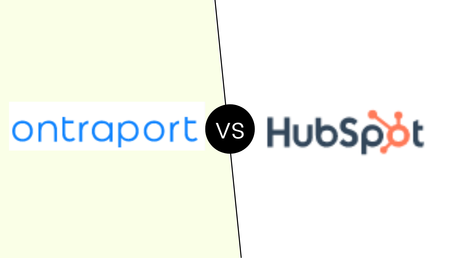
You have a lot of options when it comes to choosing the right all-in-one marketing software. When we look at the features of Ontraport and Hubspot, it's easy to see that they are both great products, but the question is which one is the right fit for your business?
Our unbiased Ontraport VS Hubspot comparison will help you find the best software for your needs. You won't be lost anymore!
🚀Bottom Line Upfront: Ontraport VS Hubspot🔥 OntraportOntraport is a CRM, sales, and marketing software for small to medium-sized businesses that offer different packages depending on what you need. They offer everything you could want from lead management tools to inventory control in one place! Ontraport helps make it easy for teams across departments or locations to collaborate seamlessly with their customer data stored securely within its database - perfect for when your company needs an all-inclusive solution.
💥 HubspotHubSpot offers a full platform of CRM software, customer service, sales, marketing that helps businesses grow better. Get started with free tools for your company's most urgent needs such as lead generation or analytics. Upgrade to other features once you have the resources available to do so like Hubspot Academy - an online learning center where professionals can gain knowledge in digital skills including SEO best practices and social media management techniques.
With its clear and easily understandable interface, Ontraport CRM gives you all the tools to create visual campaigns that are designed perfectly for your audience. With customizable templates available on both a monthly or weekly basis as well as real time analytics in place so you can see which types of messages work best against certain demographics?this is one marketing tool worth investing into!
There are many different aspects that you need to keep in mind to make sure to gain excellent outcomes when you organize and manage an online marketing campaign.
A high-quality CRM platform comes in handy to deduct all statistics concerning your online marketing campaign. Numerous platforms allow you to track and monitor your marketing campaign and provide inclusive CRM management solutions.
Different platforms have different campaign monitoring potential. It is thus imperative to know about various features of these platforms so you can figure out which platform works best for you. The CRM you select should be able to work on multiple analytics.
In today's era of digitalization, the CRM you choose should be able to track your social media marketing campaigns. Along with that, it should also monitor both on-page as well as off-page SEO. Numerous CRM platforms enable you to monitor progress and analytics, which makes choosing the right program difficult.
The two top-class CRM management solutions we are comparing in this article are Ontraport and HubSpot. Both enable you to access top-notch CRM management. Their tracking abilities can help you schedule, organize, and monitor all aspects concerning digital marketing. But both of them vary in a few elements which makes it imperative to know the unique features of both platforms.
Don't have time to read the full article, here is an expert summary for Ontraport VS Hubspot🚀 Which Marketing Automation Software is better? Here are 5 ways that Ontraport Outperforms.
Here are 5 key factors that Ontraport delivers to survive in this cutthroat competitive market.
1) Personalizing your customer experience across multiple channels and throughout their lifecycle allows you to capture more leads while selling products.
2) Run a referral program for your business that allows referrers to log in and automatically get paid.
3) Your email campaign is only as successful as your ability to get it delivered. With the rise in spam emails, you must be vigilant and make sure that your messages are reaching their destination or risk being lost forever.
4) The membership component provides a platform for learning and development that would be beneficial to your customers.
5) You need to have your company's data in one place. This is important so you don't waste time calculating spreadsheets or manually entering calculations into the system.
Ontraport Vs Hubspot 2021: Overview
Ontraport Overview
It is an inclusive marketing automation software that provides a wide range of features that you can bring into use to track the overall progress of your marketing campaigns.
Ontraport enables you to manage the business with amazing features like reporting tools to get deep insights into the analytics and metrics of the website. Affiliate marketing options and WordPress site management also comes along.
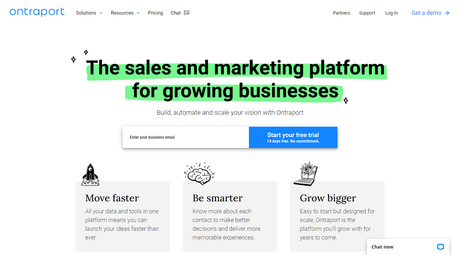
It proves terrific for small businesses and website owners with consistent sales. Ontraport is a reliable option to look for to create email and marketing campaigns.
Also, Read:HubSpot Overview
Hubspot proves out to be a platform that can prove out to be an ideal solution for all marketing needs. You get access to different blogging tools, social media marketing strategies, marketing automation, and a lot more.
It enables you to manage marketing strategy and customer relations in one place. This cuts downtime you would have to spend on different solutions and platforms to control all parameters of your marketing campaign.
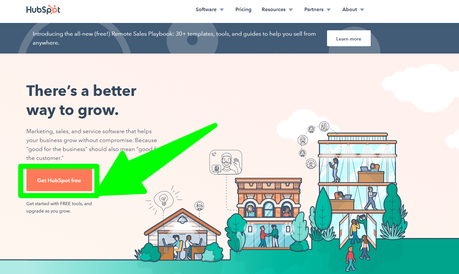
Along with marketing automation, it also helps you integrate different branches in one profile so you can manage all aspects with ease.
Ontraport Vs Hubspot: Key Features
Ontraport and HubSpot have a wide array of features available to both of them. Both allow you to optimize your digital marketing campaign, strategy, and method completely. Ontraport and HubSpot both offer a staggering level of features for you to choose from and apply to your marketing campaign and control every aspect of the campaign.
To give you a broader idea about how both the solutions compare in terms of features, we are going to talk about them below. This will guide you to take a more sound decision about what to choose and what not among HubSpot and Ontraport.
It is required of you to read this section thoroughly before going in to buy one of these services. This will help you in choosing the right solution for your digital marketing campaign.
Ontraport provides features ranging from SMS Marketing, Sales Report, Lead Scoring, and Segmentation. You can also personalize web content, create invoices, and also make bulk social media posts in one go. Ontraport enables you to track web activity, get real-time sale alerts, build membership sites, and get predictive analysis.
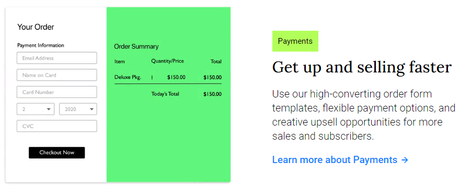
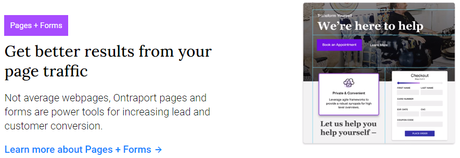
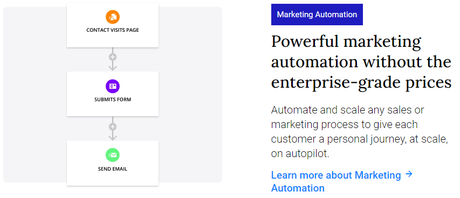
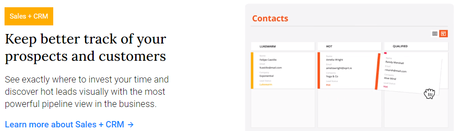
HubSpot also offers many features just like Ontraport like Lead Scoring and Segmentation, SMS Marketing, Tracking web activity, invoice creation, bulk social media posting, web content personalization, sales report, predictive analysis, and real-time sale alerts. But there are a set of few other features which make it unique.
You get the option of Bi-Directional CRM Syncing, Social CRM, Event Management, and Split Testing with HubSpot.
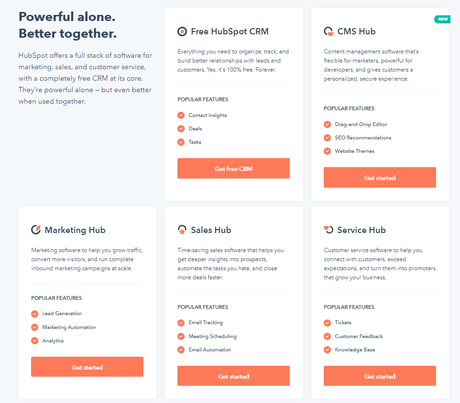
Both Ontraport and HubSpot have nearly identical features except for a few. Based on the features, we can see how Ontraport and HubSpot are very closely related. It is up to you to understand your use and requirements and choose one of these.
It takes a well-educated and careful step to select one of the platforms for your digital marketing campaign. You should always choose a platform that lets you access, optimize, and monitor your campaign process. This ensures the amount of engagement and interaction gained is up to your expectations.
Getting started with Hubspot!
Learn how to create a HubSpot account, invite your team, and adjust your default settings if you're a new user. If you use any third-party apps, you should connect them to your account so that your systems can work together. As an admin, you should execute the account setup steps listed below. You'll find links to full instructions for each task within each section.
A HubSpot account can be created in a variety of ways. Signing up for HubSpot with your name and email address is the most usual option. You may also use your Google or Apple ID to sign up for HubSpot.
- HubSpot's account creation page
- Sign up for HubSpot using your Apple ID
You'll be instantly logged in after making an account. Find out how to log in to HubSpot.
To begin collaborating in HubSpot, invite your teammates to join the account. You can control which areas of HubSpot each user has access to by customizing their permissions. They can log in and set up their profile and personal preferences once they've been invited.
- Add and remove users
- HubSpot user permission guide
- Manage your user profile and preferences
While some options are specific to individual users, others are account-wide and affect everyone. Account time zone and language, default currencies, and security are among the options. You can enable GDPR-related features while setting up your account defaults.
- Change language and region settings
- Add and edit your account currencies
- Set up your company branding
- Set up two-factor authentication for your HubSpot login
- Turn on GDPR functionality in your HubSpot account
You may combine products you need for your business with your HubSpot account via HubSpot's App Marketplace. There are integration choices for your needs, whether you want to set up simple connectors with an app like Zapier or build full-fledged custom connections with HubSpot's API.
Your current subscription can be managed under the Account & Billing section of your account. All of your billing documentation, add-ons, and membership updates are all available in one spot.
- Manage your HubSpot subscription
- HubSpot billing and payment | Frequently Asked Questions
- View and download your HubSpot invoices and receipts
Join the HubSpot Community to interact with other users and get more out of your HubSpot tools. You can learn how to resolve common difficulties, see examples from peers, and provide comments to the Product team.
- Getting Started With the HubSpot Community
- Create your Community user account
- Introduce yourself on the Community welcome forum
- Get the latest updates from the Community newsletter
Getting started with Ontraport!
Before purchase, Ontraport offers a two-week free trial so you can study and build on our software. We want you to know what's in your toolbox straight away so you can make the most of your two free weeks. You'll discover how to sign up for a free account, resolve any issues, and use your resources in this post, as well as advice on how to get the most out of your account.
By signing up for a free trial of Ontraport, you can begin exploring the single-point solution for all of your marketing automation needs without spending a dime. But first, consider the following:
- Make sure you use a valid email address that you have access to when you sign up. This is the username you'll use to log in, as well as the email address we'll use to send you crucial Ontraport communications.
- Ontraport's email address should be added to your whitelist. Follow these steps to whitelist Ontraport to ensure that messages from the company get in your inbox.
- Check your inbox for an activation email.
- Look through your spam folder.
- If you still can't discover your email, add Ontraport emails to your whitelist.
- With your email and password, log in to your Ontraport account.
- Re-send the email by clicking the Re-send button.
(If you still haven't received your activation email, reach out to to have a team member activate your account for you.)
If you have not received your activation email:- Inside the email, click "Verify my email"
- Fill in your business information, add your branding, and then click "Complete setup".
- After you've set up your free trial account, the first page you'll view is your welcome page, where you'll find five recommendations for getting the most out of it.
As a new Ontraport user, one of the first things you'll do is import your existing contact list into your account so that you may market and sell to them. You'll need to export your existing contacts from your current system and then import them into Ontraport to migrate them over.
- Your prior software contacts should be exported. Remove extras like photographs and graphs from your data and organize them into clearly labeled, separate columns. Then save it as an a.csv file.
- In Ontraport, go to the Contacts tab → Settings → Import Contacts and upload your .csv file.
- To complete the procedure, follow the directions on each step of the import wizard and then click the contacts tab on the last step.
- You'll be returned to Contacts, where your imported contacts will now be visible.
Note that before you can send bulk emails to your imported contacts, our email delivery staff verifies each import to guarantee compliance with our anti-spam policy. This approval process usually takes one business day to complete.
Integrations
The one great thing you would like about both Ontraport and HubSpot is that they offer integration abilities. You can easily integrate other marketing solutions and sites right into your campaign using their integration features. Both feature a long list of integrations available at your expense for you to work efficiently. These integrations help you elevate your digital marketing campaign efforts further and help them grow. In the next section, we will learn about these integrations in depth.
Hubspot provides a wide range of integration like Zapier, Microsoft Dynamics, SugarCRM, Outlook, Gmail, Leadformly, Oracle, SAP, Netsuite, and a lot more.
Ontraport, on the other hand, offers integrations from SAP, Oracle, Outlook, Microsoft Dynamics, Leadformly, Gmail, Zapier, SugarCRM, Salesforce, and 1000+ other integration options.
Let's look forward to various pricing options and plans that you get with both Ontraport and HubSpot. This will help you decide which CRM platform will work best for your needs.
Pricing
Pricing is a feature that determines your choice. A service can be way better than the other, but because of your budget, you may have to choose the lower costing but okayish service. While selecting a CRM solution, too, pricing is an important point to consider. Both HubSpot and Ontraport offer a flexible range of pricing and offers.
This lets everyone harness features to grow their digital marketing efforts regardless of their budget. However, both their prices have a difference. So you would have to think about what to choose based on your budget and requirements.
We are going all-in to discuss their pricing plans and check which one is better and what should you consider for your marketing campaign. So let's start it on.
Ontraport Pricing Plan Options
Ontraport provides the user with four options to choose from according to their budget. These plans have different features and services available according to their pricing.
The first one is the Basic plan having the lowest of features which costs $79 per month. The plan provides you with one user access, unlimited emails, and the ability to add up to 1000 contacts.
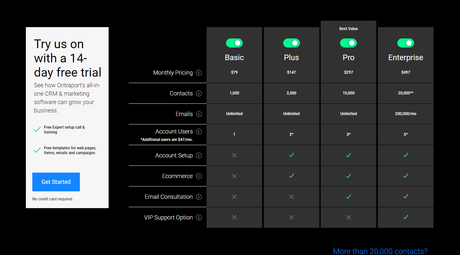
The next one is the Plus plan. It has the same features as the Basic plan with increased limits. It will cost you $149 per month. It provides you with the capability of adding 2500 contacts and two users. It also includes Unlimited Calls.
An upgrade to this is the Pro plan. It is a very well-suited plan for a medium-sized business. This plan costs you $297 per month and includes up to 10,000 contacts, three users, and unlimited calls and emails.
The last and most expensive plan is the Enterprise plan costing you $497 per month. This plan includes everything Ontraport has to offer. It includes up to 20,000 contacts, five users, and unlimited emails and calls.
HubSpot Pricing Plan Options
HubSpot also has various flexible pricing plans, just like Ontraport. HubSpot facilitates you with five flexible plans.
The first one is the Basic plan costing you $200 per month. It provides you with the basic starter features such as tools for content marketing, email marketing, and Analytics. It also provides you with the ability to store 100 contacts.
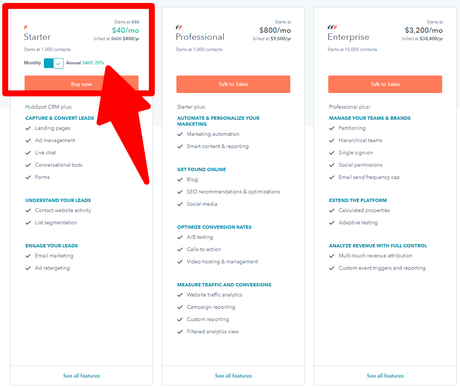
The next one is the Pro plan which costs you $800 per month. It provides additional content such as Smart Content, Salesforce integration, Marketing Automation, along with everything that's in the basic plan. You can also store up to 1000 contacts.
Later comes in the Enterprise plan. This plan includes so many things. This is the most expensive plan HubSpot has to offer. It costs $2400 per month. Feature-wise it consists of A/B testing, Predictive Lead Scoring, Advanced Reporting including everything in the previous plans.
After these plans, HubSpot also added two more plans.
The first one of these plans is a free plan which has, of course, some limited features. These include Limited Calling and Documentation and limited email templates along with some integrations.
HubSpot Sales Pro is the last option HubSpot has to offer. This plan costs $500 per month. This plan also has the features of the free plan along with Sequences, organizing meetings, and prospects.
Verdict on Pricing
We can see a massive difference in the pricing plans of both platforms. The features and the pricing formulas of both HubSpot and Ontraport are the stark opposite of each other. Keep in mind these pricing plans before you go to any of these services. The plan you are going for should include the features you need for your desired digital marketing campaign needs.
If you are on a tight budget, you should choose Ontraport as it is very cheap in comparison to HubSpot. However, HubSpot deserves every buck it is asking for as it has so many added benefits over Ontraport.
If you have a reasonable budget, go for the HubSpot subscription.
The difference in Core Features Ontraport Vs Hubspot
We have seen above how both Ontraport and HubSpot are so similar in features. However, there are some core differences available to both services. The following section will show how both platforms prime differences. This will help you understand completely what you have to pick and what not.
With this feature, Ontraport allows you to schedule regular updates and content to your various websites and blogs with just a click. It also allows you to test several campaigns at once.
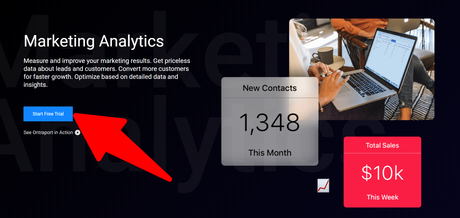
Ontraport pages are an Ontraport adaptation of landing pages. This allows the user to get leads and create different landing pages for leads to interact on. You can monitor responses on various landing pages using the feature.
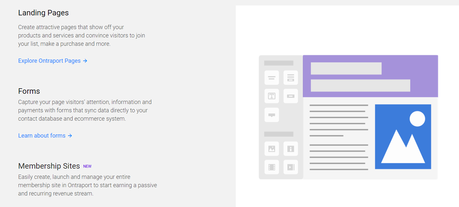
After getting a lead using the Ontraport Pages feature, you will be curious to check how likely are the leads going to interact with your business again. Ontraport's lead management and the scoring feature will tell you all these numbers. This makes lead management a tad easier for you. It saves time for you which will get wasted on lead management.
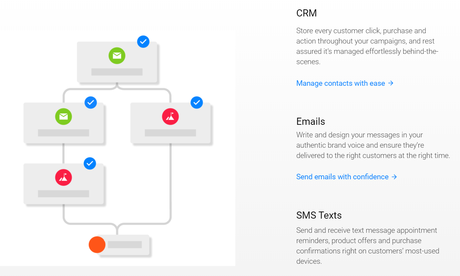
Ontraport especially helps you in managing all your marketing tasks. It has a dedicated task managing column where you can check and manage all your marketing campaigns in real-time. This software helps you in adjusting various settings of your campaign and even terminating a campaign with ease.
HubSpot Core Features
HubSpot has a unique feature to help you monitor your social media statistics and engagement levels. This helps in optimizing your marketing campaign. Detailed insight of who viewed your post, how much engagement you received, frequency of interaction, and monitoring much more stuff using HubSpot.
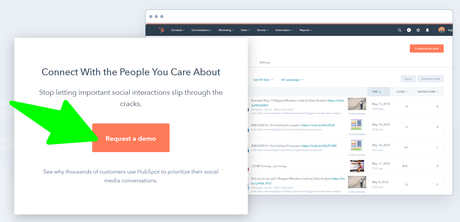
The analytics help you in gaining an in-depth insight into the most crucial bit of data when it comes to social media.
Just like Ontraport, after capturing leads, you will have to use this tool. HubSpot helps you in easily judging the quality of leads. HubSpot will tell you how likely the leads are going to do business with your brand.
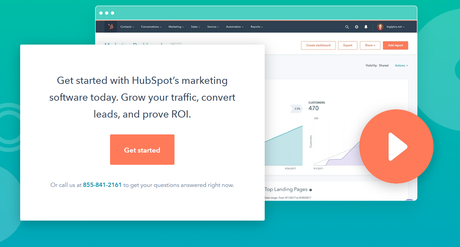
This helps you in reducing expenses on ad spaces. HubSpot dramatically helps you in optimizing your marketing efforts. Leads are given a score based on time and type of interaction, their browsing history, and more.
Marketing automation templates are available on HubSpot. This helps you in automating all your digital marketing campaigns and tasks. You can get better results in just a matter of time. Automated templates will automatically set up your preferred settings for all your marketing campaigns.
HubSpot can also test the A/B landing page. What strategy and design are bringing the most results can easily be checked using the testing tab. This helps you in experimenting with new designs and modifications and gathering data about its success rate. You can check the test results and apply those in our existing campaigns to get more and more leads.
Which one is Better?
You must have gathered the differences and similarities of both the services till now. You must probably be thinking about what should be your choice to grow your digital marketing campaign efforts.
In my opinion, if you have the budget to grow, HubSpot is easily the better option when it comes to it. This is mainly due to the intuitive UI, seamless integrations, marketing analysis, and many other things. HubSpot is the most comprehensive CRM marketing solution which will be available in the market.
Though if you are tight on a budget, or do not trust paying two grand upfront for a service, you don't know, Ontraport is the option for you. For a budget mindset, Ontraport has nearly all the features of HubSpot in a cheaper package.
Hubspot Vs Ontraport Alternatives
FAQs related to Hubspot Vs Ontraport 2021
Ontraport VS Hubspot - Customer Reviews & Testimonials
Conclusion: Ontraport vs Hubspot 2021
This guide covers almost all the crucial functions and capabilities which can help you decide which one of these CRM platforms to choose for your marketing needs. It is imperative to know the features of both platforms before you sign up for either of them. Both platforms enable you to get the top-notch quality of leads and create fantastic content.
With both HubSpot and Ontraport CRM, marketers can create beautiful visual campaigns with the click of a button. However, it's worth noting that while many features are similar in each platform - such as campaign tracking and performance reporting- some key differences between them may make one better suited for your needs than another depending on what type of business you operate or industry specialization.
The choice of a CRM platform is not an easy one. There are many facets to consider, but I'm going with Ontraport as my pick for the following reasons: - on report's pricing is more affordable than Hubspot and they have a better feature set including marketing automation tools that enable you to create content tailored specifically to your audience.
Quick Links:
