In this post, we have shared a detailed comparison between LifterLMS and LearnDash LMS and help you choose the better one. Read Here!!
LifterLMS v/s LearnDash Comparison 2019
IntroductionTo create, sell and protect many online courses you can use a very powerful WordPress LMS plugin which is LifterLMS. In WordPress, LifterLMS is a learning management system which is available for free and paid extensions available that start at $99 per year per site. LifterLMS is free but they ask for your name and details like an email address to avail the download link through the website. Whenever someone signs up in LifterLMS for a course they can see all the media documents like guides, videos, and documentation.
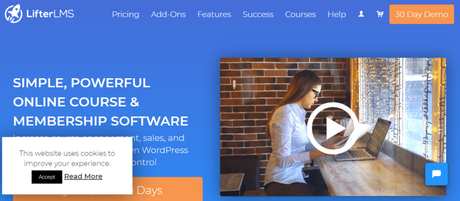
At the top of the site, a progress bar can be seen and from that, you can check content based in this progress bar. Even it is free you can expand your e-commerce functions with some add-ons, the basic setup is free and it works great but to grow more and learn more you can buy plans and memberships. LifterLMS is different from other plugins like LearnPress because LearnPress lets you sell your courses for free but no one wants to sell their courses for free so they prefer
LifterLMS over any other plugin. The premium payment gateway system which cost $99 for a single site will provide the features for your courses so you can build it easily. LifterLMS is currently in use by WPCrafter and WP101. You combine LifterLMS with Astra theme which will allow you to use the Astra's dedicated LifterLMS integration.
Introduction
LearnDash is one of the best e-learning plugins in WordPress. It is an expansion of WordPress. LearnDash provides you different lessons, topics, videos, quizzes, assignments, lesson timers, prerequisites, drip-fed content, certificates, badges and many more. You can monetize your courses by LearnDash. It simply includes a simple payment integrate with PayPal or you can connect to any third party e-commerce app to make it simple for subscriptions for your students.
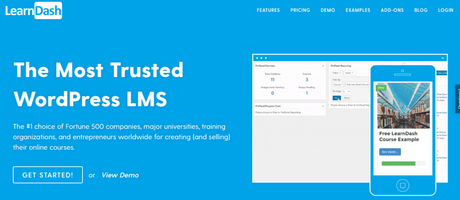
It is more than just a plugin because it offers you practical and experience-driven guidance with experts and organizations who are interested in building up online courses. It is an ideal solution for educational institutions, non-profits, developers and CEU training organizations. You can easily transform your WordPress website into an amazing learning management system by using LearnDash.
By using it you can create and sell courses, track your progress, provide certificates, award points, badges and so much more. It is trusted by many universities, organizations all over the world because it offers reliable support and industry expertise.
Check Out LearnDash Now
Key features of LearnDash
The courses of LearnDash are powerful, interesting and provide you the new in e-learning industry trend.
It offers you advanced quizzing system for your own course with 8 different question types and quiz timer. So your learners can complete it within the given time.
You can create user groups and provide them assignments to complete it with all the group members which can provide real-time interactions with other learners, instructors.
Based on a user activity you can easily send an email notification to your learners.
On higher tiers, you will get access to ProPanel, which offers you more real-time activities, interactions with instructors.
You can easily create new courses with LearnDash because it has a simple custom post type. You can add course price, access list, course points, progress bar and many more.
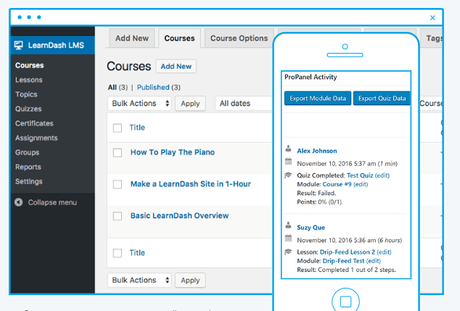
You can sell your online courses with it. You can make it in a one-time purchase which provides subscriptions for your course. Membership access can also be purchased. You can sell courses in bundles means more than one course.
It provides your administration through that you will have more control over your courses and learners than any LMS on the market. You can clear data, print achievements, revoke access, group management, detailed reports, assignment management and much more.
LearnDash offers the latest technological tools in the industry of e-learning and WordPress. Multisite can be enabled with it. You can insert any multimedia in your course like videos for tutorials, images, audio, google docs and many more. If the theme of WordPress will work on your mobile then the LearnDash will work on your mobile as well.
You can get support from different experts in the e-learning field.
They can give you guidance and their experience which will help you build up an effective and money earning course.
It has 3 types of packages which are a pro package, plus package and basic one. Every package has a different price and offers you different kind of access and much more. Only pro package and plus package includes ProPanel which gives you real-time interactions with experts
Create a course with LearnDash
With LearnDash you can easily create a course. You just have to go to LearnDash LMS -> Courses -> Add New. After that add your course name and description and if you want to add categories in your course, then create a new course category.
Now add a course price and that can be of two types. Open: every student can easily access that. Closed: after purchasing it will give students which will directly take them to the course menu where they can select the course.
You can add courses inside a course.
Means you can make it as another course as a prerequisite for the course you're building. This setting will stop students from taking a course without completing the prerequisite course.
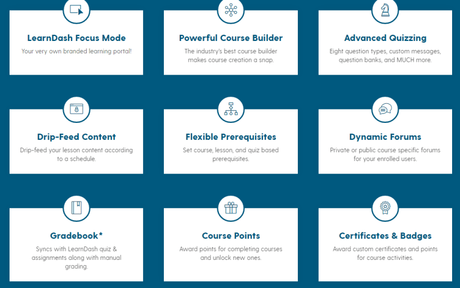
You can make lessons in order without finishing a lesson students can not have access for another one.
Adding quizzes, lessons, multimedia will only increase the interest of students in your courses.
Inside lessons, you can insert topics which will make it easier to learn for your learners.
With LearnDash you can create certificates which you can provide your students after they complete a course. You can also give a certificate after they finish a quiz.
Membership plugin will restrict access. Only members can access the selected courses. You can link courses to membership levels.
In your website, you can set up a registration and login page so only registered learners can access the course pages.
Add a contact menu so students can easily contact you if they have any kind of doubt.
Pros and Cons
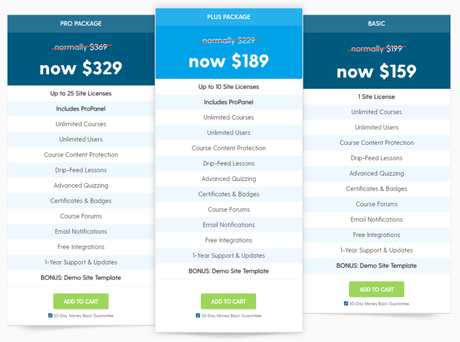
- Functions give you lots of control in most of the areas
- Drag and Drop option makes it easy to organize courses
- Default video progression support is amazing for video type courses
- Email functionality opens up the automatic trigger for course progression
Check Out LearnDash Now
ConsFinal thoughts on LearnDash
- Deep functionality can be a little difficult for some users
- To access membership you have to rely on third-party plugins
LearnDash helps you in creating your courses without any kind of difficulty. Many major educational institutions and enterprises are using LearnDash. Some of them are the University of Florida, University of Michigan, Infusionsoft and many more. LearnDash offers many functions which makes it easier to manage courses but sometimes for some users it can be a little too much.
If you need more functions you can buy add-ons which will help you in integrating with other plugins, in sending an email, use of badges in your course and much more.
It has a very unique video progression feature which makes it really easy to host your videos or externally hosted videos. The premium option gives you access to the course build up option in just $159 for a single site license but it doesn't have the ProPanel option. If you want to give a stylish look to your course then you have to rely on custom CSS or a third party tool but with LearnDash you can easily do it.
It has a monetization option through this option you can set up a price for your courses it includes one-time payment or subscriptions. The ProPanel feature is only available at higher tiers. It is very helpful but the majority of the people won't need it. ProPanel gives you real-time interactions and it is an easier way to be in the top of assignments, results of quizzes and courses.
If you're a school or college using LearnDash for students then you will need the ProPanel to get those real-time details. But if you just want to sell your courses then you don't need the ProPanel.
Currently, a new version of LearnDash just arrived which offers more functions for your courses it has a name which is LearnDash 3.0. It changed the standard for online courses entirely.
Quick Links:
Conclusion: LifterLMS v/s LearnDash Compression 2019
LifterLMS is a free and paid LMS both. It's basically free features also work incredibly. If you're serious about creating an online course then you should consider using LifterLMS or LearnDash. These 2 plugins are currently on the top of the WordPress LMS plugin because they are continuously adding new features and improvements.
Check Out LifterLMS Now
Check Out LearnDash Now
But if you're new in the field of building course then LifterLMS has a free version which will be a really good place to start. But even the core plugin is free, LifterLMS can become very expensive very fast if you want more than just a payment option. You will need to decide which features you want before checking which plugin gives you a better value. At the end, both LearnDash and LifterLMS will offer you the tools to build a stylish course to make money.


