Many bloggers love to have a music blog or having a book reading blog. That's a good idea, but when it comes to the Affiliate Marketing links, then they may find some difficulties in finding those links to work with.Here in this article, you will come to know about iTunes Affiliate Program.
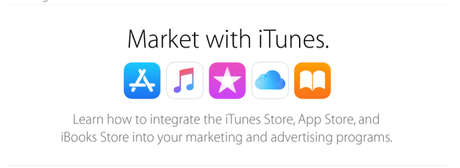
But very few people have the idea that Apple has an Affiliate Program for the iTunes, App Stores and many more. If you are using VigLink for creating the Affiliate Link before but I will recommend you to just and sign in to Apple Affiliate Program.
It will help you in saving your money and time as well. We shall go through the features of the Affiliate Program provided by the Apple.
iTunes Affiliate Program :
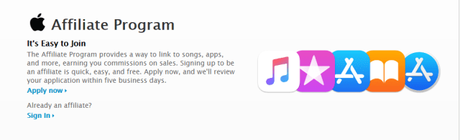
As for your information, I want to tell you that the Apple Affiliate program is open for all and you can sign in without paying.
The approval process may take some time basically it takes 5 days to get approved for the registration process. Just to check the approvals add the Work blog Link. The most important thing is that you have a blog/website to be eligible for this Affiliate Program otherwise you will be rejected.
After the approval of your application, you can just explore or log in to the Apple Affiliate Dashboard. When you are the first time inside the Affiliate Dashboard, do not forget to go to SETTINGS > PAYMENT METHOD and add your payment details. In most of the cases, the payment option is via direct bank transfer.
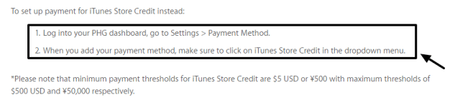
In Tracked Currency just select "All Countries" and in the Paid Currency sections just enter your currency details. If you want something automatic done then check the Auto Self/ Payment required section.
Creation Affiliate Links for the Apple Products:
Sit back and get relaxed for the next 40 minutes and start this work with the fresh mind. Just go and click on "Tools " at the top of the dashboard and there will be many options to create the Affiliate links.
You have many options available for monetizing your blog:
Auto link Maker:
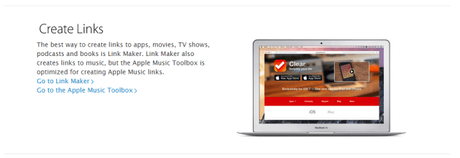
This feature is recommended for the old blogs which are having tons Affiliate Links to the App Store or, any Apple products from the official Apple site. All you have to do is add few lines of Javascript code to the blog, and the process will automatically convert the, into Affiliate Links.
This process will definitely save your time because you do not have to waste time in editing all the links manually. For the future posts, you do not have to manually create these types of Affiliate Links. If you are willing to change the Theme, then use Google Tag Manager
The pros of this generator id it will potentially increase the revenue when you create the RSS link to the Apple list of the products, music, apps, etc.
You can say this is simply a widget in the sidebar on your blog and will help you earn right amount of money. This method will also work on many specific niche sites in which readers are willing to have the latest information.
Link Maker:
Here this will help you if you want to generate an Affiliate Link for an individual product. If you're going to create links in bulk, then this is the right platform for you.
It will increase the revenue system of your website.
Even you can make Affiliate Link for an app just link it to the social media pages if your blog is popular enough.
Widget Builder:
This one may be useful for you in various ways. With this, you have the option to create a Widget for the single app, and you can integrate it with your blog posts.
Simply your users will read the blog and click on the Widget to install the app. App Developer can take the help of the Apple Search API system just to find the unique Affiliate Links.
Alternative Way to Create Fastest Affiliate Links:
When you are in the " Affiliate Dashboard" you will find unique affiliate ID.
Just find that unique Affiliate ID and if you want to link to any app from the App Store then add few lines as the suffix " ?at=xxxx" and just replace the xxx with the unique affiliate ID.
Some Facts about Apple's Affiliate Program:- You will only get the commission if the user clicks your link and buys something within 24 hours period time because of the cookie period id just for 24 hours.
- 7% commission will be given an iTunes product.
- You can add a link to the stuff with the Affiliate Links, and you will get the commission if the user buys it within 24 hours.
- Payment is available to cash out after the auspicious 90 days of the sale.
- Apple Online Store's links product will never get the commission on the iTunes Affiliate Program.
iTunes Shortcode WordPress Plugin:
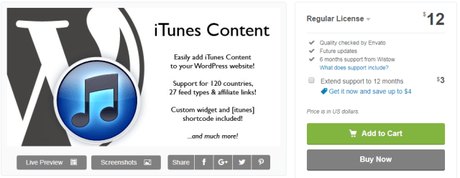
As we all know that a plugin has many advantages same here. The iTunes content plugin is recommended for you if you are using WordPress Platform.
This will help you in adding app details in a way which will let you get more clicks and sales. The best part is that it supports QR codes it will help in the download. It will only cost $12, and from my point of view, it is recommended for tech blogs.
Some of the hand-picked posts related to Affiliate Marketing: Final Thought: The iTunes affiliate program will be the excellent solution for getting the commission. Just If you still have some queries then ask it in the comment section. Show your love by sharing this iTunes Affiliate Program on all trending Social Media platforms. follow few simple steps and start adding revenue to your site/blog. The Affiliate Program is the best way to earn good amount of money only by referring their links on your blogs

