Seeking the login page for Infusionsoft by Keap? This is it. To access the login page, you may also click the image below.
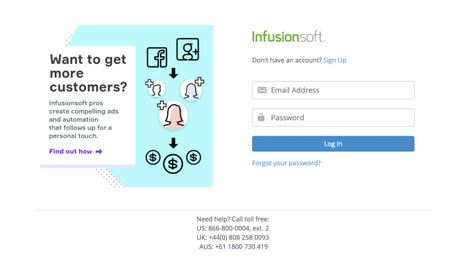
Do you need suggestions for what to do after logging in? Below are a few.
Of course, you must first log in. You can access your Infusionsoft by Keap login page in a number of simple ways.
Access it immediately by going to keap.com/login. The page should be bookmarked and added to your favorites so that your browser can remember it.
Alternatively, you can click Log In in the top right corner of this page or any other page on keap.com.
The login page that you see at the top of the post will appear after you click it. You must log in with your email address and password.
Keap Log in
Or are you still learning the ins and outs of Infusionsoft by Keap? To assist you in starting things off, here are some suggestions:
- Discover how to add your company's logo
- Import your contact list
- Send a broadcast email
- Check out the Help Center to get a basic understanding of Infusionsoft's Keap.
Looking for additional tools that enable you to develop, learn, and accomplish more?
You can benefit more from your Infusionsoft experience by joining one of these Infusionsoft by Keap communities:
- Join Community and post a question (or an answer!)
- Find out if there is a Business Heroes chapter nearby.
- Visit Keap Knowledge Center for advice on sales and marketing.
- Set the Help Center as a favorite
- Keep up with all of our updates, big and small, by frequently visiting the Featured Release Notes page.
Don't forget to check this blog each week for the most recent changes, releases, and how-tos for integrating Infusionsoft by Keap!
Also, Read:
