Some instances come when you need to perform root on your Xiaomi device. Xiaomi devices come with locked booloader. So if you want to perform root and install custom recovery like TWRP, then you need to unlock Bootloader of Xiaomi phones. To achieve access to root of your device, it is necessary to unlock bootloader using MI Unlock Tool. This is the guide that will tell you how to unlock the bootloader of any Xiaomi phone with a damn easy process.
Mi Flash Unlock Tool is an official tool by the Xiaomi company which allows you to unlock the bootloader of your Xiaomi phone. In this post, you will guide how to use this tool to perform this unlock process. So let's get started.
Unlock BootLoader Of Xiaomi Phones Using Mi Flash Tool
Download Important & Notes
Now we will walk through step by step process and at the end you will find the exact way of unlocking bootloader in your xiaomi device.
Step: 1⇒ Enable Unlock OEM and Debugging in your Phone
How to Enable OEM Unlocking and USB Debugging in All MI PhonesTap on MI Unlock Status in developer Options. Add your MI account.
Step: 2Now Turn OFF your phone and Press & hold volume down+power button to activate Fastboot mode.
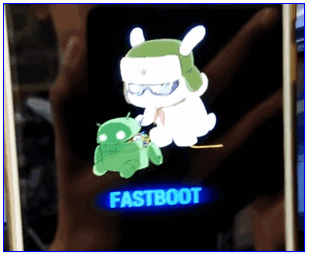
⇒ Connect your phone with PC via USB cable.
⇒ Download & Install the MI unlock tool from the Download section.
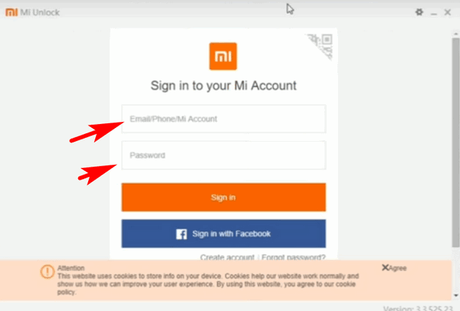

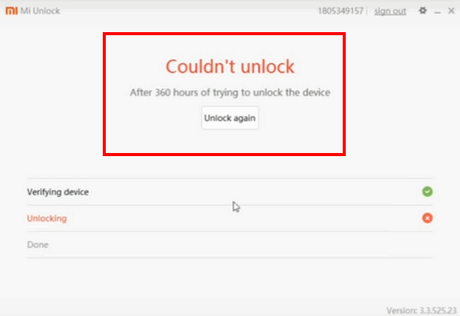
After waiting for Given Days:-
After waiting certain hours, just make sure three of these options are enabled:-
⇒ Connect your phone with pc using USB cable.
Now click on Unlock button. One warning appear, click on Unlock Anyway. Second warning appear, click on Unlock Anyway.
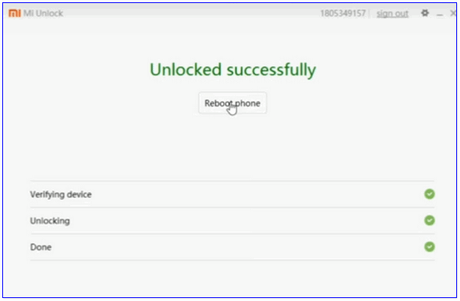
⇒ Now your phone may take few minutes in reboot.
⇒ Follow the instructions given on the screen.
Checking bootloader unlocked or not
Again activate the Developer Options because your phone got reset. ( Read here)
Go to Setting>>Additional Setting>>Developer Options>>MI Unlock Status. It should show message " This device is unlocked ".
This is the way to Unlock Bootloader Of Xiaomi Phones without waiting/permission. Moreover, you get also help for error "mi unlock couldn't verify device". Info about the MI Unlock Status, and How to use MI Unlock Tool.
Incoming search term: unlock bootloader redmi note 3 without permission, unlock bootloader redmi 4 without permission, unlock bootloader redmi note 4 without permission. unlock bootloader redmi 5a without permission.
