The Walt Disney Company has come up with the latest new video-on-demand streaming service
called Disney +. The entire family can sit together and enjoy this service as it has something for
everyone. From the Marvel Cinematic Universe, Star Wars franchise to National Geographic shows and
documentaries, it covers all of them. Even on a lazy weekend, this service promises to keep you
glued as it is the home of Pixar movies, old Disney films, and content from 21st Century Fox, like The
Simpsons.
If you are a ProtonVPN user, you will be able to watch any of your most favorite Disney+ content
from anywhere!
But, you are not limited to Mulan, Aladdin, and The Lion King if you are a ProtonVPN, you can now
stream the German, the UK or US version of Prime Video, the UK or US version of Netflix and also
HBO Now.
How to watch Disney+ with ProtonVPN In 2019 (Step By Step)
It is simple to watch Disney+ with ProtonVPN, you only need to have a Plus server that is situated in
the United States of America. You can easily identify Plus servers as they have an icon of "p" just
next to them. If you have subscribed for Visionary or Plus Plan, you get Plus Server with that.

So, simply connect to the Plus Server available, to ensure the most reliable and fastest connection,
you need to connect you to the server which is situated at the closest location to your present one.
Check the full list of available servers, to find the nearest to you.
It is imperative to note here that to bypass all the copyright regulations, ProtonVPN does not condone
the usability of the VPN service.
To simplify, here are the stepwise detail of how to watch Disney+ with ProtonVPN.
To begin with, you need to get subscribe to either ProtonVPN Plus or Visionary Plans
If you already have either of the above-mentioned accounts, you can skip the step and proceed to
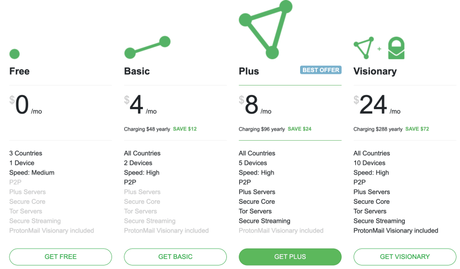
You need to buy Disney+ subscription
If you already have the subscription, you can proceed to step 3.

If you wish to enjoy Disney+ on our VPN, a valid Disney+ subscription is required. Disney+ comes with
many offers. It starts from as low as is $6.99 monthly and goes up till $69.99 annually.
For the users, who want to try it out first, there is a free seven-day trial also.
It is imperative to note here that it is must pay for Disney+ subscription with your US credit or
debit card.
Install the ProtonVPN app
Download ProtonVPN app for your operating system. After this, you will be able to enjoy your
favorite shows on macOS, Windows and Linux devices.
You can download the app for Windows, Linux and macOS.
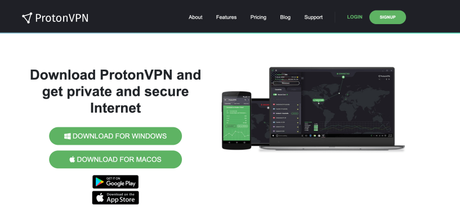
If you need any help for the installation, you can click here for
● Windows support article.
● The macOS support article.
● The Linux support article.
It is imperative to note here that iOS and Android do not officially support the streaming of
ProtonVPN apps at the moment.
Now you can start watching and enjoying Disney+ securely with ProtonVPN!
Simply connect to a Plus server in the US, then log in to the Disney+
Relax on your couch and enjoy Disney+.
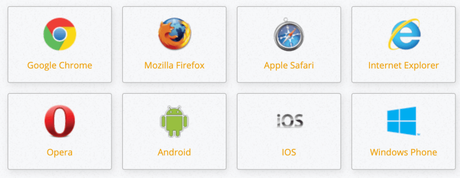
Still, Facing Issues?
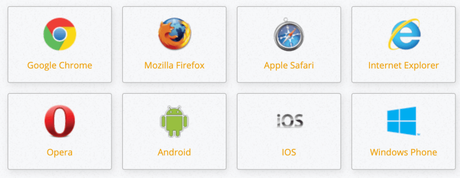
Warning text
Quick Links:
In the end...
It is possible that even after trying all the possible options mentioned above, Disney+ might not
work, please contact the Support team, in such a case.
And if you liked the post then you can share it on various social media platforms like Facebook, Twitter, and LinkedIn.


