Learn to remove activate windows 10 watermark. Being a computer technician, I always face different sort of problems needed to be resolved by me. As of now, many windows users upgraded to windows 10. And who bought new PCs, get the latest windows 10 installed on them. A lot of them tell me that they are getting " Activate Windows- Go to settings to activate windows" message on desktop screen. It happens just because of the windows license copy has been expired. If you want to remove activate windows watermark then use the product key and activate it.
If you want the solution right away, then keep reading and know how to remove windows activation message in windows 10 or How to Remove the Activation Watermark in Windows 10 Fast.
How To Get Rid Of Activate Windows 10 Watermark 2018
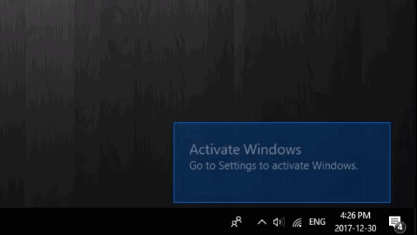
- Here is simplest method to remove Activate Windows 10 Watermark.
- Press Windows+R from keyboard, type regedit and press enter to open registry editor.
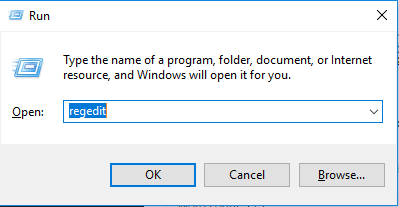
- Now go to the following path in the registry editor.
HKEY_LOCAL_MACHINE > SOFTWARE > Microsoft > WindowsNT > CurrentVersion > SoftwareProtectionPlatform > Activation
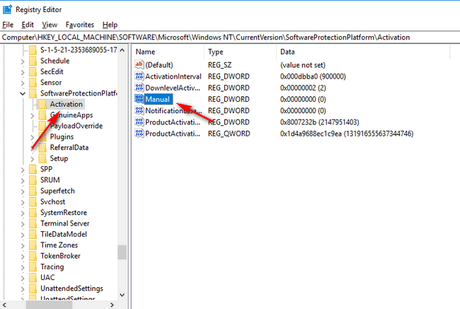
- After getting into the above path, you will find an entry "Manual". Double click on it. A box will open up. The Value data box has default value 0...Set it to 1 and click on Ok.
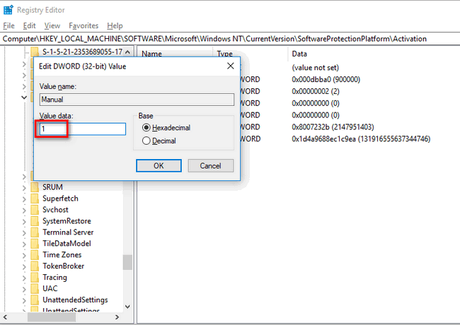
- Now close all the windows on your desktop and restart your pc.
You would see the Activate Windows Watermark has gone. However, this is not a permanent solution to remove activate windows 10 watermark. Still you can perform same steps again if windows activate watermark comes back on desktop. The best solution is to activate windows and receiving regular updates for the safety purpose.
