E-commerce has been one of the wildest growing parts of the retail industry. That may seem naive to anyone who has ever shopped online, but the size and speed of the boom have been absolutely astounding.
The demand of the online marketplace shows no signs of slowing, so now may be the perfect time to start selling on the web.
Whether you are looking to start a business or wanna be your own boss to earn some money, the eCommerce Industry is the perfect fit for you.
After years of experience and knowledge in this game-changing industry, I finally realized that you don't need to spend a year or more than that to make your own store. Rather it's just a matter of minutes.

After following the traditional methods and wasting my time making just an appealing store I realized I was doing it all wrong. Yeah, the experience is simply the name we give our mistakes.
The eCommerce is evolving rapidly and becoming the best way of purchasing products and services. According to the eMarketer, 2017 was a great year as eCommerce achieved a total of $2.034 trillion in sales and it is forecasted to reach $4.5 trillion by 2021.
It is the power to be counted in the business world. Wondering how to make a thriving eCommerce website then you have come to the right place. There are more options for creating an e-commerce site than ever before. In this post, we have featured Create Profitable eCommerce Store Within 15 minutes. Let's get started here.
Create Profitable eCommerce Store Within In 15 Minutes In 2018
It's Time to Choose a Perfect Platform
The growth of the eCommerce industry worldwide is significantly higher and it doesn't need any proof that it is gonna rise in the future.
If you wanna enter into this prosperous and full of opportunity industry you have landed on the right page. Everyone wants to create an up and running, rocking and selling the store. There are so many options but to choose the perfect one can be a quiet mind-boggling task.
In these plethoras of options, it is crucial to keep your requirements in mind. Choose the one that caters to all your online store's needs.
Selecting the best platform is the most significant task of creating a store and I know how much it can affect your business. I can feel you guys. We have two options to make a web store either do it by coding or choose the highway, my way.
You can begin from the beginning and code everything by hand, but this requires a firm experience of HTML, PHP, MySQL, and other programming languages. Mastering code takes months and using it in building a website can be complicated and time-consuming. To reduce the learning issue, you might want to invest in web design platforms like Shopify, Bigcommerce, WordPress and many more.
Here I am sharing a detailed guide about how to create your eCommerce store using various platforms. I will also include the plus point all these platforms have. So pick the best one which your store demands and get started to achieve that billion dollar revenue.
Platforms To Create Profitable eCommerce Store In 15 Minutes
1) Let's get started with Shopify
Shopify is a complete eCommerce solution which allows you to set up an online store to sell your goods. It enables you to organize your products, customize your storefront, accept various payment methods, track and respond to orders all with the magic of a few clicks.
Can you believe that there are approx. 600,000 merchants on Shopify??? It's True.
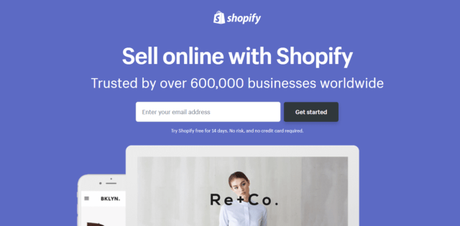
Shopify doesn't even provide you the facility of making an eCommerce store but also allows you to do dropshipping. So, In case you don't have inventory or fund to start an eCommerce store it is the ideal choice you should go for.
Don't just blink your eyes, yes you can do that. Drop shipping renders you to resell the products from websites like Oberlo and Aliexpress by just creating an online store.
A great option right!!
Now it's time to understand how you can create a store in a matter of a few minutes.
Create a Shopify Account
In the early days, we had to get a server to upload an eCommerce system to it then used to hire a professional to customize it to fulfil the requirements, and to maintain it. It was costly, time-consuming, and the ultimate result was still a passive and incompetent store.
Thanks to the creative minds behind these platforms, Shopify, and other platforms have simplified this whole tedious process. Hastily you can create your eCommerce store in just a few ticks and all of the server setup and maintenance is taken care of.
Just navigate to the shopify.com and click on the Get Started bar. Fill the required fields and start building your website. As a newbie, you can try its 14 days free trial.
You also have an option that if you would go for a brick and mortar or wanna tick for an online shop. So, for example, let's create an eCommerce store.
Do not forget to fill the address and info for your payment as it will be used to configure currencies and tax rates.
Tune the settings and Add the products
When you will tap to setting there will be different options like General, Payment, Checkout, and Terms etc. Harmonize them according to your business demands and comfort.
While maintaining the settings, I recommend you to keep the delivery option free of cost. You can set this default in the settings. It will lure your customers as you are not charging anything to deliver the product.
Now, it's time to add products.
The add product page is easy to understand. You just require to understand it properly. Fill all the details such as title, product description, price, vendor (if you have any) etc. Try to add something new and appealing.
Luckily if you are opting dropshipping, Shopify allows you to get started quickly to enhance your focus in generating your desired revenue.
Shopify provides Oberlo option in order to dropship. It is inbuilt, you just need to add the product and finalize the price according to you. Bingo! With Shopify, you can savor the flavor of the profit through dropshipping.
Customize the look and feel of your store.
Go to the option of 'customize your online store' and add the logo as well as fancied colors you want to add.
The cherry on the cake is that there are a plethora of options available for you to pick the theme in the theme store. Select the one that justifies your business's purpose and adds stars to your website.
Setup the Domain
Do you know that adding or buying a domain is not necessary for Shopify?
Sounds Great! Right.
Just a suggestion that if you want to create a professional store you should add your domain. But if you don't have a domain still you are good to go with Shopify. You are just a step away in making your dream come to live, click on the spot that asks you add a domain on the dashboard. It will then ask you whether you wanna add an existing one or register a new one.
Activate the Payment MethodYou can select various payment modes in Shopify. This payment option on the dashboard allows you to pick from dozens of payment methods such as Paypal, Shopify also has its own payment process which is the easiest one to implement.
It's not rocket science just simply walk through the steps one by one to activate your necessary payment processors. It allows you to accept the payment and put those in your account.
Now you are all set to launch your store live.
Cheers! You can enjoy an up and running money making source. 🙂
2) How to start with Bigcommerce
Marking an online presence is not a new thing, it's stating the obvious. Right???
Selling online is no doubt worthwhile as it gives you a broader reach that means more sales and convenient for your customers. There are many solutions out there and one of them is Bigcommerce which is also easier and can be done without the knowledge of coding.
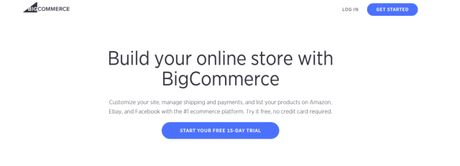
Bigcommerce is one of the most popular eCommerce platforms. It's a solution that enables users to have an up and running store functionality and more. It also gives you a 15-day free trial which allows you to have the feel before buying the subscription.
Let's take a deep dive into the details.
Sign-Up to Bigcommerce
Take a tour of the website Bigcommerce.com and browse the features. If you like it then it's time to sign-up. Fill all the required details such as name, email etc. Then tap the button of the free trial and start relishing it.
After hitting the trial bar, it will ask you details again and continue building your customized store.
Personalize Your Store
Let's make a money making store now. 🙂
Here I am gonna make an Art and Craft store. Seize a perfect store name and start updating the settings. Fill in the details asked such as address, number etc. of your store.
Don't forget to choose your desired theme. There are many themes accessible on the Theme Marketplace according to the category of your eCommerce store. Once you have determined the theme, apply it to your store.
In order to upload a logo, you can pat the logo from the Storefront and upload a file. Otherwise, it will just show the text at the place of your logo.
Add Products That can Tempt Your Customers
It is similar to the process in Shopify so you just need to click on Add Products, add the images of the products with the description, price and add all the requisite details.
NOTE: The product description improves the probability of your product being found in the search.
Now it comes to the shipping price. You can decide the shipping cost based on the size as well as the weight of the products or can fix a price also.
You can either use your store in a bespoke manner with a supplier with whom you want or you can also drop ship for several retailers by connecting an app from Bigcommerce. It provides Aliexpress dropshipping through its app where you can import the products directly for the product list with thousands of options.
The last but the most important step.
Setting Up Payment
If you are in a trading business you must be able to take the payment. The obvious thing right.
You can't restrict your users by giving a single option of doing payment. Your store must provide a wide range of modes so that users can make the transaction in the way they are comfortable. Thankfully, Bigcommerce integrates a broad range in the payment process.
Just hit the store setup button and you will be able to see the payment prospect which further shows three different choices Offline, Online and digital Wallets. Each payment type has different alternatives. Choose the ones on which you can rely on and get started with your Art and Craft business.
NOTE: Don't forget setting up the taxes.With the payment gateway in the place, you are all set to let customers into your store. Now just punch the launch button and see your business grow at rocket's pace.
3) WordPress + WooCommerce - A fine platform
WordPress is the most popular platform that doesn't need any introduction. It is the oldest and a trustworthy platform for the users. You can also create an amazing and fully functional eCommerce store with it. You just need to install a plugin. Yeah, WooCommerce is a plugin that you add to get the functions of eCommerce store being in WordPress.
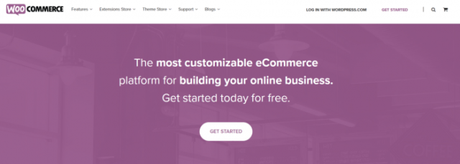
The best part is it is free of cost and you don't need a license to use it. It also allows you to work with any design/theme you currently have on your WordPress site.
Let's make another Online store to give you an idea.
Get the desired Domain and hosting
In order to create an online store, you need both of these so that you can tackle your business in a more professional way. The domain is considered your business's unique address and web hosting is a remote computer that stores your web store.
You should opt the name you admire as the domain and go for the .com extension as a website with the domain name mybusiness.com is expected to be provided more authority by Google. For the web hosting, I suggest you choose the plans from Bluehost.com. You can see the plans they have are cheap and affordable as well.
Time to Setup WordPressYou need to install the WordPress on your hosting account. Though it sounds difficult, it is really not. All you need to do is to go to the Bluehost user panel and install WordPress from there.
Just follow the simple steps as given in the instructions. Now let's convert your WordPress store into a fully functional eCommerce store.
The Most Crucial Part - Add WooCommerce Plugin
It's damn easy just go on the Dashboard click on Plugin and you will see WooCommerce on top just activate it. At first, it will show you different store pages that you will create by adding the information such as shop, cart, checkout and my account.
Now you need to set up the locale. It will probe about the basic info like where is your store based, which currency you will use etc. Just add these and hit on continue.
It will then come to the Shipping and Tax section. It is the most important part of a running eCommerce store. It will show you that whether you will ship the products or not. Then, it will ask you the tax-related info, add them carefully.
The next step is setting the Payment method. WooCommerce offers a lot in terms of available solutions. It has the most popular modes like Paypal and Stripe which are considered a highly secure payment method.
You have other options as well such as a simple offline gateway, bank transfers, and COD options.
Now let's add the Products
The process of adding products is very easy. Pick the picture of your product upload it and add the description about it. It offers various description column which you use to allure the customers. Add the price, it will give you an option that what's the usual price and what price you offer and the tax-related data.
WooCommerce does not offer the option of direct dropshipping till now, for that purpose it's hard to stick with this platform.
Choose the best-fit theme
The reason why I added products earlier than the theme is that now you will be able to see the theme and all the pages in a customary manner. If you have a WordPress theme already added to the store it's good to go otherwise WooCommerce also give you the option to add themes.
2. Now let's have a glimpse at Bigcommerce plans.
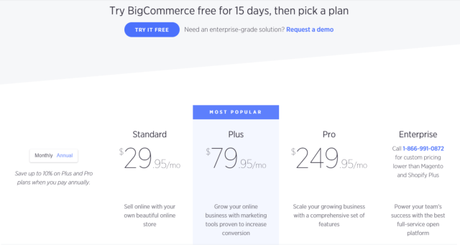
- Standard - It costs $ 29.95 per month and consists of many features and enables you to sell online with a beautiful store. In this, you can get access to the features to the fully featured online store, sales channels, coupons (discounts, gift cards), real-time shipping quotes, sitewide and dedicated SSL.
- Plus - THis plan charges $79.95 per month. With this, you can grow your business with the marketing tools proven to increase conversion. The features it has other than the primary features of the Standard version are abandoned cart saver, customer groups, and segmentation. It is one of the most popular plans among all.
- Pro - You can get this in $ 249.95 per month. It helps you scale your growing business with a comprehensive set of features. Other than the features of plus version it additionally contains custom SSL, Google customer reviews, and faceted search.
- Enterprise - Power your team's success with the best full service and open platform which have many extraordinary features. Apart from the Pro version features, it has custom facets, premium services, and unlimited API calls. The enterprise plan's price depends upon the business's requirements.
Recommeded & Helpful :
Shopify Useful Resources Shopify Blog Shopify Plus Shopify MagentoBottom Line: How To Launch & Create Profitable eCommerce Store Within 15 Mins 2018
In this guide, I have introduced the platform where you can create your own customized store within a few minutes. With any of these platforms, you will be able to sell the goods online without mastering the code.
The right platform for you will depend on the number of the factors your business demands such as scalability, ease of use etc.
I hope I have explained how you can start selling your products without getting stuck in any mundane task. Choosing the one that is flexible and has the right tools is really important. These platforms also free up more of your valuable time and automate a lot of business processes.
These both platforms have a comprehensive marketplace where you can pick and choose free and paid apps to add extra functionality to your eCommerce store. They are robust platforms because they have the acumen of amazing tools that can grow your business without any hustle.
You should also take care that you have just created an eCommerce store, now you should figure out how to take it to the next level to achieve your billion dollar dream.
The reason why you created a store is earning well through it. Right. So it depends upon the sales, marketing, and your service. To make your store up and running you will need to stay focused and up to date with the latest eCommerce trends.
Marketing also plays a prime role in order to attain that next level. Market your store with the help of ad campaigns, content marketing, and build an audience on social media. With the help of strong marketing, you can create a stable market reputation for your brand. I highly recommend using the marketing tactics that will boost your sales.


