Many of us search for - 'How to flash stock Rom on Micromax A120 Canvas 2 color?' There is a simple guide on flashing stock rom on your Micromax A120 Canvas 2. With installing the stock firmware, you can resolve the existing software problem in your device. The guide will let you know the set by step procedure to setup stock firmware on your Canvas 2 device.
So let's start the article and learn how to flash Stock Rom of Micromax A120 Canvas 2 color.
- Take backup of your Canvas 2 phone
- Have battery backup above 70%
- Have SP Flash Tool
- Have drivers installed on your pc
- Working data cable
Download Sp Flash Tool, Micromax A120 color Stock Rom and USB driver
Steps To Flash Stock Rom V1 Of Micromax A120 Canvas 2 Color:
1. Make sure you have installed the drivers on your pc properly. Then enable the debugging mode in your mobile via
Setting>>Developer Options>>USB debuggingIn case you are using Android 4.2 or higher version, then follow this tutorial to enable developer options and USB debugging.
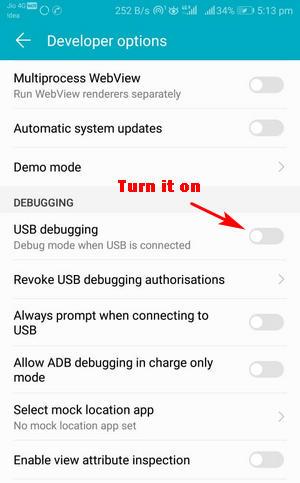
Once you make it, turn OFF your mobile phone.
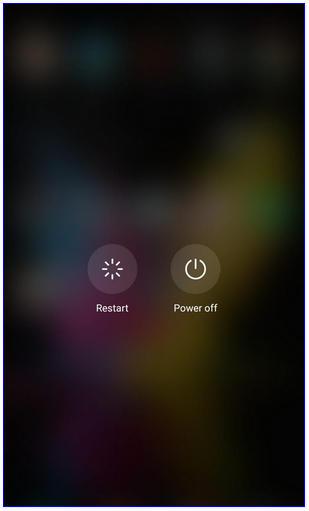
2. Now extract the stock rom file that you have downloaded from the above link.
3. Also extract the Sp flash tool folder
4. Run the Flash_Tool.exe file as an administrator. You will be prompted for permission. Simply click on 'Yes'.
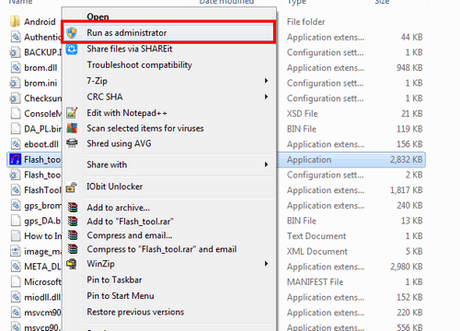
5. Now click on Scatter-Loading option.
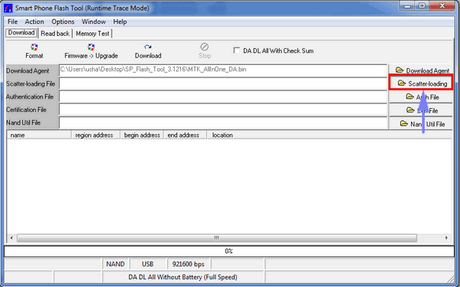
6. Browse the file MT6582_Android_scatter.txt file in the stock rom folder.
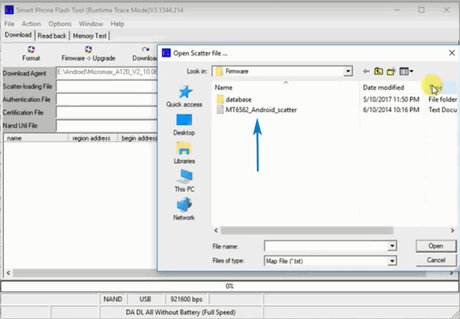
7. Now click on Download button.
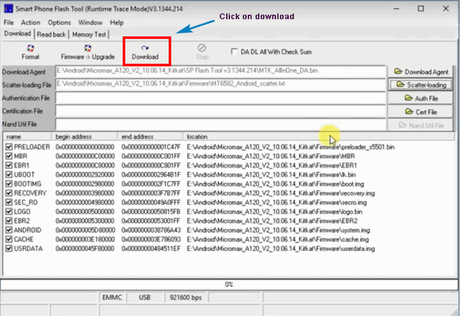
8. Now connect your switched-off phone to the pc via USB cable.
9. The flashing process automatically starts in SP tool.
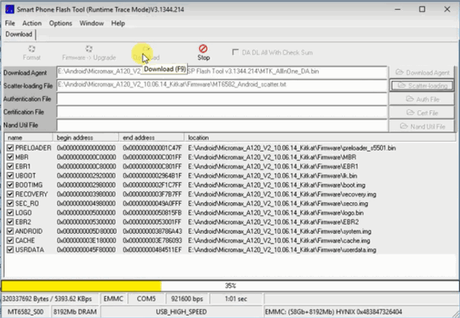
Imp: while flashing process don't disconnect your phone, and have proper power supply, otherwise it can brick your mobile.
10. After completion of this process, you can turn on your phone.
I used Micromax A120 Canvas 2 for three years. It has good performance. To get the overall control over the phone, you must root it. Rooting any phone allows you installing stock room, setting, apps, etc. You can remove the software related issues from your phone.
I hope you enjoyed How to flash Stock Rom v1 on Micromax A120 Canvas 2 color. The tutorial also includes the images for the better understanding. This is the simplest way to flash Stock Rom v1 on Micromax A120 Canvas 2 color. If you have any queries regarding this post, do comment below. I would love to answer them all.
