Kik is a great platform which gets you a bunch of friends instantly. Yes, Kik allows you to make new friends with whom, you can chat and share some special moments virtually. Kik app is available for Android and iOS mobile platforms which attracts thousands of new users daily. If you feel bored and looking for a way to spend your time with, Kik is the best option available to you which is entirely for free. The platform doesn't cost anything from anyone. Today, we will guide you on how you can use Kik messenger effectively and how you can find out new friends on the platform.
Interestingly, Kik doesn't require any username or password of sign up process; anyone can start using this platform just by entering the cell phone number. If you are new to this platform and don't know anything about it, let us help you setup Kik on your device first.

Steps to Download and Install Kik
Step 1:Firstly, you need to download the Kik application from a respective app store for your device. You can follow the below-mentioned link to download the Kik messenger application either on Android or iOS smartphone.
Download Kik for AndroidDownload Kik for IOS
Step 2:Click on to any of the link mentioned above for a particular smartphone; you will be presented with an official download page of the Kik messenger.

Click the Install button and follow the instructions thoroughly. Soon, the application will be installed on your device.
Step 4:Once installed, kindly go to the apps menu and launch the application on your device. On the front page, you will be asked to enter your real cell phone number.
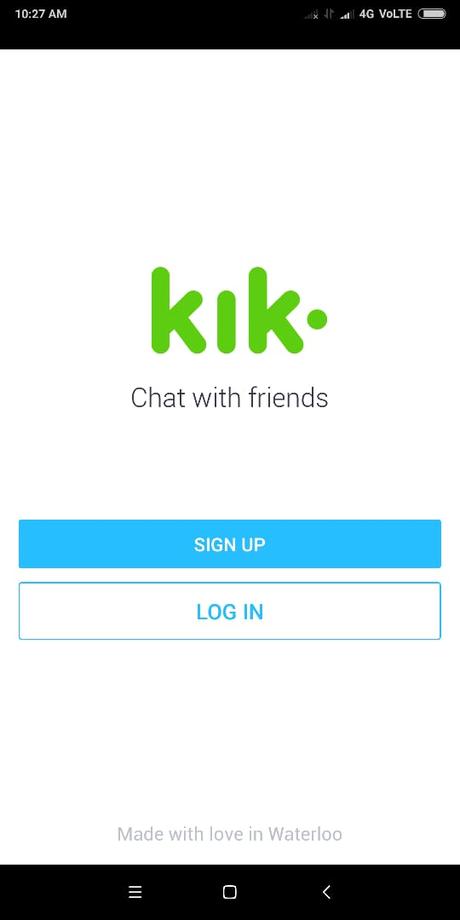
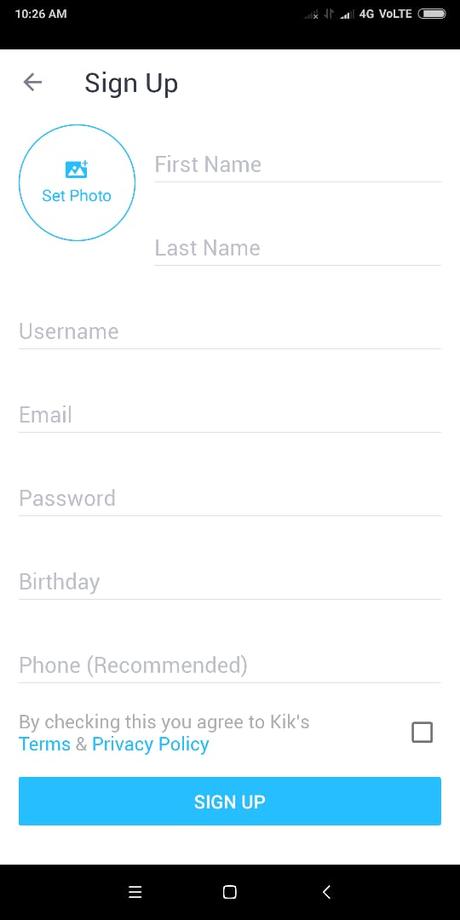
Note: You need to enter your original cell phone number here. Since Kik doesn't require any username or password, your account will work on the cell phone number which you add.
Step 5:After this, go to the Settings option and then Privacy. From here, allow Address Book Matching option.
Step 6:You're good to go now! You can now start chatting with the friends who are connected on the Kik platform with you.
These are your real friends associated with your phone number. Now, what if you want to chat with completely stranger people? Well, the main reason why people like this platform as it allows them to chat with stranger people. You too can start making new friends by a search for them on the platform.
You are here to find new friends on Kik platform, and for that, we have prepared a tutorial with proper steps. Just follow these steps, and you should be able to find new friends quickly on the Kik platform.
There are plenty of ways available to find out friends, and the preferable one is making use of the Kik Cards. It Is profile cards which let users put their Kik details so others can quickly view them and connect with your Kik profile. You'll get to meet new people every day by using the Kik Cards option. Let's see how you can set it up!
- Go to the Settings option in your Kik application.
- You could see Share your profile option, select it out.
- You will be asked to select your Social Media accounts such as Facebook, Twitter, etc.
- Go to the conversation Window in the app and select Globe icon and then search term to search for things.
You can search for anything, and it will get you the ongoing chat rooms. You can take part in the chat by selecting it and leaving your greeting message to the group. This is how you will gain new friends. If your chat is impressive enough, you will be able to place those contacts in your personal chat for future. If you like someone in the group, get Kik username and start chatting in real-time.
Alternatively, you can also explore different types of public groups which are available on the platform. There are many public groups available to explore on the Kik platform, all you have to do is select the group and get details of the users and start chatting.
Moreover, a public group can have up to 50 members. Most new users on Kik make use of the public groups to find out new friends quickly. If you are not aware of finding out the public group on the Kik, following steps will guide you to do so.
How to find Public Groups on Kik?
Step 1:Go to the Apps menu and launch the Kik application and navigate to your main chat window.
Step 2:You could see a + icon on this page and a few options will be presented to you. Click on to the Public Groups option from here.
Step 3:You can select from public groups or can search for the terms by using the Search box given there. If you are looking for a particular event or something, you can put your query into the Search box, and this is how will get a list of public groups related to your query.
Step 4:To know more about that particular group, you can select Details option or can join the group instantly by selecting the Join Public Group option. It's easy and gets you a bunch of new friends with whom you can spend good time chatting and sharing stuff.
On the other hand, there are many websites available on the web which help you to find out the best of Kik friends for you. Yes, you can get a bucket full of friends by using Kik messenger, and these websites help you a lot. Here, we have listed download a few URLs of the websites which are currently known as the best Kik Finder websites. If you are concerned about finding new friends on the Kik Messenger, following websites will help you out getting more of them.
List of Kik Finder Websites
KOnline Friends is a popular Kik Finder website with millions of visitors. This website helps you to find Kik usernames by gender. You can select Kik Girls, Kik Guys and other users who are currently online by selecting Kik Online buttons from the front page. The website has got plenty of usernames to chat instantly. So if you are just a new one on this platform, this website will get you many more new friends right away.
This is the same website as the above one which is designed to find you the Kik usernames. However, this website requires you to sign up for it by entering your details such as name, email ID, etc. You have to confirm your account first, and then you will be able to find out new Kik usernames from the website by logging into it. Once you logged in with your username and password, a world of new Kik usernames will be presented to you.
Kik Contacts is by far the most trusted and genuine website available in the market for finding new friends on Kik platform. Of course, you have to create your account on this website by registering. You need to enter your email ID, username, Password and other details. Once registered, log into this platform, and you will be able to explore hundreds of options here. Just select the right option, and you will get the desired Kik usernames right in front of your screen.
