If you go on searching on the App store, Play store, Windows store and the internet, today there are millions of apps and software that provide high quality video editing features which are available for download. Hundreds and Thousands of apps are launched everyday by various developers across the world. While most of them are free, some of them are paid as well.
Popularity of photo editing software

Let's take photography as an example. Photography has taken a wild turn both in terms of development and importance in the last 10 years. There are numerous popular and top grossing apps like Adobe Photoshop, Instagram, PhotoDirector, Google Snapseed, Picsart and Picassa that offer excellent and high quality photo editing features and are used by millions of people around the globe.
But more than features, it's the developer's reputation that also convinces users to go for the app at the first place. If we go by the reputation of the developers, then there is one photo editing software, I am going to talk about that has been garnering a lot of attention because of both, its developer tag and features/services.
Today I'm going to talk about the Fotophire photo editing software review, brought to you by none other than Wondershare.
Reputation of Wondershare!
Wondershare has the reputation of creating some really fine apps and software when it comes to photo and video editing. Their brainchild " Filmora " is considered one of the best video editing software in the world for beginners. They have also garnered international acclaim for all of these following applications
- Wondershare FilmoraGo
- Fone - Data recovery toolkit (For iOS and Android)
- Wondershare Play
- Wondershare PowerCam
- Wondershare PowerSelfie
Wondershare Fotophire
Fotophire is a desktop photo editing software launched by Wondershare a few months ago. It has already garnered a lot of attention from public and reviewers because it is a Wondershare product. Fotophire is an easy-to-use photo toolkit that lets you fix or retouch your photo to give it a more professional look.
Fotophire: Highlight features

Fotophire gives you complete package of powerful features that are good enough to give your photos a much more premium and professional look.
The working of the Fotophire is quick and instant. The software gives users 1-tap experience to do the following edits.
- Crop
- Rotate
- Remove background
- Create photo montage
- Erase unwanted objects
- Restore old photo
- Add 200+ photo effects
- Correct color
And much more!
The SoftwareThe basic structure of the software consists of 3 modules.
Photo EditorThe editor module offers users a fast and simple editing experience. Whether you need to fix a photo's poor lighting, or just want to add a little something extra to it, you can do it in just a few clicks using fotophire.
You can easily crop, add creative effects like filters, frames, vignettes, adjust your saturation and can even choose from over 200 effects and perfect your photos in a matter of minutes.
- Drag & Drop Interface
- Cut & Crop
- Filters & Effects
- 20+ Blend Modes
- Wide Format Support
- Before and After Views
- Straighten Line
- Texture
- Save Presets
- Tone Curve
Photo Cutter

Whether you want a transparent background for an image, or just want a different background than your photo has by default, Photo Cutter makes it easy to get the results you want. The tool one of the best background removers in the market today, to cut objects out in just a few clicks!
The Photo Cutter can deduce the edges of objects for itself using its leading color detection technology. There's no need for you to edit pixel-by-pixel. You can import photos, edit and view the result instantly.
- Customized Brush Sizes
- Background Templates
- Drag & Drop Interface
- Straighten Line
- Edge Blur
- Built-In Tutorial
- Cut & Crop
- Wide Format Support
You can easily remove anything that spoils your photo, or clone any part, without pixel-by-pixel precise selection. Remove watermark, unwanted objects or age scratches in seconds! You can remove street signs, power lines, and even unwanted people from your photos and Photo Eraser will reconstruct your background instantly..Fotophire's algorithm analyzes the surroundings and automatically fills in the area with matched textures.
- 4 Selection Methods
- Customized Brush Size
- Align Mode
- Drag & Drop Interface
- Formats Widely Supported
- Lasso Tool
- Clone Stamp
- Built-In Tutorial
- Straighten Line
Apart from the 3 basic tools that the package includes, you also get some additional tools like Photo Maximizer and Photo Focus to "Phire up your creativity". The tools provide high quality and master class edits to even the simplest images you have.
Fotophire: Plans & Pricing
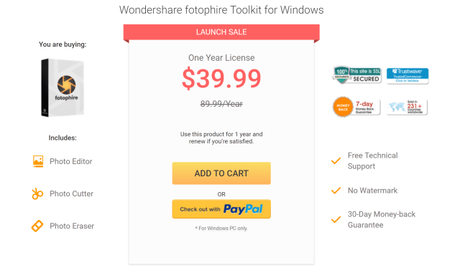
One good thing about Fotophire is that it doesn't offer any complex set of plans to confuse their customers. Fotophire is only available for Windows users as of now and has only a single price. If you choose to buy Fotophire, then you'll just have to pay $39.99
This price tag offers you an exclusive One year license to use all of the Fotophire features without any restrictions for an entire year. You can use this product for 1 year and renew if you're satisfied. Isn't that amazing?
Once you purchase Wondershare Fotophire, you get the following packages and customer benefits.
PACKAGES CUSTOMER BENEFITS- Free Technical Support
- No Watermark
- 30-Day Money-back Guarantee
Apart from this, you also have the option to go for their free trial version. Visit their official website Photo.wondershare.com for more information regarding their services, plans, features, prices and more.
Also Read:Payment options
Unlike other premium and branded software available in the market, Wondershare Fotophire accepts a whole bunch of different payment options to choose from, which is great!
After Sale Service
Wondershare are known internationally for their excellent after sale services and customer assistance and they have brought it back with Fotophire.
Wondershare values your privacy with advanced encryption and advanced fraud protection
Wondershare assists you through instant live chat and email response within 24 hours.
All Wondershare products come with a 30 day Money-Back Guarantee
Keycode will be sent to you automatically within minutes
CONCLUSION! SHOULD YOU BUY Fotophire Wondershare APP ?
Any software always requires a catchy and attractive name. I really loved the way they named this software by twisting the words "Photo Fire" into "Fotophire". The name is damn attractive and so are its features.
Apart from the 3 basic tools that the package includes, you also get some additional tools like Photo Maximizer and Photo Focus to "Phire up your creativity". The tools provide high quality and master class edits to even the simplest images you have.
You only pay $39.99 and get one year of unlimited usage of the software, after which it's your choice if you want to renew or not. You also have to option to go for their free trial version.
Fotophire is only available for Windows users as of now but I'm pretty sure they will roll out version for other OS platforms as well, like they have done for their other apps and software.
I guess I have been able to make it pretty much clear as to what Wondershare has to offer with their new brainchild. Altogether, is arguably one of the best photo editing software available in the market today. Plus, it is backed up by the excellent after sale service and reputation of Wondershare.
Hope you like Fotophire Wondershare review do share your thoughts about this software.
e


