There is a lot of distraction in the modern workplace. Especially for employees who use devices connected to the Internet to perform their daily tasks.
For the most part, you can trust employees to do the right thing, but they are always able to engage in unproductive behavior while the company is working.
Worst of all, employees may exhibit reckless or harmful behavior that threatens the security of your business. To avoid such situations, employee monitoring programs give you the ability to monitor, record and manage your employees' online behavior.
EmpMonitor helps you overcome these kinds of problems.
In this post, I've featured EmpMonitor Review that includes detailed insights into this platform.
So let's get started here...
EmpMonitor Review 2020: Should You Go For It??
In-Depth EmpMonitor Review
EmpMonitor is one of the leading employee monitoring software that specializes in security and monitoring solutions. EmpMonitor was established in 2014. EmpMonitor helps you make a hassle-free process for small to large businesses. They help you create a reliable and feature-rich solution for your business to monitor the employee's activity.
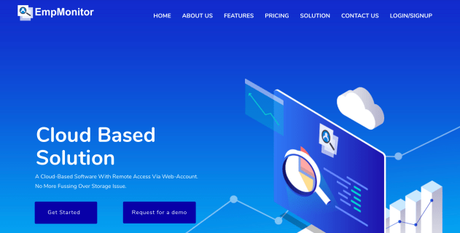
EmpMonitor's main goal is to monitor employee activity on a PC remotely from anywhere in 100% invisible mode and get screenshots, keystrokes, user logs, and get detailed reports on employee computer systems to increase employee and company productivity growth.
Activity monitoring, website blocking, content filtering are some of the features offered by EmpMonitor. In addition, the software can generate application and website usage reports that allow administrators to learn about specific online activities and use time-consuming devices, reducing employee and student productivity. EmpMonitor allows users to customize software settings to effectively track their employees' devices and online activity.
Benefits of Using EmpMonitor
An amazing benefit of EmpMonitor is the ability to generate complex messages. Reports are created so that users can measure their employees' productivity levels. This feature helps them determine which activities are considered productive and unproductive. EmpMonitor generates two types of reports: website usage and application usage.
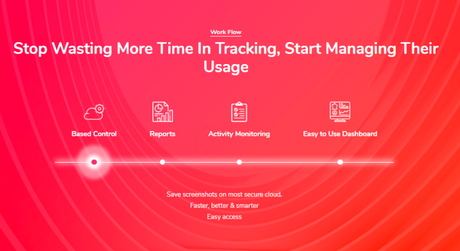
EmpMonitor enables users to easily identify the websites and applications that their employees or students frequently visit and use. This is because it ranks websites and applications based on the time it takes employees to navigate and use those applications.
The main benefits of using EmpMonitor are:
- It helps to simplify user data on their security, protection, and use.
- Provides 24/7 customer support for existing and potential customers.
- Always be at the forefront and reliably, the best and most complete monitoring solutions.
- It serves different sectors such as education, finance, business, and more.
- Creation of monitoring software for employees, which in turn increases the current standards of quality, installation, availability, and functionality.
Key Features of EmpMonitor
EmpMonitor offers some awesome features. Here's the list of its main features.
Productivity Measurement
Attractive graphics and detailed EmpMonitor reports provide 360-degree monitoring of your business workflow. You know the working hours of your top ten employees in terms of position and you can filter the date accordingly. Immediately identify the productive and non-productive hours of the current date from the time of access, and if desired, you can adjust the date and view the total output for that time interval.

Do you want to know which day was the most productive day in your business? EmpMonitor helps you get information on your company's best working day and you can also view it by location, department and Yes, you can also adjust the date.
Top Websites Used
If you're spending time on your site, you can check all the URLs of your employees that they visit during their working hours.
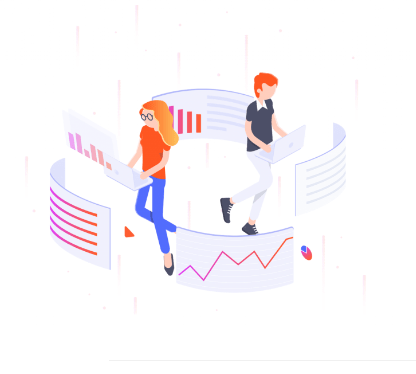
You can view up to 180 real-time pages and websites that your employees have visited in the last 180 days at a time. With this information, you can see where the most efficient team members spend time and where the least efficient team spends time.
Stealth Mode
EmpMonitor is completely invisible if you don't want the user to know. It is not recognized by the Task Manager or appears in the program list. However, if you download and install the agent on a user's device, your browser history preserves this activity.

Don't worry Stealth Mode keeps EmpMonitor invisible and they also couldn't stop being monitored.
Keystrokes

EmpMonitor allows you to check what your employees are typing. Every keystroke on the monitored computer is recorded. Display what was entered and in which program or window it was entered. You can see keystrokes for approximately 180 days.
User Logs
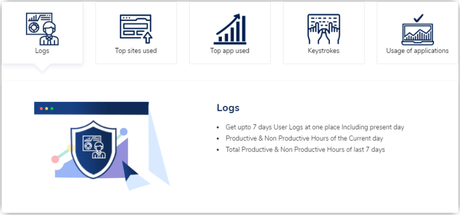
Get detailed information about your employees Log in and on time In addition to your productive and non-productive hours in one place. At a glance you can:
Diagrams and charts show all information that is simple and interesting. You can set the date accordingly.
Screenshots
EmpMonitor offers Screenshot features that are captured automatically and will be generated in high quality. If necessary, you can set intervals of 15 seconds. You can access and configure a 90-day screenshot for a specific employee.
Browse History Tracking
You can monitor your employee's web browsing activity, record their visited website addresses, web page title and number of times visiting any particular website.
- Get up to seven days of user registration anywhere, including the current day
- Productive and unproductive hours today
- Total productive and unproductive hours in the last seven days.
How Does the EmpMonitor Work?
EmpMonitor is very easy to install and use. Follow these simple steps to get started with EmpMonitor:
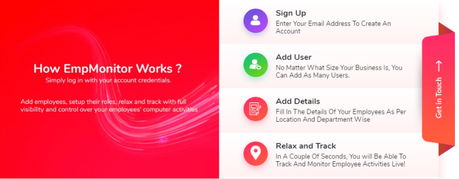
Step 1: The first step is to enter your Email address to create an account.
Step 2: The next step is adding the user. You can add as many users as you want no matter what size of your business is.
Step 3: Now fill the details of the location and department of your employees.
Step 4: After a few seconds you will be able to track and monitor. Just relax and track your employees.
EmpMonitor Review - Pricing Plan
EmpMonitor offers a flexible pricing plan to its users. There are monthly and yearly plans to choose from. Let's have a look at its pricing.
For 1 to 10 users
For 11 to 50 users
For 51 to 200 users
All offers contain these features:
EmpMonitor also offers free to its users for 15 days. The free plan allows 5 users and all features that you are getting from paid versions. I think that's too good to give it a try.
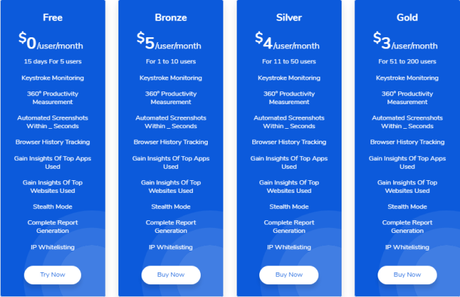
Customer Support
EmpMonitor offers 24/7 Live support via Email & phones. Everyone knows there are too many queries coming in a user's mind when they buy a product or tool like - How to use? Is it reliable? That's why EmpMonitor is offering live support to its users. You can also send a ticket if you are having trouble using this tool. They will surely come up with a satisfactory solution.
Why Choose EmpMonitor?
With EmpMonitor, you can improve your employees' productivity with its amazing functionalities. You can gain complete visibility & full control over your employees' computer activities.
Graphical reports show detailed insights into your employees' activity which is simple and easy to understand. EmpMonitor is 100% automatic that saves your time and money. It shows real-time monitoring like a live match. You can track employees' activities on PC remotely from any location in a totally invisible mode.
- Keystroke Monitoring
- 360° Productivity Measurement
- Automated Screenshots Within Seconds
- Browser History Tracking
- Gain Insights Of Top Apps Used
- Gain Insights Of Top Websites Used
- Stealth Mode
- Complete Report Generation
- IP Whitelisting
Another feature of EmpMonitor is that it allows users to configure the software, so they define if the activity of the computer is productive or not. Therefore, they will be able to configure the software by deciding how it will collect the data and where it will display it.
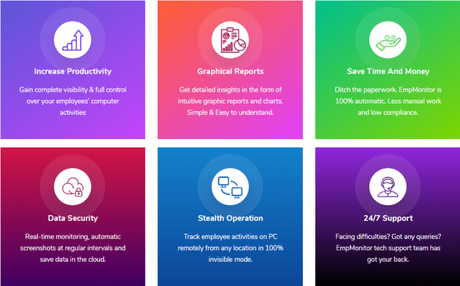
EmpMonitor also has an easy to read control panel. This dashboard organizes data summaries in one place, allowing users to get a high-level overview of all the computers they monitor. The dashboard shows the current productivity report for the day, a quick statistic of the amount of productive and non-productive time spent, the latest activity log and the best websites and applications (based on time).
Pros & Cons of EmpMonitor Review
Pros
Cons
Conclusion: EmpMonitor Review | Is it Worth Your Money??
EmpMonitor is one of the popular employee monitoring software out there in the market. This is the best employee monitoring software for small and large businesses. This is a cloud-based tool that offers multiple filtering and monitoring tools. So never miss a detail and keep tracking with EmpMonitor to improve your productivity.
If you like this post, you can share this article with various social media platforms like Facebook, Twitter, and LinkedIn.
- 15-Day Free Trial
- Task Management & Time Tracking
- Email Management & Incident Management
- Employee Productivity Analysis
- Screen Activity Recording
- Remote Access Management
- Real-Time Analysis
- Work Time Tracking
- Application Access Control
- Also Available on iOS and Android
- Sometimes it freezes while sending messages

