Time- the shortest term associated with the most powerful meaning. In today's competitive world of start-ups, time is like a gold mine. Nobody wants to waste even a single minute because wasting time is quite similar to wasting money.
The business owner or a manager of an organization will always want his company to prosper. Prosperity depends mostly on your employees and their performance. In order to have a prosperous company, you need a very productive workforce.
As a Manager, you need to know how productive your team is, how much time they are investing in each project, and how much time they are wasting during working hours. If projects are not completed within the estimated deadline then it may affect the company's image, ultimately affecting the overall progress.
So, how can you get rid of such productive issues? You can prevent these unwanted obstacles by monitoring your employees and tracking their working hours.
In this post, we have featured Apploye Review that includes detailed insights of its pricing, features, functionality and more. Let's get started here.
Apploye Review With Discount Coupon 2019: Get It For $49/Lifetime
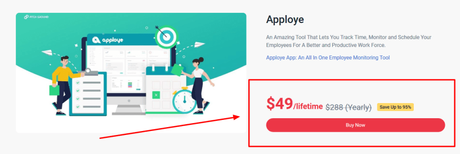
Detailed Apploye Review
Then again tracking, monitoring, scheduling- doing everything all by yourself is quite challenging. To rescue you from the quicksand of workloads and to get things going more smoothly we are introducing "Apploye". Apploye is a productivity tool that assists you in tracking, monitoring and scheduling your team altogether.
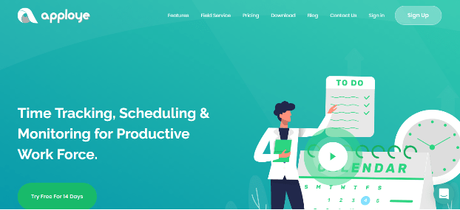
Apploye offers you a full package of time tracking and employee monitoring features that helps in managing your projects and tasks in a more organized way.
Features List:1. Online Timesheet
2. Employee Scheduling
3. Projects and Tasks
4. Employee Monitoring
5. Productivity Level
6. Apps & URL tracking
7. GPS Location Tracker
8. Desktop App
From the above list, you can get a clear picture of Apploye features covering a wide array of fields all in one. In this post, we will explain each feature in detail to understand how Apploye functions.
1.Online Timesheet: Online timesheet is a summary of the working progress of your employees. It acts as a record of how each employee utilizes the working hours in your company. When you start the timer your working hours get tracked and when you stop the timer it stops tracking. You are able to see your employees' both daily and weekly performance.
The Employer can see all the projects' progress in one frame through this feature. Also, it helps to keep track of the relative progress among the projects. So, the owner can easily understand which project needs more attention.
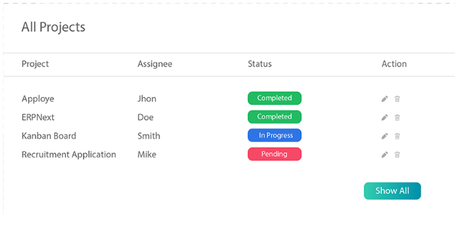
You can add the time entries manually though Apploye is a fully automated system. If any employee forgets to start his timer before his working hours, the manager can permit team members to add manual time or turn it off.
2.Employee Scheduling:Employee scheduling is a big hassle for the employer. It takes too much time to maintain all the employees, tracking who is absent and rescheduling them. But with Apploye these painful tasks get much easier. It helps you to track the absent employees, assign or shift duties.
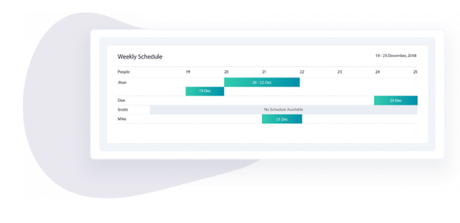
You can schedule their holidays and fill up the vacant shifts. Also, you don't need to worry about the remote worker to manage their schedule. This modern tool helps to communicate and examine the team's performance by reviewing attendance, missed shifts, overtime hours and breaks.
With Apploye you don't need to use extra project management tool. You can create unlimited projects and tasks. Also, you can assign a bunch of employees as per your demand. It brings simplicity and speed in managing projects and tasks ensuring maximum efficiency in a minimum amount of time.
3.Project & Tasks: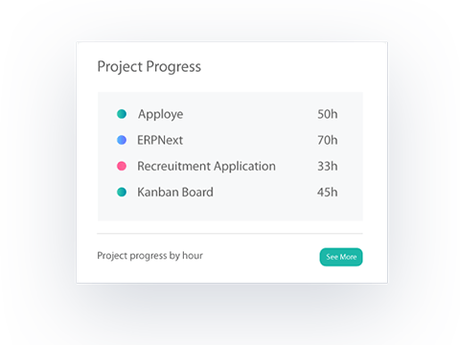
4. Employee Monitoring
Redefine employee monitoring and project management with automated screenshots. You can set screen capture once in every 10 minutes or turn off the feature when you want. You are allowed to edit the configuration in the desktop app and get notified about the screenshot. Tracking working hours, productivity level is a matter of clicks now. Side by side you can track the following:
Apps usage: You can track all the apps your employees use while working without invading their privacy.
URL visits:
You can monitor all the URLs visited by your employees during working hours.
Location Tracking:
No more worries about tracking outdoor and remote employees. Apploye's GPS tracker locates remote teams and their activities.
Moreover, Apploye provides you with a complete package of employee monitoring features within the best pricing plan. Since Apploye is for both employer and employees, the employees have access to their own screenshots and can edit them.
Apploye allows you to assess the productivity of each employee individually to identify areas of improvement and take initiative accordingly. The daily and weekly timesheet reports are automatically transformed into activity level and graphical tables. You can find out each employee's activity level in percentage.
5. Productivity Level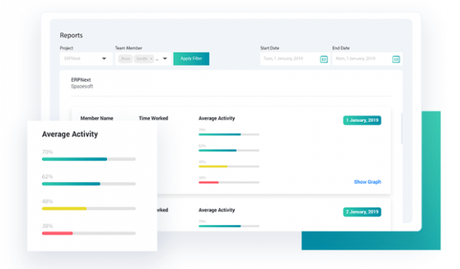
When you have the assessment of your employees in hand, it becomes easier to deal with the problems responsible for slowing down your progress. It allows Managers to solve root level problems by analyzing them. In this way, you can get rid of inefficient employees and unattainable deadlines.
6. GPS Location TrackerApploye Field service GPS Tracker allows the owners to locate remote employees, track their working hours, and evaluate their productivity level. With this feature, you can see your employees' exact location and how much time they spend on any job site or meeting. Many freelancers and remote teams, and businesses of all sizes need this feature for assuring productivity and growth.
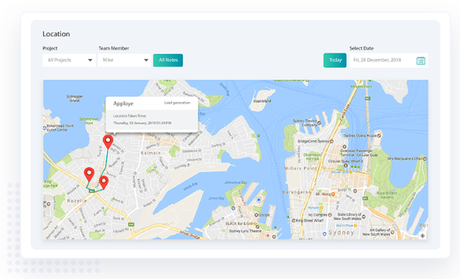
Using Apploye is simplified by the Desktop App. One of its unique features is that you can edit its configuration and enable the option to get notified about the screenshot. This feature works as a timely reminder for the employees and keeps them focused on their tasks and away from any sort of distractions.
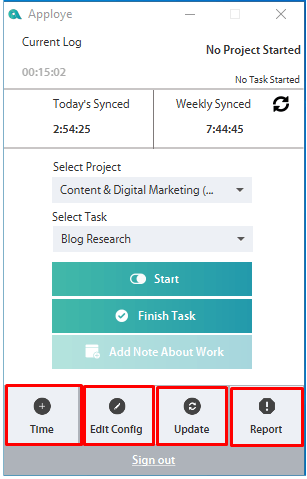
There are other shortcut options like adding manual time, "Update", and "Report". If you want to send an error report you can send it using the Report option. Your log will be automatically uploaded when you report an error.
7. Desktop AppIt's available for Android, Windows, Mac, Linux.
Pricing Plans Offered By Apploye
Apploye offers reasonable pricing for all businesses depending on the number of users in your company. You pay for only the billable hours. Apploye provides you with a whole bunch of features and accompanies you in your journey towards success like a shadow. So it's worth investing in.
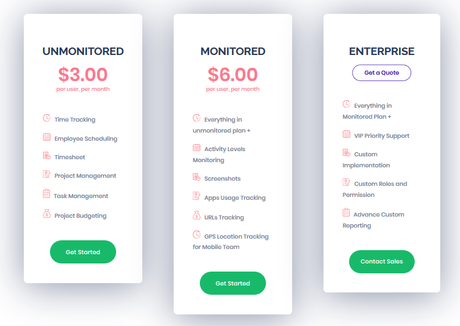
There are three pricing plans in Apploye:
Let us take a walk through each plan and find out which plan is best for you.
Unmonitored Plan ($3 The unmonitored plan is priced at $3 per user. Under this plan you have access to the following features:
1. Time Tracking
2. Online Timesheet
3. Employee Scheduling
4. Project Management
5. Task Management
6. Project Budgeting
This plan is perfect for start-up companies who do not have remote employees. Though it does not offer URL tracking and screenshots capturing features, it is an exemplary model for saving time.
Monitored Plan ($6/User)
The Monitored plan is priced at $6 per user added to your organization. In this plan, you've full access to Apploye's all the features, which includes:
The monitored plan allows you to track and monitor your employees in a way that will help you reach peak productivity. If you want to time track, schedule, and monitor productivity for your workforce it is the best package for you.
Enterprise Plan Customized Plan
You can opt for the Enterprise Plan if your company requires custom integration and exclusive reports. Under this plan, you have access to all the features form the Monitored Plan along with the following upgrades:
Enterprise Plan is perfect for clients who want to customize the Apploye features to blend into their current working environment. To subscribe to the Enterprise Plan, you need to contact the sales team. The sales team will then send you a quote for the requested services. You can contact the sales team via the contact page at Contact Apploye Team.
You can grab Apploye's lifetime deal on PitchGround for just $49. Sign up today and start using Apploye to increase your productivity.
- Time Tracking
- Employee Scheduling
- Timesheet
- Project Management
- Task Management
- Project Budgeting
- Activity Level monitoring
- Screenshots
- Tracking App Usage
- Tracking URL Visits
- GPS Location Tracking
Quick Links:
Conclusion: Apploye Review With Discount Coupon 2019
Without having any second thought I would like to say Apploye is a reliable time tracking, scheduling & monitoring platform for a productive workforce. And using this tool you can easily boost your productivity. Now its your time to make a move and get started with Apploye right away. You can claim your 14 days free trial as well.
I hope this post suits your purpose well and heped you in getting a detailed insights of Apploye. And if you liked the post then you can easily share it on various social meia platforms like facebook, Twitter and LinkedIn.
- VIP Support
- Custom Implementation
- Custom Roles and Permissions
- Advanced Custom Reporting


