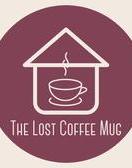We are officially in 2023 and if you are like me, you are always on the go and carrying a bunch of paper planners with you all over to keep and stay organized is not the way we want to try and move throughout your day. That is where going to digital planning is great and the Zinnia app makes it easy and fun.
With digital planning you can have a bunch of different planners in your tablet, phone or computer without the bulk of them all, and they are synced together so they are all up to date. Using an app with digital planning is a must and there are a bunch of different apps out there. The big one people use is called GoodNotes. The problem I had with that app was the syncing never seemed to work between my computer, iPad and phone. After doing some looking around, I came across an app called Zinnia.

Unlike GoodNotes, Zinnia is a subscription base app. When you download the app, they do offer a 7-day trail. I suggest using these 7 days to really try out the app. I will be honest the app has so much I don’t think 7 days is enough time. The app comes with stuff to create your own planner from a day layout, weekly layout to a monthly layout. With that you can create a planner that will get you to planner peace. Zinnia makes it so easy to be able to move things around and use what you want.
They also work with artists to give you great artwork, washi and much more to use when creating your planner. But it doesn’t stop there as Zinnia also makes it easy to make a digital scrapbook or heck even create a scrapbook to print. The file size they have is big, but they do that so if you do want to do a scrapbook and have it printed it will look nice. Even with the big file size it is less than the file size that is saved to GoodNotes. And when you move to a different page or part of your planner, recipe book or whatever you are doing the app does not leg or take long to load that page.
You may be saying great it doesn’t take long to load a page but what about syncing to my other devices? I have to say I’ve never had a syncing problem. I can pull it up right on my phone after I did an edit on my computer or iPad and everything I did is right there. That makes it easy to do digital planning when all the information is right at my fingertips. And Zinnia has made it easy for me to go from paper to digital and make it fun to decorate. It’s relaxing when I do that, and I feel more prepared knowing what my week or day is going to be like.
So, if you are looking for a way to do planning and have it be all in one place Zinnia is my app to use. With everything you can do and have at your fingertips with this app is well worth the yearly price you would have to pay. Are you into digital planning? What app do you use? Make sure to tell us below in the comments.
The post Zinnia App for Digital Planning first appeared on The Lost Coffee Mug.