Hello guys, hope you are having a great time and here in this post we will let you know on the best youtube downloader for windows 10. YouTube is the most popular and most viewed video platform. Here you find the people with different talents that are made to help each other.For now, almost all the stuff we need like how-to, tutorials and much more are readily available on the youtube.
Unfortunately, there is no download option on youtube to save the videos to your local folder. But luckily there are few apps that let your work easier to download youtube videos for free.Here we have listed out the best apps that save your time on downloading the videos.
1. OneClick downloader for YouTube
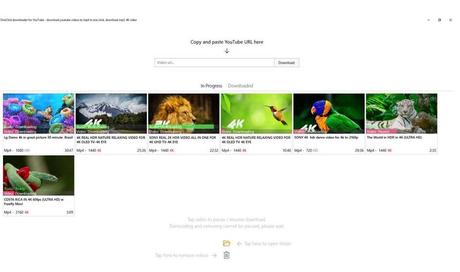
With OneClick downloader for YouTube app, you can easily download YouTube videos to Windows 10. If you are looking out for the app that makes your work easier within a click with standard quality then Oneclick Downloader for Windows 10 is the right choice. Here you can download youtube videos within a click with your own preferred quality and even it supports 4K.
And it is very easy to use, all you need is paste the video URL into the provided box and hit enter and choose the preferred quality to download videos to windows 10. Once the download is successful the file will be stored on your PC folder. Not only videos but also you can convert youtube videos into MP3. The best thing about this app is that it lets you download videos with a simple interface and it can be done by very beginner too. It is one of the best youtube youtube downloader for windows 10.
Here is the list of Supported qualities: MP4: 4K (2160p), QHD (1440p), Full HD (1080p), SD (480p, 360p, 240p) MP3: 320kbps, 256kbps, 128 kbps
OneClick downloader for YouTube
2. YouTube Downloader+HD
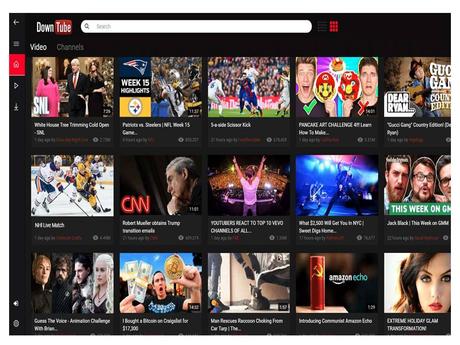
YouTube Downloader is the free application which lets you download the videos in HD quality. Not only just downloading the videos it also allows you to work as the youtube converter for MP3/MP4. It is very easy to use and all you need to do is open the application and search for your video name and choose the format you want to download. And that’s it now your download will be in progress and stored in your folder after the successful download.
This application lets you download youtube videos in HD quality and you can also download music from youtube. Its front page will in the form of a search engine and you need to type your keywords into the search bar to download the videos.
Some of its best features are no ads, free youtube converter MP3, Fast download, free MP3 download. You just play, convert and download the files to your local folder
Supported quality: 4k, 1080p, 720p, MP3, MP4 / WEBM / 3GP
YouTube Downloader+HD
3. converter for YouTube
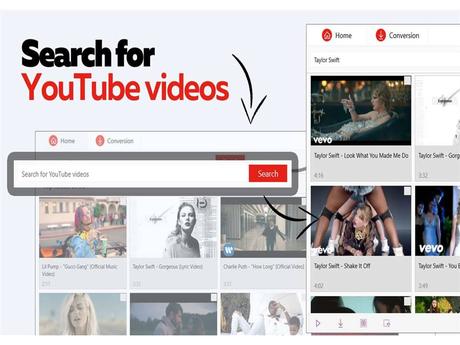
All you need is the easiest way to download youtube videos for free. With this application, you can download your favorite videos and store them on your PC.
All you need to do is that just search for your favorite videos as you searched on youtube. After selecting the video choose the format you want to begin the download. Then after it will be saved to the local folder.
Supported formats: MP3, MP4, AVI, WMA and more
Converter for YouTube
Read: Best Apps for Education
YouTube Downloader for Windows 10
We hope that post on how to download youtube videos on windows 10 has helped you a lot. If we missed out any of the best application you can write to us through the comments section. And also let us know which application you use to get youtube videos downloaded easily.
