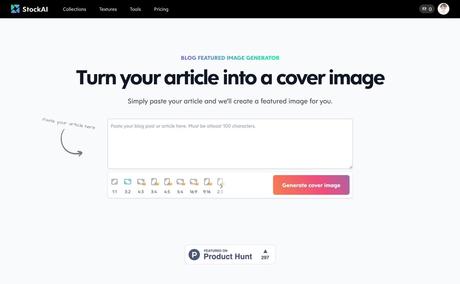
front page" Material Templates " free images " Writing artifact! StockAI launches an online tool that automatically generates cover images by entering article AI
The most time-consuming part of writing articles every day is to find the first picture and the next title. In fact, most of the time, the pictures of the network service or the software itself are used as pictures. Occasionally, when I encounter a picture that is not so suitable, I will go to the major free The gallery uses keywords to look for a schematic diagram that can represent this article. A while ago, I introduced "StockAI is a free gallery generated by artificial intelligence, and if there is no result, you can make pictures immediately" is a new technology that is often discussed recently, that is, Entering keywords or a description can be handed over to the machine to use algorithms to generate various pictures in real time. If you can't find picture materials in the future, don't worry, StockAI can quickly generate pictures according to your needs, and it looks very realistic.
This article will introduce StockAI's new online tool "Article to Featured Image", as the name implies, is to paste the article, the machine will automatically analyze the content, and instantly generate a corresponding featured image or first image, doesn't it sound very convenient? However, this tool has a limitation that it must have more than 100 characters to correctly interpret the text, and it may not be able to obtain correct results for languages other than English. Interested friends can still try it.
Article to Featured Image can generate 1:1 and 3:2 image ratios of square and rectangle, respectively. Other ratios such as 4:3, 3:4, 4:5, and 16:9 require a paid subscription to use ( Business plan above is required), try to test with two articles in Chinese and English, and find that the featured pictures generated by English content are more accurate.
If you want to use artificial intelligence in the StockAI tool to generate the featured images of the article, it is recommended to use the "DeepL Translator free online translation service, through machine learning to make the translation more natural and detailed". It may be better to convert to English.
Turn your article into a cover image - StockAIuse teaching
STEP 1
After opening the Article to Featured Image website, there will be an input field. Users only need to copy and paste the content of the blog article or the article that wants to generate a featured image, and click " Generate cover image " will be handed over to the artificial intelligence AI to analyze and generate the appropriate picture.
There is a row of options below the input box to select the image ratio to be generated. Only 1:1 and 3:2 are free to use. After clicking other options, a prompt for upgrading will be displayed. However, there is a seven-day free trial. You can also access more than 20,000 photo materials in StockAI Pro, and create any photo with Virtual Camera without limitation.
STEP 2
Copy and paste an entire article and press " Generate cover image " will automatically generate the first image, remember that the article must be more than 100 characters in order to be analyzed.
STEP 3
You need to wait for about 30 to 60 seconds during analysis, and you need to keep the web page open. StockAI also recommends using "full article" to analyze and generate images to get the best results.
After the image is generated, move the mouse cursor to the image, and click " Download small " to save the picture, it's very simple. Of course, you can also test to see if the first image automatically generated by StockAI is suitable. I can't seem to get very correct image results using Chinese content, but the effect of using English is better.
STEP 4
Although the StockAI free plan can only download small-sized photos, it is still enough for use in articles. If you want to edit the pictures, the pictures may be slightly smaller. The pictures generated by StockAI can be freely used for personal or commercial purposes without marking. The source does not require authorization.
STEP 5
If you try to paste an English entry from Wikipedia, you will find that the StockAI judgment is more accurate, and the details of the generated pictures still look a bit rough, because artificial intelligence is used to understand the meaning of the article and then convert it into a picture to draw it, maybe It will be more real in the future, but it is really powerful with the current technology.
- StockAI launches new tool to generate suitable cover images for users' article content
- Free to generate 1:1, 3:2 ratio pictures, other ratios need to pay for upgrades to choose
- Images are free to download, suitable for personal or commercial use, not marked here or authorized
Three reasons it's worth a try:
免費圖片,產生器類,素材模版,AI,Machine Learning,Stock Photos,人工智慧,免費圖庫,免費圖庫素材,免費圖檔,免費照片,商業圖片,商業用途,圖庫,圖庫搜尋,圖庫產生器,圖片產生器,圖片素材,寫作,搜尋工具,搜尋引擎,機器學習,熱門主題,產生器,素材模板,網誌工具,網路資源,設計,部落格,部落格工具
#Writing #artifact #StockAI #launches #online #tool #automatically #generates #cover #images #entering #article

