Introduction – WPForms vs Form Maker
WPForms and Form Maker by 10web are both popular WordPress form builder plugins. WPForms offers a user-friendly interface with pre-built templates and integrates well with various services. On the other hand, Form Maker provides more advanced features and customization options but may have a steeper learning curve. The choice between the two depends on your specific needs and preferences.
1. WPForms
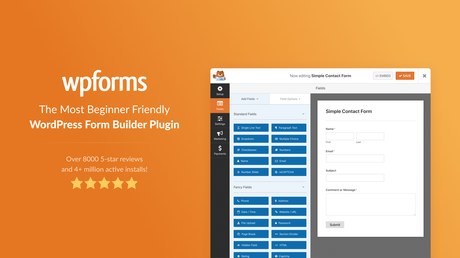
WPForms is a popular WordPress form builder plugin known for its user-friendly interface and drag-and-drop functionality. It allows users to easily create and customize forms for their websites, with a wide range of form fields and pre-built templates available. WPForms integrates well with various third-party services, making it a versatile choice for creating contact forms, surveys, payment forms, and more.
2. Form Maker

Form Maker by 10web is a feature-rich WordPress form builder plugin that offers a drag-and-drop interface for creating customizable forms. It provides advanced features like calculations, conditional logic, and Google Maps integration, making it suitable for creating complex and interactive forms. With various form fields and submission management options, Form Maker is a versatile solution for creating a wide range of forms, from simple contact forms to multi-page surveys and applications.
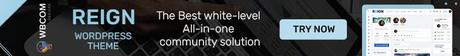
Comparison of WPForms vs Form Maker
Both WPForms and Form Maker by 10web are popular WordPress form builder plugins, each with its own set of features and capabilities. There is a detailed comparison of WPForms and Form Maker by 10web based on their features, ease of use, integrations, support, and pricing:
1. Features:
- WPForms: WPForms is a user-friendly form builder with a drag-and-drop interface. It offers various form fields, including standard fields, advanced fields, and conditional logic. WPForms also comes with pre-built form templates, spam protection, multi-page forms, and entry management.
- Form Maker by 10web: Form Maker is a feature-rich form builder plugin that also provides a drag-and-drop interface. It offers a wide range of form fields, advanced features like calculations, conditional logic, file uploads, and Google Maps integration. Form Maker includes form submission management, customizable email notifications, and the ability to create multi-page forms.
Also Reads: WPForms Vs Gravity Forms: Full Comparison (2023 Guide)
2. Ease of Use:
- WPForms: One of the primary advantages of WPForms is its user-friendly interface, making it easy for beginners to create forms quickly. The drag-and-drop builder simplifies the form-creation process, and the pre-built templates provide a good starting point.
- Form Maker by 10web: Form Maker also offers a straightforward interface with drag-and-drop functionality. It may have a steeper learning curve for complete beginners compared to WPForms, but it provides more advanced features and customization options.
3. Integrations:
- WPForms: WPForms integrates with a variety of third-party services and platforms, including popular email marketing services like Mailchimp and AWeber, payment gateways like PayPal and Stripe, and CRM tools like Salesforce and HubSpot.
- Form Maker by 10web: Form Maker also supports various integrations, including Mailchimp, Google Drive, Dropbox, and PayPal. While it has a decent range of integrations, it may not have as many options as WPForms.
4. Support:
- WPForms: WPForms has a dedicated support team and extensive documentation to assist users. Users can access support through email, support tickets, and a community forum.
- Form Maker by 10web: Form Maker offers customer support through email and support tickets. They also have a knowledge base and community forums.
5. Pricing:
- WPForms: WPForms offers several pricing plans, including a free version with limited features. Paid plans start with a basic level and increase in features and support as you move up the pricing tiers.
- Form Maker by 10web: Form Maker also has a free version available with limited features. Their premium plans offer additional functionalities and support, with tiered pricing based on the number of sites you need to use the plugin on.
Also Reads: WP Forms vs Gravity Forms : Best Contact Forms Plugins on WordPress
Which is the Best Plugin? – WPForms vs Form Maker
Determining the “best” form builder plugin depends on your specific needs and requirements. Both WPForms and Form Maker by 10web are excellent choices with their own strengths.
Choose WPForms if:
- You prioritize ease of use and a beginner-friendly interface.
- You need a quick and straightforward solution for creating simple forms.
- You want a wide range of integrations with popular third-party services.
- You prefer a drag-and-drop builder with pre-built templates.
Choose Form Maker by 10web if:
- You require more advanced features like calculations, conditional logic, and Google Maps integration.
- You need to create complex and interactive forms with extensive customization options.
- You are willing to invest time in learning a more feature-rich form builder.
- You want a versatile plugin capable of handling various form types.

Conclusion
In conclusion, both WPForms and Form Maker by 10web are excellent form builder plugins for WordPress, each with its own strengths and target audience.
WPForms is an ideal choice if you prioritize ease of use and a beginner-friendly approach. It offers a simple drag-and-drop interface, and pre-built templates, and integrates well with popular third-party services. This plugin is great for quickly creating standard forms like contact forms, feedback surveys, and basic payment forms.
On the other hand, Form Maker by 10web is the better option if you need more advanced features and customization options. With its drag-and-drop interface, it allows you to build complex and interactive forms with calculations, conditional logic, and Google Maps integration.
Interesting Reads:
WPForms vs Jetpack Forms: Best Contact Form Plugin Comparison
Form Maker vs Divi Contact Forms Module: Best Contact Form WordPress Plugins
Ninja Forms VS Form Maker: Comparison in Contact Form Plugins
