Introduction
In this comprehensive comparison, we delve into the key attributes of both WPForms and Fluent Forms, aiming to provide valuable insights to help you make an informed choice. We will examine their user interfaces, form templates, form fields, conditional logic capabilities, integration options, add-ons, pricing structures, and more.
1. WPForms
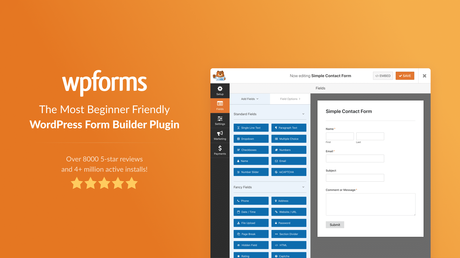
WPForms is a popular WordPress plugin that provides a user-friendly and feature-rich form builder for creating various types of forms on WordPress websites. With its drag-and-drop interface, WPForms allows users to build contact forms, survey forms, order forms, subscription forms, and more, without the need for any coding knowledge. The plugin offers a wide range of form fields, templates, and customization options, making it easy to create highly functional and visually appealing forms.
2. Fluent Forms

Fluent Forms is a powerful WordPress form builder plugin that allows users to create dynamic and complex forms with ease. With its intuitive drag-and-drop interface, users can design a variety of forms, including contact forms, surveys, quizzes, registration forms, and more, without requiring coding knowledge. Fluent Forms stands out with its advanced conditional logic features, enabling users to create smart forms that adjust dynamically based on user responses. The plugin also offers a wide range of form fields, customizable templates, and integration options with popular third-party services.
Comparison in WPForms vs Fluent Forms
WPForms and Fluent Forms were both popular WordPress form builder plugins, each with its own set of features and capabilities. So it’s always a good idea to check the latest information on both plugins before making a decision.

1. User Interface:
- WPForms: Known for its user-friendly and intuitive interface, WPForms allows users to create forms quickly and easily using a drag-and-drop builder. It offers a smooth and straightforward experience for both beginners and advanced users.
- Fluent Forms: Fluent Forms also provides a user-friendly drag-and-drop interface, allowing users to create complex forms with ease. It’s designed to be user-friendly, but some users might find its interface slightly more complex compared to WPForms.
2. Form Templates:
- WPForms: Comes with a variety of pre-built templates for different use cases like contact forms, survey forms, order forms, etc. These templates can save users time and effort during form creation.
- Fluent Forms: Offers a good collection of form templates covering various scenarios. It provides a solid starting point for users who want to create forms quickly.
3. Conditional Logic:
- WPForms: Includes conditional logic features, allowing you to show or hide certain fields based on user selections, making your forms more dynamic and tailored to user responses.
- Fluent Forms: Also provides advanced conditional logic capabilities, enabling you to create complex conditional rules to display or hide form fields based on user inputs.
4. Integration:
- WPForms: Integrates with popular third-party services like PayPal, Stripe, Mailchimp, AWeber, Zapier, etc., making it easy to connect your forms with other tools and services.
- Fluent Forms: Also offers integrations with various third-party services, but the number of available integrations might be slightly fewer compared to WPForms.
5. Add-ons:
- WPForms: Offers a range of add-ons that extend the functionality of the plugin, including payment gateway integrations, email marketing integrations, form abandonment tracking, and more.
- Fluent Forms: Similarly, provides a collection of add-ons to enhance the capabilities of the plugin, though the specific add-ons might differ from those offered by WPForms.
Pricing Structure – WPForms vs Fluent Forms
The pricing for WPForms and Fluent Forms may have been as follows:
WPForms Pricing (based on the annual subscription):
- Basic: Starting around $39.50 per year for one site, with essential features.
- Plus: Starting around $99.50 per year for three sites, with additional features and priority support.
- Pro: Starting around $199.50 per year for unlimited sites, with advanced features, priority support, and access to all pro-add-ons.
- Elite: Starting around $299.50 per year for unlimited sites, with all pro features, priority support, and access to all elite add-ons.
Fluent Forms Pricing (based on the annual subscription):
- Single Site: Starting around $59 per year for one site, with access to basic features and support.
- Business: Starting around $129 per year for five sites, with additional features, priority support, and access to pro-add-ons.
- Developer: Starting around $199 per year for unlimited sites, with all business features, priority support, and access to developer add-ons.
Which is the best Plugin?
Determining the “best” plugin depends on your specific needs and preferences. Both WPForms and Fluent Forms are popular and capable form builder plugins for WordPress, each with its own strengths and advantages.
To decide which plugin is best for you, consider the following factors:
1. Ease of Use: Consider which plugin’s user interface you find more intuitive and easy to work with. If you prefer a certain drag-and-drop experience or have prior experience with a similar plugin, that could influence your decision.
2. Features: Compare the features offered by both plugins and see which one aligns better with your requirements. Look into the types of form fields, conditional logic capabilities, and integrations they provide.
3. Price: Check the pricing of both plugins and see which one fits your budget. Keep in mind that different subscription tiers might offer varying levels of features.
4. Support and Documentation: Look into the support options provided by both plugins, such as documentation, tutorials, and customer service. Good support can be crucial if you encounter any issues or need assistance.
5. Reviews and Reputation: Read reviews and feedback from other users to get an idea of their experiences with each plugin. Look for overall ratings, user satisfaction, and any common praises or criticisms.
6. Updates and Compatibility: Check how frequently each plugin is updated and whether it’s compatible with the latest version of WordPress. Regular updates ensure that the plugin remains secure and compatible with the evolving WordPress ecosystem.
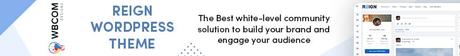
Conclusion – WPForms vs Fluent Forms
In conclusion, both WPForms and Fluent Forms are excellent form builder plugins for WordPress, and the choice between them depends on your individual needs and preferences. Here are some key points to consider:
- WPForms: Known for its user-friendly interface, WPForms offers a smooth and straightforward experience for creating various types of forms. It provides a wide range of form fields, templates, and integrations, making it a popular choice for users of all skill levels.
- Fluent Forms: Fluent Form is a powerful plugin that stands out with its advanced conditional logic features, allowing users to create dynamic and smart forms that adjust based on user responses. It also offers a variety of form fields, templates, and integration options, catering to both basic and advanced form-building needs.
Interesting Reads:
Fluent Forms vs Gravity Forms: Best WP Form Builder Plugins Comparison
Top 10 SaaS Link Building Agencies In 2023
Its High Time To Change Old Powerpoint: Morden Software For Presentation
