WP Security Audit Log Review
I want to monitor all the activities on your website but don't have enough time to keep track of everything. To solve this problem I am going to let you know about a plugin that can keep track of all the activities on your website and that is WP Security Audit Log.
WP Security Audit Log Review 2020: Should You Really Go for It??
In-Depth WP Security Audit Log Review
WP Security Audit Log helps you monitor all the activities on your website. It also works as a problem detector which helps you secure your website by letting you know about any problem whenever it arises on your website so that you can eliminate any threat before it gets serious.
WP Security Audit Log tracks activities related to plugins, themes, widgets, user accounts, and core WordPress settings. The tool keeps a log of user ID, role and IP address so that you can make your website secure from unwanted visitors. You can also enable specific alerts to avoid viewing a long list of logs. Any kind of suspicious activity happens on your website then you will get an alert immediately.
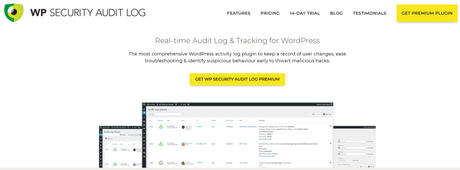
Currently, WP Security Audit Log monitors over 70,000 active websites and it also has a rating of 4.7 at WordPress which means you can trust this tool completely. The tool works as security for your website.
Features of Wp Security Audit Log
WordPress Multisite Support
If your WordPress setup is big and number of users are more so many then you need to keep track of all the activities and that's where WP Security Audit Log comes because it supports multisite feature of WordPress which can see all the changes happening on all the WordPress websites and also filter them by website.
Only the admin of the website can see the audit trail of a website. The plugin has settings through which you can allow people or users to see the activities of WordPress audit trail.
Security
This plugin was made to keep the security in mind which means it lets you control on who can see what's happening on the website. In the default setting, the admin of the website can only see the audit trail. In every activity you can see all the details because for them every minor detail is big.
You can see who is logged in to your website and who was logged in before. All the details will be available in the audit log. This helps you secure your website thoroughly. You don't need to keep an eye on everything happening on your website because WP Security Audit Log will do that for you.
Fully Extendable
You don't need to monitor your website 24*7 to secure because this plugin does that for you and if you have used the right tools then all the automate process will go on smoothly. But there are some things which happen from that you will not get any benefit that is why they introduced add-ons as well. These add-ons can maximize the benefits of keeping a WordPress audit log.
Email Notifications
This feature must be activated manually and with this you can get notified on certain activities via email. There is a parameter which you can set on what type of activity this feature should trigger. Whenever any important change happens on your website then you will be notified via email instantly.
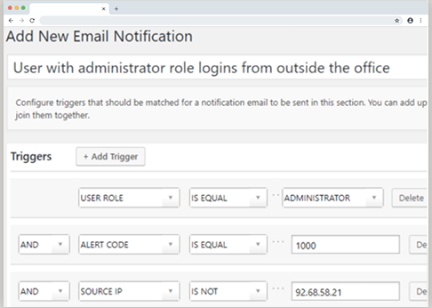
Take an example that someone is trying to log in to your website but couldn't log in successfully so it will trigger the email notification feature and the admin of that website will be notified immediately.
Report
You can also make reports of activities on WP Security Audit Log. The report can be user related or site activity related and also set schedules accordingly. Reports can be made weekly, monthly and even quarterly.
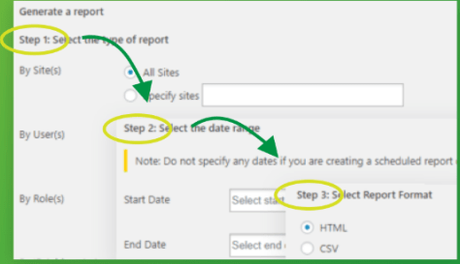
It also lets you search any activity on the audit log via free-text searches. You can also store the activity in an external database so that if it gets deleted automatically even then it will be safe.
How to Set Up WP Security Audit Log?
In order to set up WP Security Audit Log, you need to download the plugin. You can run the free version or you can upgrade to the premium version by purchasing it. To set up the premium version you need to follow these steps:
Step 1:
After downloading the plugin open your WordPress website dashboard and go to plugins and click on the add new option and then upload the plugin to your website and after that you can activate the plugin.
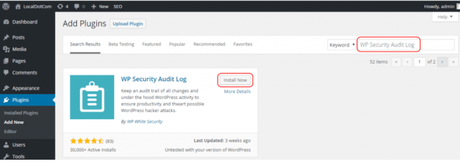
Step 2:
Once you activate the plugin then you will be redirected to plugin's licensing page. After purchasing the premium you will get a license key so to use that click on the Agree & Activate License button.
Step 3:
Put the license key and verify it. After that you will be directed to the Audit Log Page. The log and activities of your website will be shown on this page. This page automatically refreshes itself every 30 seconds to check if there is a new activity in the audit log.
Follow these simple steps one-by-one to easily set up WP Security Audit Log on your website.
How to Use Wp Security Audit Log?
After setting everything up you can start using WP Security Audit Log by accessing it from the admin menu option. WP Security Audit Log uses the WordPress user interface so that all the core features of WordPress can be used easily. You can restrict the entries on who can see the logs and who can not. With this setting you can also allow some users to edit the details.
WP Security Audit Log also has a dashboard alerts widget which shows you the security alert happened recently up to 5 which means as soon as you login, you will get an update instantly. You can also set the period of time after which the alerts will be deleted automatically and also set the maximum number of activities to keep in the audit log.
Settings
In the settings option you will see different types of settings to manage WP Security Audit Log. There are basically four major categories of setting you will see.
General Settings
All the general settings of the tool will be available in this tab. With these you can pick users or user roles who can manage the plugin or you can also restrict it to only you. If you don't want other admins to disable the plugin then you can hide the plugin so no one can see it except you.
Audit Log
The settings available on this tab are related to the audit log of your website. The audit log keeps on increasing based on the activity on your website. You can also set the limit which means after a certain limit of time the previous logs gets deleted automatically.
You can also restrict this setting similarly as general settings mean you can decide who can see the log and who can not. Click on the timestamp of any event to see the user information and also you can choose to hide any column in the audit log table.
File Integrity Checks & Warnings
This feature was introduced last year in june. The best thing it can do is detect, add, modify and remove files on the web server of your WordPress website. All you need to do is enable this feature and set the frequency along with the time of scan. This integrity engine checks everything taking one thing at a time.
Exclude Objects
This section of settings is related to events. You can delete any event or objects of any events. The objects which you can exclude are users, user roles, meta/custom fields, IP address, post types and non-existing URL.
Who Should Use WP Security Audit Log?
WP Security Audit Log is for those users who have one or more than one WordPress website. You can find many plugins who keep records of every activity happening on your WordPress website. But you can only choose one of them then why not choose the best of them all. WP Security Audit Log covers every detail and keeps the record of everything.
The audit log can save a lot of activities whether it happens in a month or a week. You can also set a time limit on those details which means after a week or a month certain activities will be deleted automatically. As a blogger, you can see the changes on your content and also the timestamp of that change too.
Customer Support Of Wo Security Audit Log
The support system of a plugin is something that can make it one of the best plugins or one of the worst plugins. Everyone knows that after a certain period of time all the software breaks or a problem arises in them. That is where the support system comes in and the main working of this system to provide the best help possible at that time.
WP Security Audit Log is also known for having the best support system. The support team will help you solve any problem within a short period of time. They can be contacted via sending an email or through chat. They reply as quickly as they can and for that they have the highest ratings on WordPress.
Pricing Plan of WP Security Audit Log
WP Security Audit Log can be downloaded for free that contains only basic and limited features but the premium version contains so many robust features that you can possibly imagine. Before that they had add-ons which you can purchase individually but now they have combined it and divided it into three premium packages.
Starter Package
Professional Package
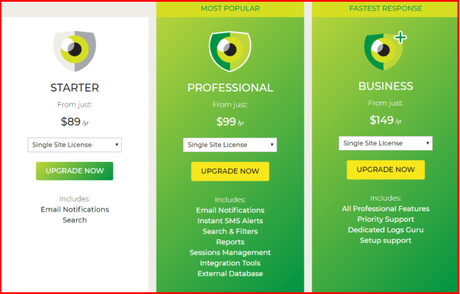
Business Package
These are the few premium plans which you can purchase to get additional features on WP Security Audit Log. All these features can help you secure your WordPress website thoroughly.
Customer Reviews & Testimonials
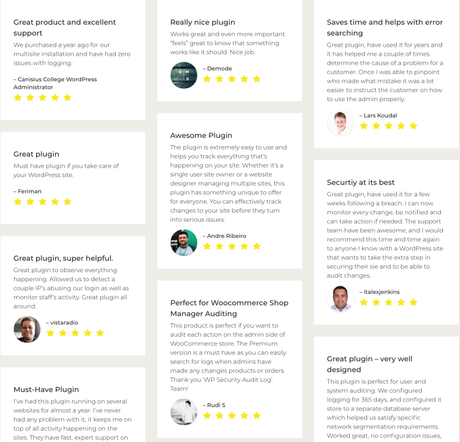
Pros and Cons of WP Security Audit Log
Pros
Cons
- World-Class 24/7 WordPress website security
- Hassle-free set up and easy to use
- Free plan available with basic features
- Saves all the minor and major details of the activity
- The premium versions are available at reasonable prices
- Automatically monitors activities of your website
- Currently monitors over 70,000 active WordPress websites
- You can put an automatic timer to delete your previous activities
- Every half a minute it refreshes itself to record any new activity in the log.
- Get notified via email whenever an important change happens on your website.
Conclusion: WP Security Audit Log Review [ Year]
WP Security Audit Log is a decent plugin that can help you monitor activities of your website. The tool has many features which are more than other plugins available in the market. Many people can easily use it and see every little detail of an event on their website.
- Searching an activity in the free version can be like searching a needle in a haystack.
WP Security Audit Log is for everyone like a single website owner having multiple users or a website designer having multiple websites. It also supports more than one website for a user. You can restrict the activities of other users on your website with this plugin which is really awesome.
Quick Links:We hope this, WP Security Audit Log Review suits your purpose well. If this post helped you share it on social media platforms.

