Choosing the best WordPress Caching Plugin can be a difficult decision.
Both WP Rocket and W3 Total Cache are popular choices, but which is the best option for your website? In this blog post, we'll compare WP Rocket and W3 Total Cache to help you decide which is the right Caching Plugin for you.
We'll look at features, performance, ease of use, and pricing to see which plugin comes out on top. So, whether you're looking for the best WordPress Caching Plugin for performance or ease of use, we have you covered!
Caching is a technique employed in computer programming to store frequently accessed data in a location that can be rapidly accessed. By storing the data in a location that can be quickly accessed.
The overall performance of the system can be improved as the need to retrieve data from a slower hard drive or network is reduced. There are a number of different types of caching that can be employed, including memory caching and disk caching.
In general, caching provides a significant performance boost by reducing the amount of time required to access data. As such, it is an important technique that should be considered when designing any computer system.

WP Rocket is a caching and performance optimization plugin for WordPress. It speeds up your website by creating cached versions of your pages and posts, and by minifying your HTML, CSS, and JavaScript files.
This can reduce page load times significantly, and improve the overall user experience on your site. In addition to caching and performance optimization, WP Rocket also includes features like lazy loading of images, deferring of JavaScript files, and minification of HTML and CSS.
These features all work together to improve the speed and performance of your WordPress site. If you're looking for a way to speed up your site and improve its performance, WP Rocket is a great option to consider.

W3 Total Cache is a powerful caching plugin for WordPress. It speeds up your website by caching static files and eliminating the need to send requests to the server for each page load.
This can reduce page load times significantly, especially for sites that receive a lot of traffic. In addition, W3 Total Cache can also improve your site's SEO by reducing the number of requests made to the server and improving server response times.
As a result, W3 Total Cache is an essential tool for any WordPress site that wants to improve its performance and SEO.
If you're looking for a reliable caching solution for your WordPress site, you've probably come across WP Rocket and W3 Total Cache. Both plugins are widely used and offer a range of features to help improve the performance of your website.
However, there are some key differences between the two plugins that make WP Rocket the better option.
Firstly, WP Rocket is much easier to set up and use than W3 Total Cache. With just a few clicks, you can enable all the features that you need without needing to configure any complicated settings.
Secondly, WP Rocket is designed specifically for WordPress, whereas W3 Total Cache is a general caching solution that can be used with any type of website. This means that WP Rocket is able to take advantage of WordPress's own caching mechanisms, resulting in better performance.
Finally, WP Rocket offers some features that W3 Total Cache doesn't, such as lazy loading and preloading of pages. These features can further improve the speed of your website.
So if you're looking for the best caching solution for WordPress, then WP Rocket is a clear choice. Thanks to its ease of use and superior performance, it's the perfect way to improve the speed of your website.
WP Rocket is one of the most popular WordPress plugins, used by over 700,000 websites. It promises to speed up your website by caching static files and eliminating unnecessary code.
However, it is not without its drawbacks. In this article, we'll explore the pros and cons of using WP Rocket to help you decide if it's the right plugin for your website.
One of the biggest advantages of WP Rocket is that it is very easy to set up and use. Unlike some other caching plugins, there is no need to tweak settings or deal with complex configurations.
Simply install the plugin and activate it, and you're good to go. Additionally, WP Rocket comes with a number of features that can further improve your website's performance, such as lazy loading and minification.
On the downside, WP Rocket can be quite pricey, especially if you need to use it on multiple websites. There is also a risk that caching can break your website if not configured properly.
Additionally, some users have reported issues with excessive memory usage and incompatibility with certain themes and plugins. Overall, WP Rocket is a powerful caching plugin that can speed up your website significantly.
However, it is important to weigh the pros and cons before deciding if it's the correct choice or not.
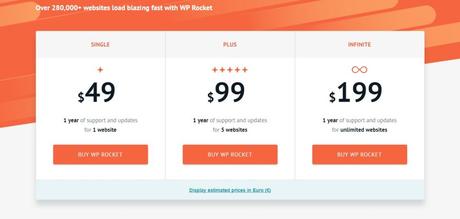
WP Rocket is a powerful caching plugin that is designed to improve the performance of WordPress websites.
One of the key features of WP Rocket is its pricing. Unlike other caching plugins, which are often offered as free or premium versions, WP Rocket only offers a single premium version.
This version includes all of the plugin's features, including page caching, browser caching, and lazy loading. The price of WP Rocket is $49 for a single-site license, $99 for a five-site license, and $249 for an unlimited site license.
WP Rocket also offers an annual subscription option, which includes all future updates and support for one year. The price of the annual subscription is $39 for a single-site license, $79 for a five-site license, and $199 for an unlimited site license.
1. W3 Total Cache is a faster and more efficient caching plugin.
2. WP Rocket is a paid plugin, while W3 Total Cache is free.
3. W3 Total Cache has better support for CDNs and other advanced features.
If you're looking for a caching plugin for your WordPress site, then you should definitely consider W3 Total Cache. It's faster and more efficient than WP Rocket, and it's also free to use.
Additionally, W3 Total Cache has better support for CDNs and other advanced features, making it the perfect choice for those who want the most out of their caching plugin.
W3 Total Cache is a WordPress plugin that is designed to improve the performance of WordPress websites. It does this by caching static files and eliminating the need to generate them on each page load.
This can lead to significant performance improvements, particularly for sites with high traffic levels.
However, there are also some potential downsides to using W3 Total Cache.
First, it can be difficult to configure, and second, it may not play well with other plugins or themes.
As a result, it is important to weigh the pros and cons of W3 Total Cache before deciding whether or not to use it on your WordPress site.
W3 Total Cache is a powerful caching plugin for WordPress websites. It speeds up the loading of pages by caching static files and eliminating the need to send requests to the server for each page load.
W3 Total Cache is available as a free and premium version. The free version includes basic features such as page caching, browser caching, and minification.
The premium version includes additional features such as object caching, media optimization, and e-commerce support.
The pricing for W3 Total Cache starts at $99 for a single site license. A multisite license is available for $199. A lifetime license is also available for a one-time payment of $499.
The answer to this question is not as simple as one might think. While WP Rocket may currently be the more popular caching plugin, W3 Total Cache still has a number of features that make it an attractive option for WordPress users.
Ultimately, which caching plugin you choose will depend on your specific needs and preferences.
We hope this article has helped you better understand the differences between WP Rocket and W3 Total Cache and given you some food for thought when deciding which plugin is best for you.
Have you tried out either of these plugins? What was your experience like? Let us know in the comments below!
Quick Links