Around 60% of the functioning websites in the world today have been built in WordPress. The platform is considered to be one of the most user-friendly and stable CMS platforms for anyone who wants to build a website. The platform offers high range customizations and plugins to added extra functionalities to the default setup of the platform.
Plugins for WordPress are developed to add some extra features to the setup or to work as an alternative to the default tools. Thus there are many plugin platforms that design and offer WordPress alternative plugins which serve the various utilities that your website may require. One such popular Plugin developer is
About JoomUnited. The platform is famous for offering numerous plugins that server as powerful and sustainable alternatives to the default WordPress and Joomla plugins. All the plugins offered by JoomUnited are capable of handling various utility purposes related to your website. JoomUnited is a renowned online plugin hub for websites running on both WordPress and Joomla
In this post, we are going to give you a comprehensive review of WP Media Folder, a popular alternative to the default WordPress media manager and gallery.
WP Media Folder Review 2018: Is It Worth The Hype?
WP Media Folders
WP Media Folder is a media management plugin specially designed for websites running on WordPress. The plugin allows users to seamlessly manage and order files and images, from the native WordPress media manager. The plugin is highly compatible with all the other media management plugins and is a real time-saver as compared to the default WordPress media manager.
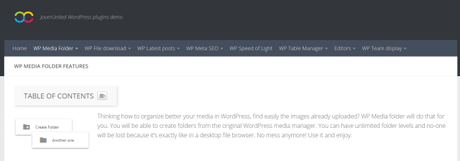
WP Media Folder plugin also includes an enhanced version of the WordPress gallery manager, aided with high-quality custom themes and a NextGEN Gallery importer.
Highlight features
- WordPress Media Ordering & Filtering
WP Media folder offers advanced WordPress media filtering and ordering which allows you to filter your media by file type or size. The ordering feature lets you order your media by title for example.
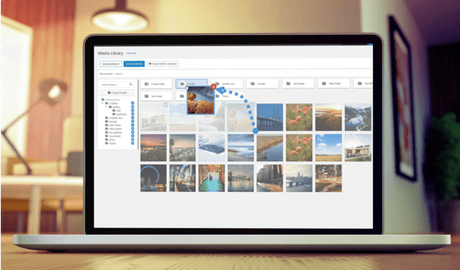
- WordPress Gallery From Media Folder
WP Media Folder offers a powerful Gallery feature for WordPress websites. This works as a smoother and more customizable alternative to the default WordPress gallery and allows you to create galleries from a folder aided by more advanced features than the WordPress gallery.
You can also apply watermarks to your images and media. The watermark is non-removable and makes sure your content remains yours.
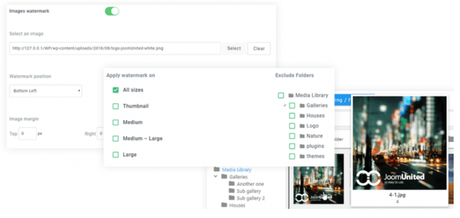
- Compatible with WooCommerce and 3rd Party platforms
WP Media Folder offers extensive support to leading ecommerce plugins like WooCommerce which helps you manage a lot of images for each product, or each category of products.
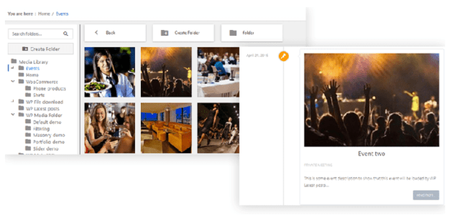
Additional plugin features
Apart from the features mentioned above, WP Media Folder Gallery further offers some useful additional features like:
Fully functional drag 'n drop interface to upload & move multiple media and folders. Additional support of AJAX allows for easy and seamless saving.
All media and content saved on the Managing folders through any plugins is compatible with WordPress default media editor.
WP Media Folder plugin is an advanced and improved version of the default WordPress media manager, but with a small size and zero frontend impact.
The WP Media Folder media manager offers users to choose from 4 gallery layouts. You can even alter and disable the Gallery features to keep theme compatibility.
Users can easily filter their existing media by using the additional custom filtering options, based on file types, categories, size ranges, weight ranges.
You can sort image and organize all your files and folders systematically by date, names, title, size, and type.
Inserting files and media into your posts using the WP Media Folder is extremely smooth and simple. You can even add custom options to media like the design a real download button for PDFs instead of just a download link.
Once you have installed and setup the WP Media Folder plugin, you have the option to import all your previous post categories as media folders.
WP Media Folder automatically renames your media with the pattern, on upload to make sure your media gets indexed easily.
WP Media Folder uses WordPress standard language files and supports multiple international language plugins and translation features for users from all across the world.
WP Media Folder offers a flexible and user-friendly native import tool to help you seamlessly select and import files and folder structure.
WP Media Folder is based on WordPress custom taxonomy which makes sure that all your files and folders are light and compatible to the server.
WP Media Folder uses WordPress standard updater to make sure that all your commercial plugins are updated on time to maintain your website's functionality up to date.
And more!WP Media Folder Gallery
WP Media Folder has an inbuilt gallery function that is fully integrated with the default WordPress gallery manager. The gallery is highly customizable and you can choose to create any of the following 3 galleries:
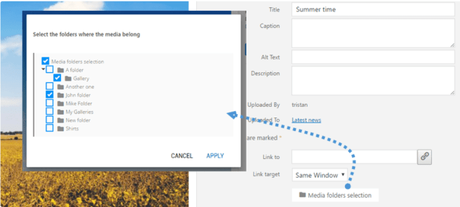
All these galleries are highly responsive and you can create a gallery and select your desired theme and options as per your preference.
Features
The WP Media Folder Gallery possesses some really intuitive and user-friendly features to make your gallery creation and media management a seamless and hassle-free experience.
Multiple parameters for image ordering Lightbox on single WordPress imageWP Media Folder offers the famous lightbox feature for all WordPress single images, as an option. This feature lets users define a small or big (lightbox size) image, and then click on it to enlarge.
NextGEN gallery importerWP Media Folder recently added an additional NextGEN gallery integration so that you can import NexGEN galleries as folders with images inside. This one feature lets you fully get back all your media content in your media manager. Once you do so, you can instantly start creating amazing galleries from there. Plus, the plugin also lets you sync your content anytime from WP Media folder parameters.
WordPress Plugin Integrations
WP Media Folder Gallery supports some of the leading WordPress plugins to make sure that you can manage your products faster, and also keep your media organized. WordPress website gallery works in complete sync with almost every important plugin you use.
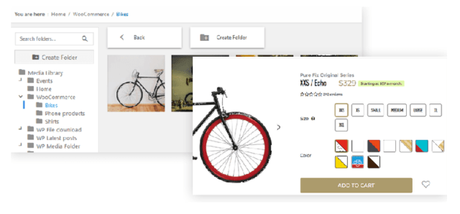
- Others Page Builders
- Gutenberg Editor
QUICK LINKS:
Major benefits
WP Media Folder is one of the top names when it comes to offering media plugin alternatives to the default WordPress media manager. The plugin has been globally praised by experts and customers for its performance and services. Here are 5 top major advantages of using WP Media Folder.
WP Media Folder has been designed to be completely user-friendly so that anyone anywhere can use it on their WordPress website. Users can upload single or multiple files by drag 'n drop directly into the folder and further customize the layout by creating folders, sub-folders, sub-sub-folders and so on. You can even select files and classify your media in folders with cover images.
WP Media Folder is lightweight and extremely fast at managing your WordPress media. The plugin works seamlessly on all servers. You can execute any kind of action within no time, be it folder creation, navigation, filtering and more. WP Media Folder is capable of managing all your folders and also makes sure that you can import default WordPress media categories to the plugin without any hassle.
WP Media Folder is one of the most stable and reliable alternatives to the native WordPress media manager. All the folders are generated using a custom taxonomy to help manage your folders without adding any external links to your media, even if you move them from one folder to another. You can even stop using the plugin or uninstall it anytime you want without risking losing any of your media.
- Fast and customizable media gallery
The WP Media Folder media manager offers users to choose from 4 gallery layouts.
You can even alter and disable the Gallery features to keep theme compatibility. The plugin is also aided by an advanced NextGEN gallery importer which helps you seamlessly import NextGEN galleries as media folders.
Main media folder gallery features:
- Create a gallery from a media folder
- Automatically add to the gallery with new media from folder
- Define gallery image size
- Add a custom link or a lightbox to gallery images
- Select image size
- 4 themes: WordPress default (enhanced), masonry, slider, portfolio
WP Media Folder is compatible with WooCommerce, which is the most popularly used WordPress plugin for managing a load of images for each product, or each category of products on an e-commerce website. This support enables you to be able to classify your products images in folders.
Prices
The JoomUnited team is currently offering 3 distinct plans for their WP Media Folder product. Each of these plans is priced differently according to the support time period and availability of add-ons.
Visit the JoomUnited official website for more information regarding WP Media Folder, its tools, services and all integrations that are available with the plugin.
Quick Links:


