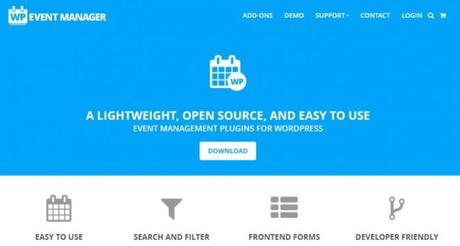
In every corner of the world, people come up with one or the other type of events. Each day, we encounter different types of events taking place everywhere, even in our locality. A number of food, music, dance etc. festivals are being organised after every while these days. All these events require an event manager, and with the increase in the number of events, the demand of event managers is also increasing day by day.

Hence, there are a number of event managing websites on the internet these days and many are known as even brand names themselves, when it comes to event WP event manager plugin. But, choosing the best one out of them is a very difficult task. In this article we shall be talking about one such WP event manager plugin, which is slowly and steadily stepping up in this business. We will be discussing about WP event manager in the following section of this article.
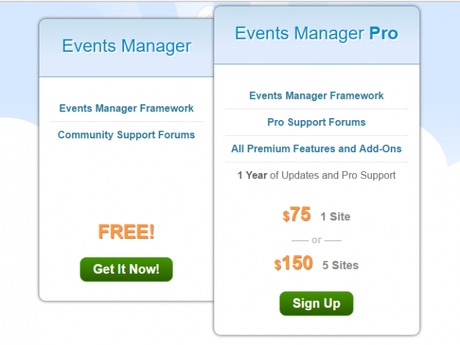
About WP Event Manager Plugin
WP event manager plugin, which you can easily access on the WordPress, is one of the best event managing websites on the internet these days. It works wonders with every kind of theme and hence, it can be used easily with any theme and you can check and then choose the theme that goes best with your required event. WP is the most popular Events Management plugin for WordPress. It allows us to create events quickly and that to with very ease.
Also read : {Latest} Best WordPress Event Calendar And Timetable Plugins Of 2017It allows us to book as well as to manage attendees with just one plugin. The Members as well as the guests can create and manage their events and bookings without entering the admin area. This plugin can be accessed easily, on the WordPress and it can be used to design and form the desired event website. It provides a number of jaw dropping features and makes it easy for the users to work with it.
Listed below are a few of the features of WP Event Manager
- WP event manager plugin is totally free and there isn't any type of premium or pro version for this plugin and hence, this plugin doesn't charge for any service.
- Has quite an easy event registration function, which makes is easy for the event registration to start or end within a single day.
- Possesses a recurring and long event registration features which has a specification of multi days.
- Takes care of all of the bookings including approval/rejections, export CVS, and a lot more.
- It has the Multi site Support feature.
- It has the special Buddy Press Support.
- Organises almost everything including submitting events, group events, guest/member event submissions, personal events, and more.
- Assigns event locations so that anybody can view events by location.
- It has separate event categories.
- Easily creates custom event attributes like dress code etc.
- It can be synced with the google Maps.
- Has a set of advanced permissions - restrict user management of events and locations.
- Multilingual which means that it is supported internationally.
More Features:
- Provides an event listing which is Ajax-powered.
- Has all sorts of ajax based filtering and search features.
- Possesses a lot of interesting features like widgets for Events, Locations and Calendars.
- It has a quite fine grained control on everything including the way how every aspect of your events are shown on your site, and can easily modify templates from the settings pages and template files.
- Includes the iCal Feed including single and combined events.
- Can add to Google Calendar buttons
- It is completely compatible with the SEO plugins.
- Has a number of add-ons available.
- It has a list of shortcodes to use in your posts and pages. Let us talk about this feature in detail. It has the following shortcodes to offer:-
- Event Submission Form
- The Event Listing
- The Single Event Listing
- The Event Dashboard
- Event Summary

WP Event Manager Add-ons
WP event manager provides you a long list of add-ons on a price rate of approximately $19 - 39 for the purpose of personal license, $49 - 99 for the developer. One year support is granted by the licenses.
Below mentioned is a brief discussion of all the add-ons provided by WP event manager.
- Google Maps- it enables us to search events on the basis of the location provided, This helps in integrating the search feature with the help of maps and locations. It provides the feature of proximity search on the website.
- Registrations- This registration add on enables the people who visit the site to register for any of the event on your site. As they register, it gets visible for you too view it on the dashboard.
- Sell Tickets- It allows you to sell and circulate the events tickets for the particular displayed events. All the users on your website that have registered can also sell their tickets.
Using the sell tickets add on, you can sell different types of tickets.
- Calendar- This calendar add on allows you to display a list of all of the upcoming events on the website.
- Attendee Information- it enables you to collect the information of the attendees. The organizers of the events can specify the information of the attendee which they wish to be collected from the visitors who register for the particular event.
After providing this information only, the attendees shall be granted registration for booking the ticket of the event. It allows the organizers to specify the information that they wish to collect.
- Event Alerts- This add on provides an alert to all the registered users. It enables the users to create email alerts on the basis of the keywords, location, category, tags, etc. The users can even choose the frequency at which they wish to receive the email event alerts.
- Bookmarks- This add-on allows all of the visitors including the attendees and the non-attendees to bookmark the events on your website.
It is analogous to the wish list on online stores. They get saved so that there isn't the need to find the event again and hence, saves time. The bookmarks get saved along with a note and only the logged in users are allowed to bookmark.
Top 23 Best Rated Web Hosting Services Of March 2017: {Updated}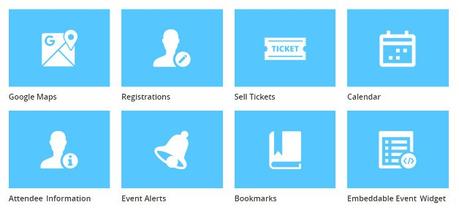
- Embeddable Event Widget- it allows you to display the event listings of your own website to other sites quite easily. It generates a code in accordance to the requirements you submitted. You have the option to paste this code anywhere you wish to or into any website, in order to display the events.
- Sliders- In order to display events in a slider, this add-on is very useful. It simply presents the data in an attractive form.
- Event Tags- it allows you to improve your event search and to target more of the keywords. It ads the tags for the event post type. Tags are the keywords which are related to any of the event. It allows you to add tags that define your event more appropriately. It may be the event type or the subject, or anything that is relevant to your event. And hence, it allows to filter the event.
- Eventbrite Integration- it doesn't let the event listing website to be empty in the very first run. It fills up all the empty spaces in the event listings.
Eventbrite provides you with a publisher ID and its events include correct affiliated links. You can pull the events just by using the search feature which will be defined by you in the settings.
- Organizers- This add-on allows you to organize your list and also the events according to the organizer. It displays grouped as well as alphabetized list of all organizers. It is capable of showing a total lid of the active events of each organizer.
- Contact Organizer- It allows the visitors to contact the organizer of the event.
- Export- It allows you to export all of the events on your website in the format of CSV. And If you wish you to you can export all the events with all the fields or can export the events with only the required fields. It basically allows you to export only which is needed.
- Print- This add-on enables to add the print button on event detail page. It allows you to save the digital copy of event by just clicking on the button and you can just print by connecting a printer to it.
- iCal- This add-on allows you to generate as well as download an iCal file of all of the upcoming events that are present on your website. After which you can import the iCal file to the Google calendar or even any other calendar.
- Google Recaptcha- it allows you to submit an event page so as to prevent any kind of the spam. If any of the visitor fails to solve the puzzle, then he will not be allowed to access the site. Visitors will then get another chance to make an another attempt to solve the puzzle and this continues until the visitor solves the puzzle.
- Google Analytics- This particular add-on allows you to keep a track of your site by using the tracking code of the Google Analytics add-on.
- Emails- This add-on allows you to send an email notification whenever a new user gets registered. You can create email templates of your own or you can edit and change the existing ones.
- Event Logs- This add-on allows you to see all the debug information in your browser console tab. It allows you to find and resolve any kind of error on your website.
Settings
The following section will enlighten you about the settings of the WP event manager plugin and will let you know the way it should be operated.
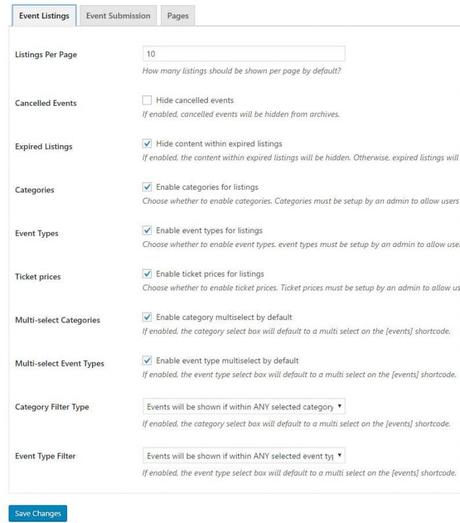
1.Event Listings Settings
The event listings tab has the following settings:
- The Listings Per Page includes the number of listings that will be shown at the time of using the events shortcode.
- Cancelled Eventstab, if is enabled or is cancelled, then the events are hidden from archives.
- Expired Listingstab is useful when you wish to hide the expired listings.
- Categoriesoption has the ability to either enable or disable the categories.
- Event Types tool allows you to choose whether to enable event types or not.
- Ticket pricestab provides you with an option to set ticket price on your own for all the chargeable services.
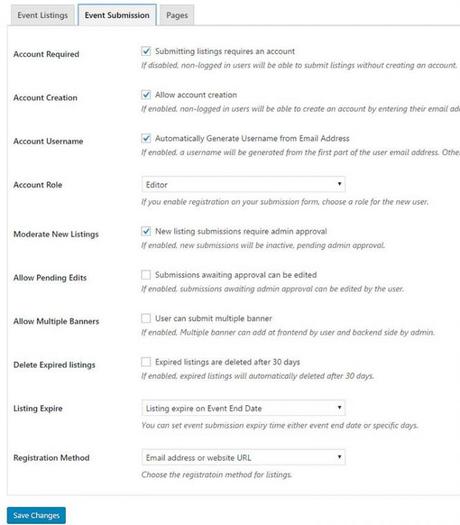
2.Event Submission Settings
The event submission tab has the following options to offer:
- The Account Required tab allows the non-registered users to submit the listings, by disabling this option.
- Account Creation tab allows the users which do not have an account in your website to create an account just by entering their email address on the submission form.
- The Account Username allows you to generate usernames If it is enabled.
- Account Role determines that Which role will have the users who register.
- Moderate New Listings allows to moderate new submission if enabled, and also, they won't be active until they are approved by you.
- Allow Pending Edits let's you edit the submissions awaiting the admin approval by the user when it is enabled.
- Delete Expired Listings allows the expired listings to automatically be removed after a stipulated time period of 30 days.
- Listing Expire helps you to set an expiry time of the event submission.
How to add an event in WP Event Manager plugin?
Follow the steps below in order to add the new event:
- Select "Add New" option which is present under the Event Listing.
- Now, add the event name in the post title.
3)Now, in order to write event description, all you need to do is that you have to use the visual editor present just below the event title.
4)You will see two options in the sidebar, named event categories and event types, now if you have enabled those in Event Listings settings tab, you will have an option to select single or multiple event types and event categories.
5) And once you completed it, you just need to click on Publish to make your listing live.
Final verdict:
The WP events plugin , as mentioned earlier can be used with any WordPress theme, and therefore, you have the choice to change your theme and bring in a different feel to your site whenever you wish to, and it will help you to move ahead with time, and the design of websites keeps on changing with time. It is a relatively newer event management plugin and has a lot to offer with a lot of beneficiary add-ons.



