When I first wanted to start online courses through my website it was such a difficult task! Uploading videos and monitoring them used to raise such havoc! How to create an online course was a constant question troubling me. That's when I came across the WP courseware plugin and from that day my life has become so much easier.
Do you want to start online courses through your website?
Do you wish to generate more revenue through e-learning? The courseware plugin is the best solution to all your problems. It is the easiest way to turn your website into your own classroom and helps you to upload all your videos in a single go. It has all the tools needed at a very reasonable price. Here in this blog, you will get complete in-depth WP Courseware Review in detail.
WP Courseware is the most widely used plugin of WordPress LMS for creating your own e-learning platform. It is an amazing tool that has more than 21,833-course creators who have successfully created and launched their online courses using the WP Courseware plugin.
Even if you don't have any previous experience this tool is very easy to use and creating courses with it is really fun. With its amazing features, WP courseware is no doubt the best online course builder plugin.
WP Courseware was developed by Fly Plugins in 2012 and till now it has 271 amazing features that the developer team keeps on updating regularly. Let us take a close look at its key features.
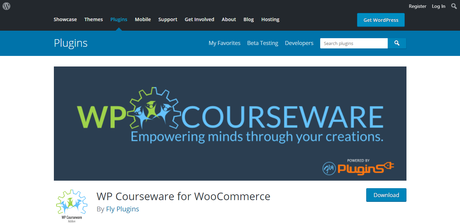
- Drag and Drop: It offers a Drag and drop interface which is very easy and helps simplify the complete arrangement process for beginners. It also makes the customization process a lot easier and less time-consuming.
- An unlimited number of courses and students: In this plugin, there is no limit to the number of courses or students you can have which makes the plugin more attractive than others.
- Video Ready: WP Courseware is compatible with all your video hosting options like youtube, S3 Media Maestro, Wistia, Vimeo, etc.
- Drip Content: This Feature helps in gradually releasing the course content to students once the student signs up for a particular course. It is also used to launch a course before you have completed making all the modules of the course.
- Hands Off: This feature enables the course to be automatically run like on autopilot including automatic quiz grading feature. It also sends notifications and emails to the students.
- Transparent: WP Courseware is very transparent when it comes to all the money matters. All the features are included in a single package with very low fees. You can keep all the money you have earned for yourself and you don't need to share the profits with anyone.
- Quizzes and Surveys: Quizzes can be easily added to your courses and adding surveys at the end of a course is also a great feature as it enables the scope for improvement.
- Instructor Role: with this feature, you can easily make someone the instructor in your course, and this inspector can create, edit and manage their assigned courses.
- Certificates: This feature helps you give out certificates to the students after the successful completion of any course.
- Plugin Compatible: WP Courseware is Plugin Compatible and works well with different plugins. Their support team offers immediate help if you encounter any problem.
- Theme Compatible: this plugin is also compatible with various themes. So, you can easily choose your own WordPress Theme for your course.
- Training Materials: WP Courseware provides various training materials for its users so that you can use this plugin with complete ease and these training materials enhance your complete experience.
- Integrations: This feature helps you integrate with other e-commerce and membership plugins so that you can provide courses with a membership level to your users.
- GDPR Compliant: GDPR- General Data Protection Regulation WP Courseware is compliant with all the EU Privacy Laws.
- Constantly Improving: This plugin is indeed constantly improving and their development team claims to provide an average of one update per month.
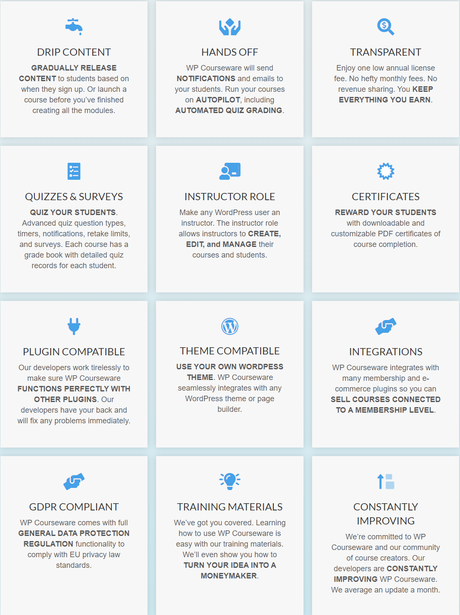
When you visit the official website of WordPress and in the plugins tab search for "courseware" plugin, you will find that this search result displays more than 10 Addons for the WP Courseware Plugins. The top four results are as follows:
- WP Courseware for WooCommerce: With almost 2000+ active installations, this is the most widely used addon for Wp courseware.this add-on acts as integration between WooCommerce and WP Courseware. With this addon, you can create fully automated courses on the learning management systems. When a student buys a product and completes the registration process, he will be automatically enrolled in the course assigned.
- WP Courseware for WishList Member: This is the second most popular addon. It has over 600+ active installations and it is used to assign various courses to various membership levels. When someone purchases a membership level, he/she will automatically be enrolled for the course associated with that membership level.
- WP Courseware for MemberPress: This addon works great when you wish to sync a MemberPress plugin with WP Courseware. With more than 500 active installations it is among the popular Addon for WP courseware plugins.
- WP Courseware for Easy Digital Downloads: This addon acts as integration between Easy Digital Downloads and WP Courseware. You can easily create your fully automated LMS and add courses to it. This addon has over 100 plus active installations and works well with the latest 5.4.1 version of WordPress.
WP courseware is very easy to use. To run it you just have to install the WP Courseware Plugin in your WordPress website.
WordPress is very easy and you don't have to be a pro to use the WP courseware plugin too. But if you are still unsure about it then you always have the option of hiring some developer or someone more familiar with WordPress to make the course for you. With its training materials, the plugin is simplified even further and just in a few steps, you will be able to make your own course.
As soon as you activate the WP courseware Plugin two additions will be visible on your dashboard:- training courses and Course Units.

The WP Courseware Dashboard is the main highlight of this plugin. It is indeed very well organized and I found it to be surprisingly easy to navigate through this dashboard.
It has various options to customize and configure how the course will look and how to manage all the tracking and communications with the course users. It helps you make all the details of the course and enables the automatic delivery and communication feature with the users.
Dashboard: Training Courses
Training Courses consists of options like -
- Add course- here you can add your courses.
- Add module- this helps you to add the modules for your courses.
- Add quiz/ survey- here you can make and add your quiz and surveys.
You can even customize your certificate with this tool. These certificates will be automatically generated once the user completes a course.
WP Courseware Dashboard: Course Content Organization
All the content in WP courseware is arranged in a hierarchy. This hierarchy is :
The course is the main area for the topic on which the entire course is based. The module acts as a sub-topic in the course section. Course units are a further subdivision in the module.
For example - consider a course for students of 10th class. Then class 10 is a course. Subject history is a module and chapter 1 is a course unit.
Here you can choose whether all the content should be made visible at the beginning or if you wish to make the content visible as the user makes progress through the course.
You can easily create a module for your course by selecting the "add module" option in the "training courses". While creating a module you will be required to fill up the module details like the title and contents in the module.
You can easily add the course units by selecting the "course units" options on the dashboard. The thing I admire about this option is that you can easily customize how your course units look using the template of your choice.
WP Courseware Dashboard: Quizzes
Quizzes are the main feature of this entire plugin. Taking quizzes is as important as taking an exam at the end of an academic year! These quizzes help check how much of the course a student has understood and how much knowledge has been imparted through a particular course.
The Quiz menu has many formats in which a quiz can be made to appear. The various formats available for making a quiz are- multiple-choice questions, true or false, uploading a file, or even directly typing the answers for the questions.
You can also make all the questions visible on a single page or customize your quiz such that the next question appears only after the current question is answered.
You can also decide when to make a student give a quiz. For example, a quiz can be made after every module or a single quiz can be made, be completed after a course.
Types of Quiz: Three types of Quizzes are available in WP CoursewareSurvey Mode: This type of Quiz is used to carry out surveys and take feedback from the students about the course. It can be considered as a very important part of the plugin as it provides the scope for improvement. This Quiz is majorly for the purpose of collecting information and there are no correct or wrong answers for the questions.
Quiz Mode - Blocking: This type of quiz has a minimum passing mark and it blocks the students from proceeding further in the course if they don't fulfill the criteria of minimum pass marks. The users need to provide correct answers for the questions in order to pass or proceed further in the course.
Quiz Mode - Non-Blocking: This type of Quiz requires the user/student to answer all the questions before proceeding but doesn't have any criteria of minimum passing marks. As the name suggests it is a non-blocking type of quiz so hence even if all the answers of the quiz are wrong a student can proceed further in the course.
You can access all your quizzes through the "Quiz Summary " option.
Additional Information-- All courses can be imported or exported using the IMPORT/EXPORT option in the training courses.
- You can monitor and track the performance of your students/trainees.
- You can use the Gradebook to provide grading to your students/trainees based on their performance.
- You can also send progress reports to your users/students.
- You can also integrate your courses with membership plugins for an enhanced experience.
AS you have already seen me mention the ease of use of this plugin so many times in this review, I can't help mention the fact that this use is because the developer team has paid very detailed attention to all your needs. They have precisely thought about all the needs of a course creator and added all the features accordingly. Their creativity can be showcased with the tiny details in the features, such as :
- Pop up messages on the dashboard when a user/student uses the wrong credentials to login on.
- Notifications on enrolling and completion of a course.
- Navigation for new users
- Error message if someone tries to access a course that is yet to be released.
WP Courseware also provides the option of watching a FULLY FEATURED DEMO. In this demo, you can easily check out all the amazing features offered by this plugin.
WP Courseware offers three different plans and the major difference among these three is the number of WordPress sites it can be used for. All the plans consist of 1 year of support and 1 year of Updates. All the features of WP Courseware are included in all the three plans and you don't have to pay any extra money for any additional features.
The current prices of the plans are as follows:
- The Teacher Plan costs $124.50 per year and can be installed on 2 WordPress Sites. This plan is best suited for entrepreneurs and small businesses who wish to use this plugin on a maximum of 2 websites.
- The Professor Plan costs $149.50 per year and is best suited for medium-sized businesses who wish to enable this plugin on up to 10 websites.
- The Guru Plan costs $199.50 per year and it can be installed on 25 WordPress sites.

WP Courseware doesn't give a free trial. It offers a 30- day money-back guarantee. If for some reason you are not sure about this plugin, then you can opt for this option and have a taste of their wonderful features. If you decide not to use this plugin then you can ask for a refund within 30 days. This makes the experience completely Risk-free.

We have looked at the features and plans offered by WP Courseware in detail up till now. So, it won't be wrong to say that you have a clear idea about the things offered through this plugin.
Now talking about the money spent, comparing the features and the number of sites on which this plugin can be used, I would like to say that the cost is very minimal and hence yes it is worth all the money that you spend here. The best part is that all the features are open to all and there are no additional hidden costs within the plugin for more advanced features.
If you still have any doubts about the prices then you can easily claim a refund through the 30-day money-back guarantee offered to you.
Let us have a look at how the payments work in WP Courseware. You have multiple integrations available for payments in WP Courseware for some additional charges.
Depending on the Integrations you choose you can customize the payment plans, subscriptions, discount coupons, and set up different payment methods. WP Courseware has integrations with different Payment methods like WooCommerce, Easy Digital Download, MemberPress, and various other membership integrations. You also have the option of choosing stripe or PayPal payments for your courses.
Some of the pros and cons of WP Courseware are listed below.
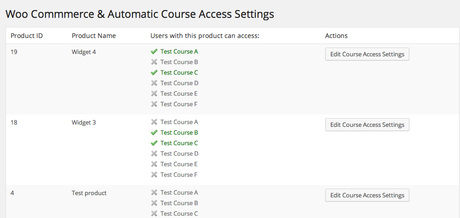
If you are an e-commerce website and wish to start selling your own online courses, WP Courseware is best suited for you. This amazing plugin helps you to create and sell your own customized courses and the best thing is all the features are included in your plan.
If you are an entrepreneur and want to get into the e-learning business, WP Courseware is the best place to start. All you need to do is have your own website. Install WordPress and add this plugin and you are all set to launch your courses.
I personally have used WP Courseware and find it to be a really amazing Plugin for WordPress and can't ask for more. With all the features being accessible for all the plans and no hidden charges for any advanced features, the course creating an experience is taken to a whole new level.
The thing I liked the most about this plugin is its easy integration with different WordPress plugins and the ease with which the courses can be created. It also has an unlimited number of courses and there is no limit to the number of students who can be enrolled, which is just the cherry on the top.
You can choose your courses to be video type and you also have the option to upload required documents related to the course which is also something that caught my attention. Moreover you also can upload short videos for your courses. This feature that enables you to upload short videos comes very handy in courses and saves a lot of time watching lengthy videos as the content here is very crisp and clear.
The whole customization experience is also wonderful as you can customize your course using any suitable WordPress theme and this does add your own little touch to the course you created.
You, being the owner of your website, the creator of your course, have full control over the course content and the biggest advantage is you don't even have to share any of your profits with anyone. You get to make your own rules and explore the vast sea of opportunities that lie in front of you.
With 271 pre-existing features, the developer team still works on improving your experience and keeps on adding updates and on average they add one update per month and are constantly working to improve WP Courseware.
Other than all the good points that I mentioned above there are also some things that I didn't like about WP Courseware. The thing which I didn't like was that with the huge range of integrations provided with WP Courseware, you have to pay some added amount to access these integrations. And when you are about to use these integrations you also are supposed to be familiar with them. The cost of adding these integrations was something that I wasn't readily looking forward to doing.
Customer Reviews
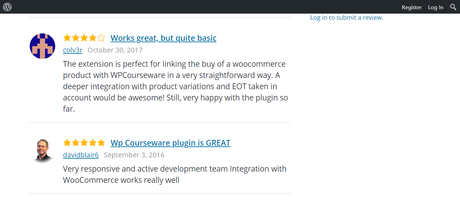
FAQs
Quick Links:
Conclusion- WP Courseware Review 2020 | Is It Really Worth the Money? Wp Courseware Discount Coupon
To sum it all up, I would just like to tell you that if you are wondering how to create your own courses then WP Courseware is the best online course builder for you. Selling courses from your own website becomes so much fun with this plugin. WP Courseware is also the first and the simplest plugin which enables you to create your courses with a lot of ease.
The wide range of customization options and integrations help in making your course more attractive and they easily adapt to your teaching style and learning goals. All these attractive features make WP Courseware the best online course builder you will ever come across.

