Are you tired of seeing profane language on your online community website? Do you hate having to delete posts and comments because someone used a swear word? What is WordPress Profanity Plugin and why should I use it?
There are many reasons why you might want to filter out profanities from your community website. Maybe you want to protect children from seeing adult content. Or maybe you just want to make sure that your site doesn’t get penalized by Google. Whatever your reason may be, I’ve got a solution for you.
I’m going to introduce you to a new plugin called “BuddyPress Profanity” and show you how to install it and configure it to work with your online community website.
Once you’re done configuring the plugin, you’ll never see any profanities again!
What is WordPress Profanity Plugin?
WordPress Profanity Plugin is a premium community website add-on plugin. It allows you to block or allow certain words from being posted on the activity stream. This means that if someone tries to post something like this, they will not be able to do so.
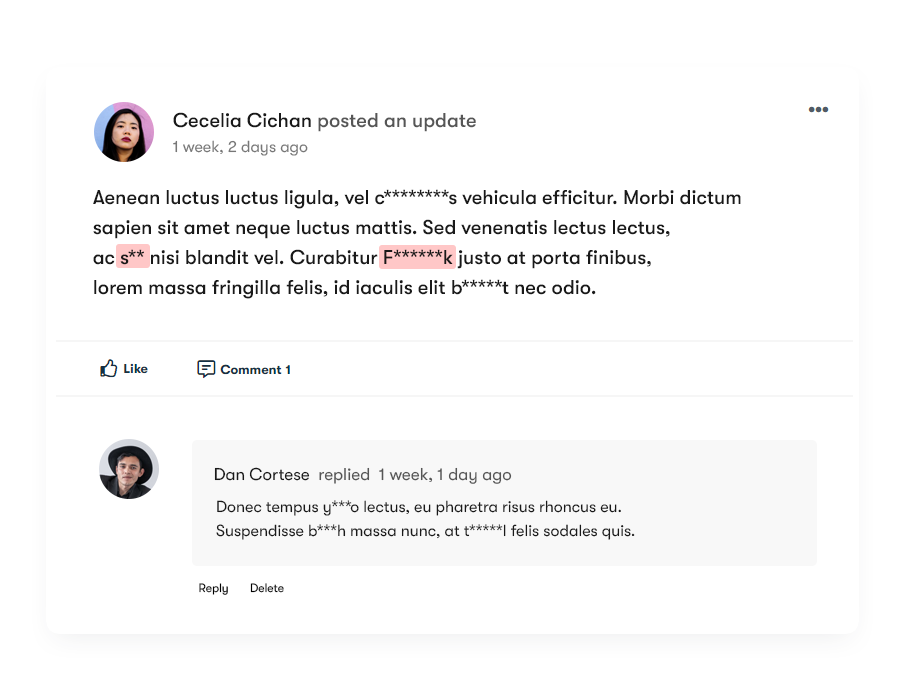
What is the main purpose of using a profanity plugin in an online community website?
The main purpose of using a WordPress profanity plugin is to prevent people from posting profanities on your community website. If you have a community website where there’s a lot of swearing, then chances are that some of your members will try to post profanities. The problem is that these profanities can cause problems for other users who don’t want to see them. So what happens when someone posts profanity? Well, firstly, their comment won’t appear on the activity feed. Secondly, it will also be hidden from search engines. And finally, it will be deleted by moderators.
Why profanity is important in an online community website?
If you think about it, most online communities are built around sharing information and ideas. But if you share too much information, you run the risk of offending others. For example, if you talk about politics, religion, sex, etc., you could easily offend somebody. That’s why it’s important to keep things clean and family-friendly. You don’t want to upset anybody.
Keeps your community clean
It’s easy to forget that your community website isn’t just for adults. There are kids who visit your community website as well. They need to know that your community website is safe and free from offensive material. By installing a WordPress profanity plugin, you can ensure that no one ever sees anything inappropriate.
Protects your community website from penalties
Another thing that you need to consider is that your community website could get penalized by Google if it contains profanities. In fact, Google has already taken action against websites that contain profanities. So if you want to stay ahead of the game, you need to take steps to protect yourself. Luckily, a WordPress profanity plugin makes it easier than ever before.
Introducing BuddyPress Profanity
The BuddyPress Profanity plugin aids in the safety and security of your BuddyPress community. You might, for example, use it to filter and replace unsuitable terms in your community to make it more inclusive to everybody.
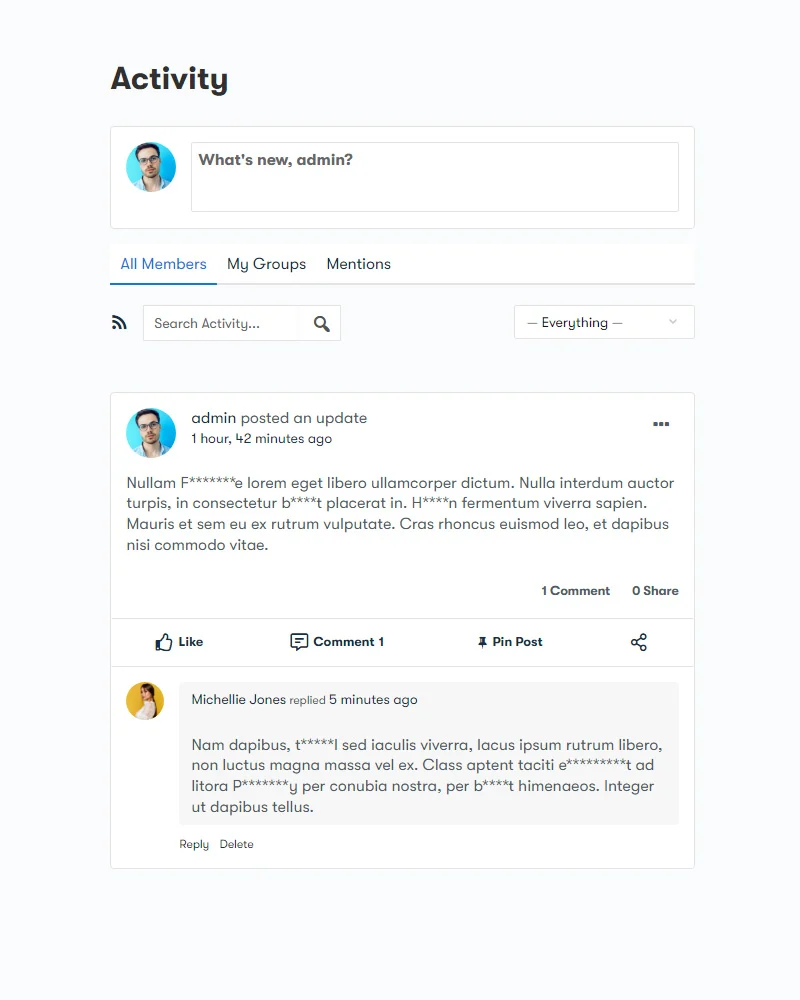
It allows you to easily limit the words in your BuddyPress activity updates, BuddyPress activity comments, BuddyPress private messaging, and much more. Furthermore, BuddyPress Profanity Filter gives numerous options for controlling the content blocked in your community.
You can learn more about the BuddyPress Profanity Plugin through this video!
Key Features
- Front-End Censorship – Enter a list of keywords and configure the filter parameters to keep undesired information out of your community.
- Clean out activities – To make your community clean, filter out all the negative terms. They will be censored in real-time.
- Clean Private Messages – Maintain civility in your community by keeping your community’s private messages clean.
Technical Features
- Allows site administrators to create their own list of forbidden and banned terms.
- Allows you to import a list of offensive terms.
- You may activate content filters for Activities, Activity comments, and BuddyPress Messages in private and import a list of offensive terms.
- Allows the site administrator to choose between case-sensitive and case-insensitive word matching.
- Allows you to enable tight filtering to remove characters from words.
- The site administrator can enable or disable case-sensitive filtering.
How to create an online community website with the profanity plugin?
Setting up a community website is easy, but sometimes it might seem like a tedious task. You can read the steps mentioned below to get a complete understanding of how to create an online community website. Or, contact our expert developers to get your Community Website Development starting!
Select a name for your website
First, select a domain name for your community website. This should be something catchy and memorable. For instance, you can go with www.yourcommunitywebsite.com. Also, you can name your community website around your brand.
Choose a server hosting service
Next, you need to decide on which web host you are going to use. It is important to choose a reliable web host because you don’t want to lose your website data due to technical issues.
Install WordPress
Now, install WordPress on your selected web host. The installation process is simple, and you can follow the instructions provided by the web host.
Use BuddyPress Plugin
An Online Community Website sells right, install WordPress and use BuddyPress – A social network creation plugin for WordPress.
Choose a theme for your community website
After installing WordPress, you need to choose a suitable theme for your community website. There are many free and premium themes available on the internet that you can download and install. One of these themes is – BuddyX Pro. It is one of the best WordPress Social Network themes.
Install the WordPress Profanity Plugin
To add a front-end censorship feature to your community website, install the BuddyPress Profanity plugin.
Add plugins to your community website
Once you have chosen a theme for your community, add the necessary plugins to your website. You can have a look at this bundle of plugins for the community website. Well, these plugins are all you need to run an efficient online community!

WordPress Profanity Plugin – The Wrap Up
If you are looking for a way to filter out bad words on your community website, then you must try the BuddyPress Profanity Plugin. With this plugin, you can easily block any inappropriate language on your community website. Well, that’s all with the blog. Thank you for reading this blog!
Interesting Reads:
Ban Profanity on Your BuddyPress Website Today
BuddyPress Profanity- Filter Bad Words From Your Community
Recommended Third Party BuddyBoss Plugins
