WordPress is a content management system (CMS) that enables you to create a website or blog from scratch or to improve an existing website. It's extremely user-friendly, which makes it a great platform for beginners, but it's also flexible enough to be used by more experienced web developers.
One of the great things about WordPress is that it's open-source, which means that it's constantly being improved by a community of developers. There are also thousands of plugins and themes available for WordPress, which allows you to customize your website to suit your specific needs.
If you're thinking about creating a website or blog, then WordPress is definitely worth considering. It's easy to use, powerful, and flexible - what more could you want?
What Do You Need for a WordPress Website?
WordPress is a powerful, popular platform for creating websites and blogs. If you want to create your own website using WordPress, you'll need to get a domain name and web hosting account.
You'll also need to install the WordPress software on your server. And once WordPress is installed, you can use it to create all kinds of websites and blogs.
In order to create a WordPress website, you'll need to have a domain name and web hosting account. You can get these from any number of providers; we recommend Bluehost, as they offer excellent plans specifically for WordPress websites.
Once you have your domain name and web hosting account set up, you can install the WordPress software.

Installing WordPress is a fairly simple process, but if you've never done it before, we recommend following one of the many excellent tutorials on the web. Once WordPress is installed and set up, you're ready to start creating your website or blog!
Creating a WordPress website or blog can be a great way to express your own ideas, share your expertise with the world, or just have some fun. With WordPress, you can create any kind of website you want - whether it's a personal blog or an e-commerce store with hundreds of products.
What is the Price of a Low Budget WordPress Website?
There are plenty of factors that contribute to the cost of a WordPress website, including the hosting fees, theme costs, and plugins. If you're on a tight budget, you can still get a great WordPress site by being mindful of these expenses.
Hosting is one of the biggest costs associated with any website. For WordPress sites, there are two main hosting options: shared and managed WordPress hosting. Shared hosting is the cheapest option, with prices ranging from $10 per month to free if you can find a good deal.
Managed WordPress hosts usually cost more but come with a lot of great benefits that make them worth the extra expense.
A managed host will automatically update your site for you, so you don't have to worry about keeping WordPress up-to-date. They also offer better security and faster performance, which is especially important if you run an eCommerce site.
Another big expense when creating a WordPress site is the theme that you use. There are many high-quality themes available on both the official store and third-party sites.
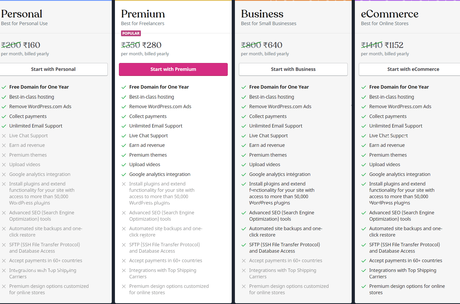
The cost of a theme can vary widely, from under $50 for a good one to hundreds of dollars for a premium design. Each theme comes with its own unique set of features, so it's important to think about what you really need when selecting your theme.
In addition to the hosting fees and costs of the website's theme, you'll also need to think about which plugins you need for your site.
Plugins are extensions that add extra functionality to your WordPress site and there are thousands of great plugins available for free or for purchase on the official plugin store. Some common useful plugins include security tools, form builders, and social media buttons.
Overall, it's tough to give an exact price for a WordPress website since there are so many factors that go into the cost. However, by being mindful of the main expenses associated with creating a WordPress site, you can be sure to stay within your budget and still create a great site.
What Is The Price of a Low Budget WordPress Website?
A low-budget WordPress website is a great option for businesses that are just starting out or have a limited marketing budget. With a WordPress site, you can create an attractive and effective online presence without breaking the bank.
There are three main factors that impact the price of building a low-budget WordPress site: the design, functionality, and monthly hosting and support.
It's important to start with a design that will communicate your brand identity and showcase the products or services you offer. There are many affordable WordPress themes available, so finding one that fits your needs shouldn't be difficult.
Once you have your theme selected, it's time to think about functionality. What type of content do you want to include on your site? Do you need an online store? A blog? A portfolio? Depending on the answers to these questions, you'll need to install different plugins or add-ons.
Finally, you'll need to factor in the monthly cost of hosting and support. Many WordPress site owners choose to host and manage their sites with an all-in-one service such as Bluehost or Flywheel. This simplifies the process of getting your site online, but you'll need to pay a monthly fee for those services.
How Much Does an eCommerce Website Cost?
While there is no one-size-fits-all answer to this question, there are some general guidelines that can help you get an idea of what to expect.
For example, a small, simple eCommerce site may cost as little as $5,000 to $10,000, while a large, complex site could run into hundreds of thousands or even millions of dollars.
Of course, there are many other variables to consider when trying to get an accurate estimate of eCommerce website costs.
These include your budget, the level of automation you want to be built into your site, whether or not you need an integrated email marketing platform, and more. In addition, some companies will charge a setup fee for building a new site, while others charge a monthly maintenance fee.
If you're interested in learning more about eCommerce website costs, the best thing to do is to talk to professionals in the field and get quotes from several different companies. This will give you an idea of what you might expect when building your own online store.
Bottom line: The cost of an eCommerce website is highly variable, and depends on a number of factors. However, by considering the size and complexity of your site, the level of customization you want, and other factors, you can get an idea of what to expect in terms of costs.
WordPress Pricing: Paying for Custom Sites
The cost of a WordPress site depends on a few factors: the cost of hosting, the price of a custom theme, and the price of any plugins or add-ons you might need.
Hosting: The cost of hosting a WordPress site can vary widely. Shared hosting plans can be as little as $4 per month, while dedicated servers can cost several hundred dollars per month. Generally, shared hosting is the cheapest option for running a WordPress site.
Custom themes: There are many free and low-cost options for custom themes that can be used to create a professional look for your site....<<<
From here you may safely end your content update session.
However, if you like, you can keep going and complete the article.
WordPress Pricing: Paying for Custom Sites. The cost of a WordPress site depends on a few factors: the cost of hosting, the price of a custom theme, and the price of any plugins or add-ons you might need.
Quick Links:Conclusion : What About WordPress.com Pricing Plans
Well, WordPress.com is a free blogging platform provided by the same folks who own WordPress (Automattic).
They started out as a company that only offered hosted services, but they have since released their own open-source software package so anyone can set up their own blog using the exact same technology they use to power thousands of blogs at WordPress.com.
If you want to set up a blog using WordPress.com, all you need is a web browser and an email address. You don't need to worry about hosting, installing software, or any of that technical stuff. Just sign up for an account and start blogging.

