Are you debating whether to build your website with WordPress a good platform? You may have heard stories from people that swear by WordPress and other rumors that make it seem like a bad choice. We will provide an unbiased approach so you can make the best decision for your business as we dive deep into the pros and cons of using WordPress. In this blog post, we’ll look at common myths about WordPress, discuss what makes it ideal for most websites, and expose some of its drawbacks. So if you’re worried about choosing the wrong platform for your site, let’s put those worries to rest – just keep reading!
Is WordPress The Best Platform For Your Website?
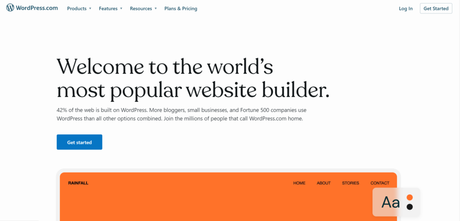 image credit- wordpress.com
image credit- wordpress.com
WordPress is one of the most popular content management systems (CMS) available today, powering over 30% of all websites on the internet. It’s well-known for its ease-of-use, flexibility, and scalability. Many businesses and individuals rely on WordPress to power their website or blog due to these benefits. But is WordPress really the best platform for your website?
When it comes to ease of use, it’s hard to beat WordPress. With a few clicks and a few minutes of setup time, anyone can create a beautiful website. Its intuitive user interface makes it easy to add pages, posts, images, and other content types quickly and easily. Plus, WordPress offers thousands of free themes and plugins that you can use to customize your site with no coding knowledge required. This means that even those with limited technical skills can create professional-looking sites quickly and inexpensively.
The flexibility offered by WordPress is another major plus point. It allows you to create any type of website imaginable—from simple blog sites to complex ecommerce stores—and supports multiple languages as well as multisite setups (multiple installations in one database). This means that whatever your needs are, there’s likely an existing solution or plugin that will meet them without needing custom development work done.
Finally, there’s the scalability factor: thanks to its robust architecture, WordPress can handle large amounts of traffic without slowing down or crashing. You can easily upgrade your hosting plan if needed to increase capacity or speed up performance if necessary. Plus, with its rich library of plugins and features such as caching, you can also optimize your site for improved performance without needing any programming knowledge or expertise whatsoever.
Overall, while other CMSs may offer certain advantages over WordPress in some areas (such as Drupal’s built-in security features), the fact remains: when it comes to ease-of-use, flexibility, scalability and cost effectiveness combined into one package—WordPress is hands down one of the best platforms for creating any kind of website imaginable today. Whether you’re setting up a blog for personal use or an ecommerce store for business purposes; whether you need a simple enough system for a non-technical user or something more powerful than what most other CMSs offer; there’s no denying that WordPress is an excellent choice for any type of website project out there right now.
Does WordPress Get Hacked All The Time?
WordPress is one of the most popular web-building content management systems on the market today. It is used by countless businesses, organizations and individuals to create their own websites. Due to its popularity and user base, it is unfortunately a frequent target of hackers. But do WordPress sites get hacked all the time?
The short answer is no. WordPress sites are not getting hacked constantly or even frequently for that matter. In fact, when we look at data from one of the leading security providers in the industry (Sucuri), less than 4% of WordPress-based websites have malware infections. However, this does not mean that your website is safe from attack; hackers may still be targeting you and other websites with malicious intentions.
Hackers target WordPress websites because they know they can exploit vulnerabilities in the platform to gain access to sensitive information such as usernames, passwords, payment information or other confidential data stored on the server. Additionally, hackers may use a compromised website to inject malicious code that can be used to infect other sites or spread malware across networks.
So how can you protect your website from being hacked? The best way is to keep your software updated and use strong passwords that are hard to guess or crack by brute force attacks. Additionally, make sure you install only necessary plugins and themes and be wary of any suspicious emails or links received through unknown sources that could contain malicious code or take you to a malicious URL . You should also ensure your hosting server has proper security measures in place for detecting malware activity on your site before it becomes too late.
Finally, if you have been hacked then follow these steps: immediately backup the entire website (files + DB) , change all passwords related to the website , update all themes/plugins , remove any suspicious files/data , contact your hosting provider for assistance , and report any stolen data/information directly with authorities like law enforcement .
In conclusion, although WordPress sites are not constantly under attack by hackers, they still need proper security measures put into place in order to prevent them from becoming victims of an attack. By keeping software up-to-date with strong passwords in place along with installing only necessary plugins and themes while monitoring suspicious emails & links, users will be able protect themselves against potential threats posed by hackers. Moreover, if an attack happens then following the aforementioned steps will help users recover their lost data quickly while minimizing damage done by attackers before they become too powerful or dangerous
Do You Need To Update WordPress All The Time?
If you are a user of WordPress, chances are that you have heard that it is important to update WordPress on a regular basis. But do you really need to do this all the time? The answer is yes and no. WordPress does need to be updated regularly for security, feature and performance reasons but it’s not necessary to update every single time there is an update released.
First of all, let’s look at some of the reasons why you need to keep WordPress up-to-date. Security is probably the biggest reason as WordPress constantly releases updates that include new security measures or fix any existing security vulnerabilities that may have been discovered by their team or hackers. If you don’t keep your version of WordPress up-to-date, then you could be leaving yourself open to potential security threats such as malware, data theft or other malicious activities.
Another reason why updating WordPress regularly is important is because of the new features and improvements that are included in each release. Every couple of months, the developers behind WordPress will roll out something new which can make your website more efficient and user friendly for both yourself and your visitors. Updates can also potentially fix bugs that were present in earlier versions which could lead to improved performance on your website as well.
In addition to these reasons, there are also certain plugins or themes created specifically for use with specific versions of WordPress which require an update before they can be used. So even if an update isn’t necessary from a security standpoint, it might still be worth doing so if you want access to newly released features or customizations from third party sources.
Now while it is important to keep your version of WordPress current, there’s no need to panic if you don’t always have the latest one installed right away. Depending on what type of site you run, major changes might not affect your day-to-day operations unless they bring in critical fixes or new features which directly impact how your site functions. It’s also worth noting that some updates can cause issues with existing plugins or themes so it’s best practice to test them out first before rolling them out across multiple sites just in case any issues crop up along the way.
That being said though, it’s still advised to keep up with major releases whenever possible as these usually contain important bug fixes and security patches which should never be ignored since they can help protect against potential attacks from hackers and malicious software makers alike. Minor updates should generally be applied when convenient since they usually bring about less critical changes like general performance improvements or UI tweaks rather than anything mission critical for keeping your site safe and secure online.
So while keeping up with every single release isn’t necessarily 100% necessary all the time, it’s definitely advisable whenever possible due to all the benefits mentioned above such as increased security, improved performance and access to new features/plugins/themes created specifically for use with newer versions of WordPress – so be sure to check in periodically and make sure everything is running smoothly!
Is The Performance Of WordPress Good Enough For Your Site?
WordPress is currently the most popular content management system in the world, powering over 60 million websites. It’s seen as a great way to quickly and easily create powerful, attractive websites without investing too much time or money. But when it comes to website performance, is WordPress good enough for your site?
Generally speaking, the performance of WordPress depends largely on how you set it up and configure it. If you take a few simple steps to optimize your WordPress setup, you can get excellent performance from your site. This includes things like using a good hosting provider, optimizing images and caching plugins.
When it comes to page loading times, many studies have shown that WordPress is actually quite fast compared to other platforms like Joomla or Drupal. According to some tests conducted by Yoast in 2019, sites built with WordPress can load pages in under 0.7 seconds on average – faster than most other platforms.
But even though WordPress itself performs well out of the box (with minor tweaks), there are still ways that you can improve its performance even further. This includes things like installing a custom caching plugin, optimizing images and other media files before uploading them to your site and setting up compression tools such as Gzip Compression. These optimization techniques will help reduce page loading times even further and make sure your visitors don’t experience any delays when accessing your site.
Other users have also reported great results with CDN services such as Cloudflare or MaxCDN which can help speed up page loading times even more by serving static content such as images from multiple servers instead of just one server.
All in all, yes – the performance of WordPress is good enough for most websites as long as it’s properly configured and optimized for best results. With the right setup and optimization techniques implemented correctly, you should be able to achieve excellent page loading speeds with minimal effort.
Is WordPress Cost Effective? Wix / Weebly / Squarespace Are Really Cheap?
WordPress as a content management system (CMS) is increasing in popularity for its cost-effectiveness, feature-richness, and ease of use. But does WordPress really compare to the other popular DIY website builders such as Wix, Weebly, and Squarespace when it comes to cost?
To begin with, WordPress is open source software – meaning it’s free to install and use – so immediately you’re getting much more bang for your buck than with the other three website building solutions. WordPress also boasts of being highly customizable; you can create a variety of different sites quickly and easily with no coding or design knowledge required. Additionally, there are thousands upon thousands of plugins available that make it easier than ever to add new features such as contact forms, image galleries, sliders and more – all without having to learn any code!
On the flip side however, there are certain costs associated with running a WordPress site which must be taken into consideration. For starters you’ll need web hosting which can range anywhere from $5-$30+ per month depending on needs. You’ll also need a domain name ($10-$20/yr), custom themes ($50-$150) , security plugins ($40/yr), backup solutions ($50/yr), etc. So although you may save money up front by using WordPress instead of one of the other services mentioned above, over time your costs can add up quickly if you want all the bells and whistles associated with a modern website.
In contrast, Wix offers an easy-to-use drag-and-drop editor that makes creating beautiful websites almost effortless. Plans start at just $4/mo for the basic package which gives you access to a full suite of features suitable for small businesses or personal blogs alike. Weebly’s pricing starts at $8/mo while Squarespace’s prices range from $12-$18 per month; both come packed with ready-made templates as well as great customization options so you can create an attractive website in no time.
So when it comes down to comparing these four website building platforms based on cost alone, it looks like WordPress is still the winner; especially if you budget wisely and take advantage of free or low-cost hosting and domain registration services like Bluehost or GoDaddy. That said, if your budget permits it and all you need is a basic but attractive website then Wix, Weebly or Squarespace might be worth looking into since their plans are generally much cheaper than what most web hosts offer for similar features. Ultimately though, choosing between these four services will depend entirely on your end goal – whether that be creating a fully functional ecommerce store or just simply setting up an online portfolio for displaying artwork – so make sure to do thorough research before making any final decisions!
Is WordPress The Only Choice?
In a world where technology is ever-evolving, it can be difficult to know which platform is the best fit for your website. WordPress has become a popular choice among businesses and individuals due to its user-friendly interface, ease of use, and versatility. But is WordPress really the only choice for creating a website?
The answer isn’t as simple as “yes” or “no.” There are many other options available, including Joomla!, Drupal, Squarespace, Shopify, Adobe Muse and Wix. Each one of these platforms has its own unique advantages and disadvantages that should be taken into consideration when creating the perfect website for your needs.
WordPress has gained such immense popularity for many reasons. It’s an open source content management system (CMS) that allows users to easily create their own websites without any coding knowledge or experience. It also offers a wide selection of themes and plugins to customize the look and feel of your site in addition to various SEO tools. As such, WordPress is a great choice for beginners who want to quickly launch their online presence without too much hassle.
However, if you’re looking for more control over the design process and flexibility with custom coding, then other content management systems might be better suited for your needs. For example, Joomla! gives users an advanced development environment with plenty of options when it comes to customizing the look and feel of their sites. If you’re looking to build an ecommerce store on your website then Shopify may be a better option than WordPress due to its easy integration with payment processors like PayPal or Stripe.
Ultimately, it all depends on what your end goal is for your website as each platform offers different features that may suit different projects better than others. Depending on what features you require from your site – such as simplicity or scalability – there are numerous options that could potentially suit you better than WordPress alone.
Before making any decisions about which platform you choose, make sure that you research each one thoroughly so that you have all the information needed to make an informed decision about which CMS will best serve your needs in the long run. That being said – if you’re looking for an intuitive platform with plenty of customization options – then WordPress just might be the right choice after all!
Conclusion: WordPress A Good Platform
WordPress is the most reliable way to create and manage your website, from a wide variety of free and flexible themes allowing you to get creative with your design, to powerful plugins that can help handle everything from e-commerce functions to social media integration. It’s no wonder it’s been crowned the most popular content management system worldwide, powering over 25% of all websites on the internet. With its easy set-up and user friendly interface, WordPress offers both novice designers and experienced web developers alike a great platform for building a website in no time at all. Whether you plan on creating a simple blog or an intricate online shop, WordPress can be customized to fit your needs. Don’t fall into the trap of believing any myths about limited capabilities or lack of security – there’s been plenty of success stories using WordPress as their base platform proving just how easy and safe it can be!

