The WordPress 6.3 Upcoming Release, the highly anticipated next major update, generates significant excitement! Scheduled for release on August 8, 2023, this update is poised to usher in a new era of website construction, bringing forth transformative changes. So, what exactly does WordPress 6.3 do in detail? What transformative elements are being introduced? What novel features can we anticipate?
These critical inquiries have captured our attention, especially given our enterprise’s firm reliance on the WordPress platform. Our vigilant monitoring of these developments reflects our commitment to staying abreast of the latest advancements.

What’s new coming in WordPress 6.3?
The latest WordPress release showcases improvements across the board, highlighting editing enhancements and usability refinements. With over 500 new features and 400+ bug fixes, this update signifies WordPress’ dedication to progress.
Here are some of the highlights to look at:
1. Performance- WordPress 6.3 Upcoming Release
Building upon the remarkable performance enhancements unveiled in version 6.2, this release incorporates over 170 updates to bolster performance. Notable additions include defer and async capabilities to the WP Scripts API and fetch priority support for images.
Enhancements have been implemented in diverse areas, such as block template resolution, image lazy-loading, and emoji loading, all contributing to improved Largest Contentful Paint (LCP) performance. Moreover, strides have been taken to enhance compatibility with PHP versions 8.0, 8.1, and 8.2.
Also Read: How to Sell on WordPress Without WooCommerce
2. Site Editor
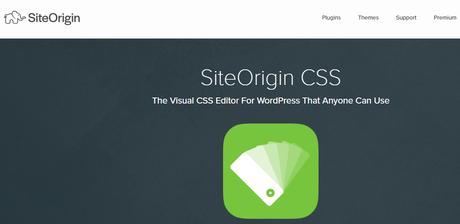 WordPress 6.3 Upcoming Release
WordPress 6.3 Upcoming Release
The scope of the Site Editor has broadened significantly, encompassing navigation and editing capabilities for pages, styles, templates, and content. This unified editing experience now offers a distraction-free mode, upgraded navigation, and an enhanced loading process. Moreover, the Site Editor facilitates the previewing of block themes and enables adjustments before finalizing the theme activation.
In this release, style revisions have been introduced, allowing seamless toggling between and previewing of various saved styles. To further enrich the user experience, version 6.3 introduces a novel Command Palette, empowering users to swiftly switch contexts and execute actions seamlessly across different segments of the site editing journey.
3. Blocks- WordPress 6.3 Upcoming Release
This release introduces fresh blocks for details and footnotes, alongside enhancements for improved management of image aspect ratios and more robust fallback states. Additionally, spacer blocks now feature presets, and the cover block receives updates that enable better text color control and layout support.
Also Read: BuddyPress Simple Events Plugin Review
4. Patterns and Design
The term “reusable blocks” has been updated to “synced patterns” to align with the merging of reusable blocks and conventional block patterns (referred to as “unsynced patterns”) in the Editor. A fresh feature permits the assignment of patterns to templates, facilitating the inclusion of starter patterns for expediting the creation workflow.
Site creators gain streamlined accessibility to devise, save, and oversee personalized synced and unsynced patterns and the option to peruse a collection of curated patterns. Furthermore, the Styles interface now accommodates editing the duotone filter and captions.
5. Usability- WordPress 6.3 Upcoming Release
Key usability enhancements in 6.3 cover updated toolbars, template descriptions, list view drag-and-drop, padding/margin controls, and a new pattern management area (formerly reusable blocks). Link control also sees improvements, rounding out a user-focused update.
Also Read: Ways to Boost the Usability of Your WordPress Website
5. Accessibility- WordPress 6.3 Upcoming Release
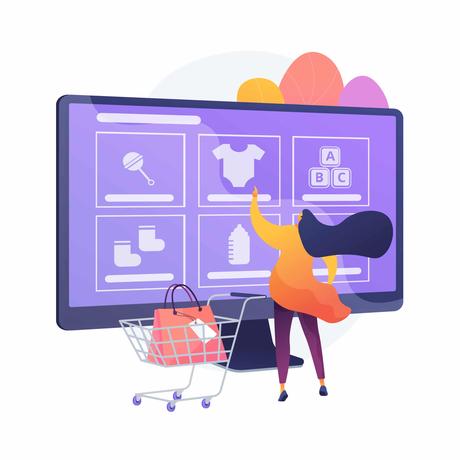 WordPress 6.3 Upcoming Release
WordPress 6.3 Upcoming Release
WordPress is committed to ensuring an inclusive site-building process for all. In version 6.3, more than 50 accessibility enhancements have been integrated across the platform. These include enhanced labeling, optimized navigation through tabs and arrow keys, a restructured heading hierarchy, and fresh controls in the admin image editor.
These improvements cater to users utilizing screen readers, keyboard navigation, and assistive technology, simplifying their interaction. Updates extend to the login form, installation steps, and list tables (used for sorting and selection). Further accessibility enhancements can be reviewed on the WordPress Trac platform.
Also Read: Best Ways To Improve On-Page SEO Of Your Website
Waiting for WordPress 6.3
WordPress 6.3 prioritizes user-friendly functionality, streamlining tasks, minimizing clicks, and enhancing the overall experience. The updates take our enjoyment of working with WordPress to an even higher level.
Interesting Reads:
How the Success of a Product Is Proportional To a Good WordPress Plugin
Top 7 Ways To Evade Mobile App Usability Issues
Leveraging Push Notifications: Best Practices for Optimal Impact
Shopify vs ImpleCode: Choose Your WordPress E-commerce Plugin
