Today in this article, I am going to share my in-depth review of WordAi.
You may have searched for an auto spinner or similar terms in Google at some point if you run many blogs or niche websites. Here is a WordAi review that showcases the capabilities of the tool as well as how it compares to its competitors.
Regularly publishing new content is too time-consuming for many webmasters. Writing content can be time-consuming, especially if you work alone and are managing many sites.
You may want to hire a content writer for your site. However, you might not be able to afford such a service. You've probably thought about auto spinners or article spinners at least once.

A tool that automates rewriting content would be helpful in this situation. Wouldn't it be great if you could take some text from the web, spin it automatically or rewrite it so that you always have unique text?
How good is WordAi really? Is its spun content good quality? Since I have been using WordAi for a while now, I want to share my opinion thus this detailed WordAi Review.
WordAi Review 2022: Should You Try It?
In WordAi, whole sentences and paragraphs are automatically rewritten to create unique content.
The software supports English, Spanish, French, and Italian (although, it appears that the new version is only available in English) and is one of the most talked-about rewriting tools.
In WordAi's official page, it claims to be able to distinguish between words and ensure that their synonyms make sense. Aside from understanding what each word means, it also knows how it interacts with other words.
It finds ways to rewrite the article based on its true meaning. In many cases, WordAi completely rewrites sentences without any resemblance to the original.
In order to understand the content of an article, WordAi checks it before it begins spinning. WordAi can then create advanced spins based on its understanding of the content at the paragraph and document levels. The contents look more human-like this way.
Logging into your WordAi account (the free trial will last for three days) will introduce you to what WordAi is and what it can do for you. You can then decide whether to purchase the tool. It will take you three days to decide if WordAi is worth your time and money.
The WordAi API can also be used to integrate WordAi with many other tools. In WordAi, there were three spinner styles: Standard, Turing, and Foreign Language. This new version has simplified the entire interface dramatically.
WordAi Auto Spinner Features
Content spinning software usually comes with several perks if you've ever used it. While most other article spinners lack the following features, WordAi does (at least according to its authors):
- Knowing that a single word can have multiple meanings - In the English language, one word at a time can mean different things depending on its context. In the end, WordAI produces far better content because it understands that.
- Replaces the entire paragraph or sentence with new content - Most content spinners allow this, but not all of them are effective . WordAi tries to understand not only the words in a sentence but also the meaning of the entire phrase and how it relates to subsequent sentences in the paragraph.
- Comprehends both the words and the relationships between them.
- Understands concepts and ideas - In order to understand everything about the text, this tool first reads the entire text. Thus, the software can create much more unique versions of the content for you based on the sentence and paragraph spins.
- Write titles - WordAI can also generate high-quality titles by analyzing the content prior to spinning it.
- Enrich text - WordAi can find and add LSI keywords that enhance each rewrite.
- Eliminates spelling and grammar mistakes - WordAi automatically corrects spelling and grammar errors as it rewrites your text.
- Split sentences - WordAi splits long sentences naturally, making them shorter, clearer, and more effective.
How To Use WordAi?
The WordAi interface is simple to use. You need to register first. If you don't have a credit card attached, you cannot use it. The free trial option is a bad idea, especially if you offer it. It should not require a credit card or a free trial.
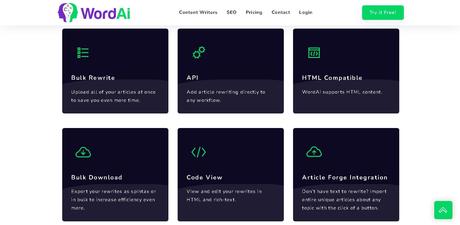
Register the program, attach a credit card to initiate billing, and you can start using it.
- Keep these things in mind:
- Two panels side by side.
- The number of rewrites is up to you.
- Three options are available on the slider.
- Rewrite the text.
Step 1: In the left panel, paste your content.
Step 2: By selecting the dropdown menu, you can choose how many rewrites you require.
Step 3 : Using the slider, you can select from three different writing methods.
You can choose from: More conservative: The original text is maintained to a greater extent.
Regular: The copy is almost completely changed, but the meaning remains the same.
More adventurous: There will be a lot more excitement with this. The original meaning may be altered.
By default, Regular is selected. Most of the time, this keeps over 90% of the data unique. However, keep in mind that sometimes AI-generated results may be flawed.
Step 4 : Click the "Rewrite" button after selecting everything you want. Be patient. After the rewrite has been completed, it will appear on the right panel.
Right below your screen, you'll see four icons. Click on each icon to enlarge it. Below are icons corresponding to the following (in exact order, from top to bottom).
The rewritten content will be copied. You may paste it wherever you wish. Put it on your blog, a Word document, or in a text document.
Highlight Unchanged Phrases- You can highlight unaltered phrases by clicking the bell icon.
Export - Export can be done using this icon. It is possible to export rewritten or paraphrased content. When you choose to export, the exporter will ask whether you want the rewritten articles and the rewrite syntax to be exported. Exporters will ask how many versions you want to be exported of each version if multiple rewriters are requested.
Save - Keep the rewritten content online after you have saved it. The article can be accessed later from the dashboard menu.
The menu is on the left. You can choose from a variety of options here, including:
- Rewriting in bulk is also possible.
- An option to access saved articles
- Using an alternative method to access the API
- Rewrite settings can be changed in many ways.
- Useful information about the product.
- Earnings information for affiliates
- Customer support is available
- The most important and noteworthy menu item is Rewrite Settings.
- WordAi follows your instructions when it rewrites.
As I mentioned earlier, this is the most important setting of all. If you click the menu option, you will see this. Default settings will disable the options. In order to enable the options, you must enable the dropdown option in the upper right corner. You will be presented with all available options once you enable it.
You can choose from these options:
Protected Words - You can designate words you want WordAi to refrain from using synonyms for.
Protect Quotes: You can choose this option to protect the quotes you use within your article.
Protect Titles: By clicking this option, you can prevent the titles from being rewritten.
Protect URL: If your original content contains URLs, you must enable this feature.
Custom Synonyms: Defining custom synonyms for certain words in the segment allows you to add them. You can add synonyms (bulk, single) to any article (capable of being rewritten in any case).
To save your changes, click the Update button. Your new settings will take effect as soon as you start rewriting articles.
This page is for bulk rewrites:
CSV and Zip files can be used to upload bulk rewrite articles. Uploading in CSV format requires you to adhere to the format. Anything else won't be accepted.

As soon as all articles have been formatted correctly, you can select the file and select how many rewrites you want. Click the "Rewrite" button after you have selected the slider method of rewriting.
There you have it!
Furthermore, WordAi offers an API service that allows integration with other services, including Article Forge, SEO Content Machine, and many others.
Developers can use APIs to create customized solutions (if they are developers) and automate various processes using other platforms and software programs. The API can be copied and pasted into any location you desire. Your content will be rewritten using WordAi by the other program.
That's all there is to it!
WordAi Integration With Third-Party Tools
As WordAi API allows integration with a wide range of third-party tools, WordAi integrates well with such tools as the WordPress robot, Article Forge, Kontent Machine, WP RSS aggregator, GSA Ser Ranker, Ubot Studio, Licorne AIO, and many others.
The API info page provides instructions on how to integrate it into your own tool or product.
You May Also Like:WordAi Pricing Plans
There are two plans available at WordAi. A yearly subscription costs $27/month and costs 57 dollars per month. The features are the same regardless of the pricing plan you select.
You can also receive a refund if WordAi does not live up to your expectations during the first 30 days.
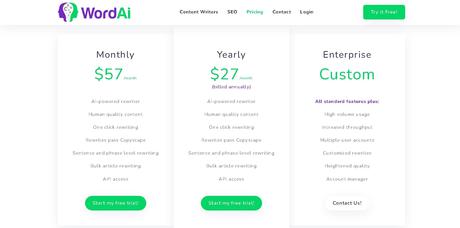
A Custom plan also includes all standard features in addition to some perks. Customized rewrites are my favorite feature here, which enables and disables certain rewrite options.
Check out Word AI coupons to get more discount.
WordAi: PROS & CONS
Using WordAi as an article spinner has both advantages and disadvantages.
- Easy to use - Simple navigation and straightforward.
- Third-party implementations and API - WordAi can be integrated with a variety of other applications.
- It appears that this feature has been removed in the new version because it supports English, Spanish, French, and Italian.
- The tool is free for the first three days.
- Accessible from any device, it is a web interface.
- Unique content that is readable by humans.
- Unlike many competing tools, WordAi does not offer lifetime licenses, only monthly and yearly plans.
- Use of the application requires an Internet connection since the application is accessed through a browser.
- Recent updates to the tool have removed many options and simplified everything. Previously, you could enable or disable some rewrite options, which are now applied automatically, without your control.
Conclusion: WordAi Review 2022
Automatic spinning is a great feature of WordAi. When adjusting the spintax manually, the tool does have limitations.
You saw that WordAi produces decent content for software. While there is room for improvement, until computers achieve a whole new level of intelligence or until we learn how to gather the intelligence of consciousness, I cannot see a machine earning an "A" in human language.
In general, the content will maintain a good level of quality, but occasionally it will appear spammy and need to be edited manually. The output of WordAi can be impressive if the tool understands the content.
It is still a step too far to rewrite an article that has already been published and expect it to be readable and unique. Of course, it is all about the content.
WordAi integrates with all the leading online marketing tools and is easy to use. I believe the content generated by WordAi is human readable.
It is, however, not incredibly unique. If you compare the original and spun articles, they are not very different, even if it shows you an 80 or 90% uniqueness score.
WordAi generates more human-readable content when compared to Spin Rewriter. If you want an article that is unique, has more settings and is more affordable, then you should use Spin Rewriter, since it has more features and is integrated with WordPress.
