Looking for a trusted and experienced membership site then WishList Member it is. You get a bucket load of features for making your time at the membership site safe, simple, and enjoyable. Here, I will be Doing deep WishList Member Review and presenting to you it's good and bad aspects.
For reading my views on the WishList member continue reading till the end.
A membership site is a place where you give access to a certain amount of members, it can be free and paid. You decide the level of membership you want to give like Bronze, Silver, Gold, etc.
A content manager gives exclusive content and an opportunity to interact with them through these memberships. You decide what perks you want in your membership and the payment amount.
WishList Member™ is a WordPress plugin for membership sites. It is one of the oldest WordPress plugins and hence it is a trusted one. The UI is designed in such a way that simple steps are required to make your own membership site. With WishList, you can create a full-blown membership site very quickly in fact in minutes.
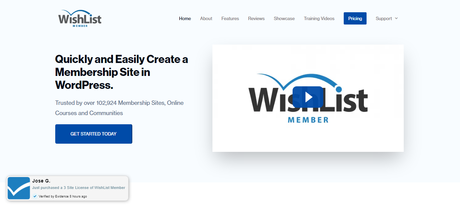
It is truly a powerful software solution for membership and with the various email and payment providers. Not only are they safe but secured with WishList's integrations which makes them difficult to crack.
A recent update of WishList is the reason for its rise. The previous update was not acknowledged by its users which caused them to shift to other alternatives. WishList learned from its past mistakes and brought changes in the latest update WishList Member 3.0.
WishList Member is recently known for its variety of features. The features provided in the latest update are eye-catching for someone who has technical knowledge about them. With so many features available a beginner is not able to use the full extent of these and ends up using the basic ones.
Protecting your content is very important. Especially when you have a membership site. After adding your content to WordPress you just have to activate the protect option in the tools and select which tier of members you want to have access to.
When you are on WordPress you roughly have an idea of what payment provider is the best but still, you have to consider other providers also. It is always good to have vast payment providers at your disposal.
These providers are insured by WishList and you can select any one of them. Few of the payment providers are Paypal, Stripe, Payblue, etc. WishList gives you support for one-time payments, recurring payments, and cancellations.
Payment Providers: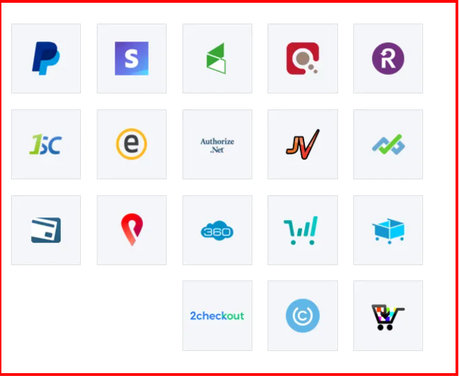
The majority of your business is handled in the email. If there are a limited number of email providers in a membership site it is not deemed as good customer service. Therefore, In this membership site of WishList, you won't face the problem of a lack of email providers.
As your content can be uploaded with the help of any email provider, WishList gives you various email providers as well like Infusionsoft by Keap, MadMimi, etc.
Email providers:Drip content is when your content is scheduled at a fixed time and you have to go through it as per the schedule set by you. A member gets automatically upgraded after 30 days.
This tool helps beginners in setting up their membership site with tutorials and videos. With the help of this, your membership site is created in a matter of minutes.
It is a tool to connect your WishList Membe r account to other applications and services.
This is the major feature that helps you regulate your members. You can see new, expired and active members. As a content manager of the WordPress membership, you have the power to remove a member.
It is viewed in a single glance into the dashboard Membership statistic option. It is one most important tools.
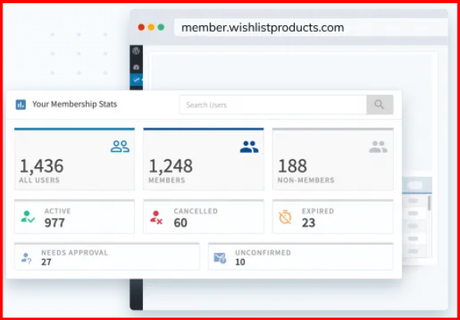
You can change whenever you want the perks of each member level like you can add a few more levels to your membership.
With a few clicks, you can get a detailed look at each member, which membership they have brought, their name, etc.
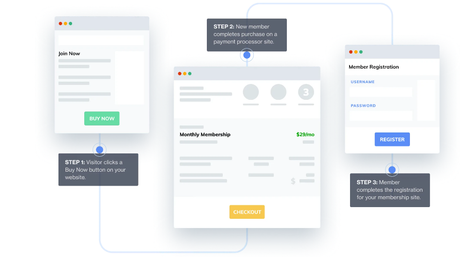
You can add unlimited membership levels to your site and have no problem if need be to reduce them. There is no restriction on the price for a certain membership; it can be free or paid.
When you want some part of the content only shown to your members of a specific member level. With this, you can hide some content from the non-members.
The show more articles are a good example of Sneak peek. When a member clicks on the show more the article is displayed but a non-member has to join a membership. You can have a specific membership level for some articles.
As you get a grip on how your member management system works you can bring some innovations with this tool. You can create sub-levels at a membership level. In these sublevels, you can keep a price difference and then give specific perks to each of them.
This type of tool helps in maintaining the price difference so your member gets more options to choose from.
With this WordPress Plugin, you can select the duration of each membership. Then it can be from 3 days to a year. You can also control the duration of a particular member's membership.
An RSS feed you get the notification for certain blogs or content you are interested in whenever new content is added by them. The notification you receive from different sites otherwise requires you to log in and then you get the updates. But with RSS feeds you don't have to always log in, still you get the updates.
As a content manager, it's in your hands which content your members/non-members can see. But you can go even further and an error page can be shown to them if it's not permitted to be seen by them. This is one of the tricky features which might be used very often.
You get the control of what your members see immediately after login into the membership site. It is a very useful feature and is the center of marketing of newer memberships plans. People use them for showing the latest news, welcome messages, and updates to the membership levels.
If you are worried about how to market or convince your members to upgrade their memberships for much better perks. Login redirect is the perfect tool, you can add updated perks, their pricing, and the link for upgrading their membership.
This API enables you to customize your coding. The coding can be done on template tags that resemble WordPress. It lets you customize your coding without any restrictions.
You can start with 1 or 2 membership levels and as your membership site grows you can increase your membership level with it. There is some content you want to show to specific members and you create a different level for them this how it comes in handy.
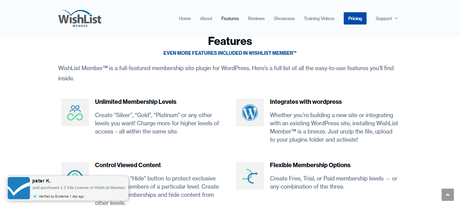
The pricing for WishList Member is divided into the number of sites you want WishList for and a fixed duration of one year. They treat each domain as a single site or URL. This has turned out to be a profitable pricing plan for them.
You get all the features in each of its packages as they just differ in the number of sites. There are not many people with multiple sites. The wishList has seen more small businesses using these memberships which consist of a single site.
This might be due to the fact that as the sites increase the members increase and handling a large number of members is a difficult task. As the content is also needed more frequently.
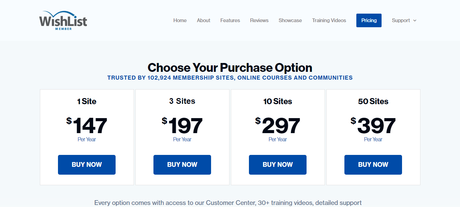
When you compare them to other competitors these are very affordable prices. That's why the WishList member is one of the trusted membership sites. With such vast features. You get access to customer centers that are available 24/7 for your help, 30+ training videos which help you tackle issues.
The only offer you will see of WishList is after trying for 30 days if you feel unsatisfied with its performance WishList will give you a 100% refund.
Such kind of offer shows the confidence of a brand in their software and UI. The trust they have built after years of memberships reflects in this offer.
How To Create Membership Website With Wishlist Member?
WishList promises to have a fast procedure for creating your membership site. Just three steps for starting your own community with this membership site.
STEP 1: Create your contentIt doesn't matter whether it is an article, video, mp3, or PDF. Any format of the content is accepted.
STEP 2: Upload your contentYou can easily upload your content and keep it secured with your WishList plugin WordPress site.
STEP 3: Integrate your shopping cartWithout any hurdles, you can integrate your shopping cart.
This is their three-step process for smoothly creating a WordPress site enhanced with the WishList membership site.
You don't get a hang of it instantly so there are video tutorials provided in the training videos. After watching those videos your handling will improve dramatically.
As there is no perfect WordPress membership, each membership site has different pros and cons. Few pros of a membership site attract some and they decide to get that membership.
I will be explaining each and every pros and cons of WishList. Which will certainly help you in deciding WishList is the WordPress membership you are searching for.
Pros
You get a unique feature of adding different memberships for a single post. So, once you get the membership for that post you need some more in-depth content on that particular post.
There are no restrictions on how one should build their membership levels, membership time, membership price, etc. Flexible membership is when the person who wants to get the membership has various options for his section created by us. It helps in upgrading some member's membership and canceling some members from membership.
If your membership levels and members are changing your pricing will also change. You have to always update the perks so that members are encouraged to join the memberships.
With features like partial display and sneak peek you can limit the content very easily. It's a great strategy for keeping different types of content and limiting those content for specific members.
This results in more people buying a membership at a higher level. With different membership, levels you control the content you want to show them.
With the above-mentioned features, member management becomes very easy. As member management is easy, member reviewing is also easy. This helps in creating a good marketing image and the environment in your management system.
Having a secure RSS feed is very important. It helps us members in their privacy. They can admire it with their favorite RSS reader, But the controls will be in your hands. It is only for the members: Non-members cannot get access to it.
As the latest version is more popular with more refined features. WishList keeps coming up with updates fixing bugs or adding new features to the membership software.
Having constant updates keeps you in the touch of the latest features which helps you in customizing your membership sites.
Cons
When you are a beginner and learning how to use the WishList member through WordPress plugin it's confusing at the start. A certain amount of time is required for learning and implementing the features you choose.
There are not many offers or coupon codes with the WishList Member. So the price they have is the final price.
There is no built-in affiliate feature. This type of program is seen in the other membership sites.
A member doesn't have access to manage its subscription. They also can't change their credit card info once they buy a subscription through it.
As I pointed out in the cons section that it takes time to adapt for a beginner. I recommend WishList member if you have prior experience with handling a membership site. Someone who has a good amount of experience and handles multiple sites.
Sure WishList will work fine for a single site but when a person is handling multiple sites then you are using WishList at its peak potential. As it is one of the oldest WordPress plugins and its latest version has created hype of being much better than the previous version. It is definitely worth your time.
Quick LinksWishlist Member Customer Reviews
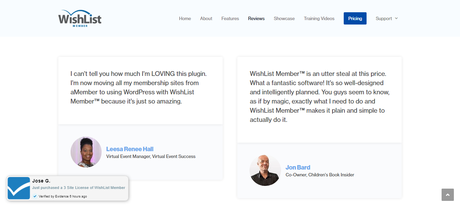
FAQs
While concluding I would like to say that WishList member is one of the biggest membership sites which can make a WordPress site into a fully functioning membership site in minutes. The story of them coming back to the top with their latest version is amazing.
The features added in its latest version are absolutely impeccable! Even after comparing it with others, it has once again risen to be in the top membership sites. With its affordable prices, WishList has a set-up standard for its competitors.
People have always shown trust in WishList Member as it's been the authorized WordPress plugin for years.
I hope this WishList Member Review suits your purpose well. And if this post helped you, kindly share it on social media channels such as Facebook, Twitter, and LinkedIn.

