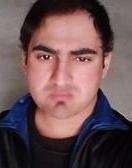Now Microsoft allows you to perform reverse image search by simply taking a screenshot.
Microsoft announced on December 16 a new tool integrated into Windows 10 that allows you to perform reverse image search using its search engine, Bing.
The search engine already had reverse image search, but as announced by Microsoft, you can now search for an image by simply clicking on a new icon located in the Windows search bar. To do this you must have the Windows update installed May 10, 2019, or later.
Read more: How to Customize the Windows 10 Command Prompt (CMD)?
Subsequently, you just have to click on the button called Bing Visual Search, located in the lower right corner, and crop any part of the screen so that Bing automatically searches the Web using the image.
Read more: How to print in Windows 10
According to Nektarios Loannides, head of the Bing image search team, “we realized that people wanted to search with screenshots, so we brought the search with clippings directly to the search bar.”
This feature is already being implemented for users in the United States, while other international markets will get it soon.