A widget provides a visual interaction point for manipulation of data. Adding widgets to your site will drive traffic to your site and enhance your Social Media efforts and Digital Reputation. “Sharing” widgets that I have added to my posts include: Twitter, Digg, Facebook, Google Plus, LinkedIn and StumbleUpon. This activity allows readers to share my posts with their digital network. This is a great way to engage learners, promote a business and enhance your digital reputation.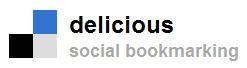
Image via CrunchBase
Here are some widgets. You can find the code for specific widgets by doing a Goole Search: For example type in “Follow Friday Widget”
Here’s a FollowFriday widget:
http://www.followfriday.com/widgets/vino_con_vista/4
Here’s a Twitter Badge:
Twitter Badge A Twitter Badge will help you get more followers.
Add these features to the side bar of your blog’s main column. This content will allow your readers to get your latest Twitter updates or your RSS Feed from other websites. I like to send followers to my Pinterest Boards.
Groupon uses widgets to help merchants design customized online offers. Payscale provides a library of widgets that help website builders add salary calculators and cost of living indexes.
Follow these directions from WordPress to enhance your WordPress site with widgets:
1. To activate a widget, go to Appearance > Widgets in your dashboard. Drag the desired widget over to the Sidebar module on the right. Be sure to hit save and close when you’re done editing a widget’s settings.
2. First, write a title for the post in the space at the top. Think of your post title as a headline for a news article — the more detailed and captivating it is, the more readers it’s going to attract. Since this is just a test post, keep it short and sweet.
3. Add Facebook send and like buttons so people can easily share your content to their Facebook page
4. Optimize your business-related “LinkedIn” Contacts by adding the LinkedIn button to your WordPress sidebar.
5. Here are some of the extra widgets that you can drop and drag into your dashboard and add to your posts:
• Sphinn
• Digg
• Stumbleupon

