Do you want to save your DVD discs in the best way? Well, in this era where technology is developing faster and faster, having a powerful system is an important part of digital life. With this help, users can use the best way to store data. Today, in this article, we will discuss a practical tool with similar characteristics - WonderFox DVD Ripper Pro, which is the best choice you can trust in the software market to help you digitize the disc. If you want to learn more about it, you have come to the right place.
About WonderFox DVD Ripper Pro
When it comes to WonderFox DVD Ripper Pro, just like its name, it is a DVD ripper with rich features and easy to use. With the help of it, you can carry out digital processing on DVD discs at the fastest speed. In addition, it has editing, sharing and archiving features. Supported by exclusive hardware acceleration technology, it provides users with lightning-fast processing speed, and has become the first choice for millions of users in ripping DVDs. In terms of quality, it is also reassuring because there is no quality loss on the output file, and it will automatically optimize the file size to reduce the burden on the CPU and provide essential protection for the drive.

Key features of WonderFox DVD Ripper Pro
- More than 300 output formats are available for ripping DVDs, such as MPG, MP4, AVI, MKV, VOB, MOB, M4V, MTS, M2TS, 3GP, etc.
- Provides hundreds of profiles for digital devices such as Samsung, Apple, Sony, Huawei, Lenovo, Nokia, etc.
- 1:1 copy DVD Disc to DVD Folder and ISO Image.
- Add external subtitles before ripping.
- Personalized editing options for users, such as cutting, clipping, cropping, adding effects, merging, watering, rotating, trimming, etc.
- Customize the bit rate, resolution, frame rate, sampling rate, and other parameters.
- Intelligently find the main movie from 99 titles.
- Convert DVD files from SD to HD.
- Extract audio files from DVD.
What can it help you?
WonderFox DVD Ripper Pro is a professional and practical ripping tool to help you solve the following problems:
- It is the most powerful choice in support of decoding 99-title DVDs, homemade DVDs, encrypted DVDs, damaged DVDs, etc.
- The DVD is digitized and stored in a digital device in a video format.
- Back up old and scratched DVDs into DVD copies.
- Need to achieve a perfect balance between output quality and running speed.
How to rip DVDs with WonderFox DVD Ripper Pro?
Step 1: Load DVD into the software.
After downloading the software, double-click the icon to start it and select the source you need to load the DVD into the program.
Step 2: Choose a suitable output format.
Find the desired output format from the "Audio", "Video" and other tabs.
Step 3: Click the "Run" button to digitize your DVD file.
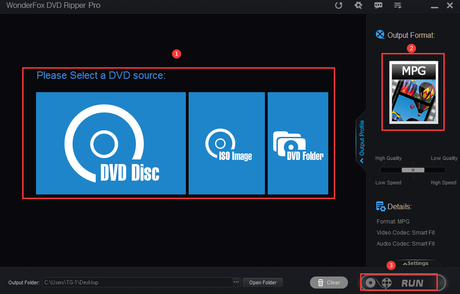
Final words
After the above evaluation, you should roughly understand the reasons for the popularity of WonderFox DVD Ripper Pro. If you want to get the best ripping results, it is the key to use professional tools and methods. Fortunately, WonderFox DVD Ripper Pro did not disappoint users. It does achieve a balance between quality and speed and provides a variety of DVD types with a ripping service so that you can watch your collection of DVDs at any time and anywhere, which is really a joy for DVD lovers.
If you still hesitate about it, try its free version to check its performance and upgrade the free version to the paid version to unlock all the features if necessary.
