Online learning platforms (OLPs) are becoming increasingly popular. They offer students access to high-quality courses at low costs. However, OLP also presents new challenges. There are many benefits associated with using OLP. For example, they allow students to take classes from anywhere and anytime. This makes them accessible to those who would otherwise struggle to attend college or university. In addition, OLPC provides learners with a convenient way to study without having to leave their homes.
However, online learning platforms also pose some risks. One of these is the lack of student feedback. Without knowing whether students are engaged or not, OLPs cannot improve their services. To address this issue, we have developed a solution that will help OLPs understand how their students learn.
This article will explain why online learning platforms need informative student dashboards and what features should be included in such dashboards. We will also describe how our solution can help OLPs create and implement effective dashboards. Finally, we will discuss the implications of this work for OLPs and education providers. But, before that let us understand what an online learning platform actually stands for and why will it grow exponentially in the future.

The Current Online Learning Platform Market
Online learning platforms are used by educational institutions as well as individual users. The market has been growing rapidly in recent years. According to data published by Statista, the global market was worth $1.4 billion in 2017. It is expected to reach $6.2 billion by 2024.
As per the report, the growth rate of the global market is expected to increase significantly over the next few years. The main reason behind this growth is the increasing number of people taking up higher education. Moreover, the growing demand for skilled workers is another factor driving the growth of the market.
As mentioned earlier, OLPs make it easier for individuals to get quality education. This is because they are available 24/7 and do not require any physical presence. Thus, they are perfect for working professionals who want to pursue higher studies but find it difficult to fit into traditional classrooms.
1. Enhanced Student Dashboards
 Student Dashboards
Student Dashboards
Advanced Student Reports help you analyze the learning of your students. These reports include information about the time spent on each lesson, the activities completed during lessons, and the results obtained after completing assignments.
These reports give you detailed insights into your students’ progress. You can use the reports to identify areas where your students could benefit from additional support. You can also use the reports to assess the performance of your teachers. They can help you plan and schedule more effectively so that you can meet the deadlines set by your institution.
Through advanced report-writing from your artillery, you will be able to observe your students’ performances precisely and get a better picture of how the student is performing. It can also assist your teacher to discover methods to keep your students interested.
The 3 different types of reports you want in your online course selling platform!
For a fully-fledged Online learning portal, you have to develop three distinct types of report dashboards. It is important to ensure your reports are brimming with features that help make the operation of your business simpler. Create a dashboard with features and help your learning platform shine!
The three different types of dashboard reports are:
- Students
- Course Creators/teachers
- Super Admin (You or the person who owns the website)
1. Why is it important to get feature-rich dashboard reports for students?
Students need to monitor their progress. Keeping track of their own progress helps them stay focused and motivated. Online reports act as a medium for students to keep tabs on their individual progress. Students can also get a full picture of their overall performance by accessing these reports.
These reports will give them an idea about where they stand compared to others. Students can easily access their report cards online. Parents can also download their child’s report card and compare it with other students in the same school. This helps them understand what their child needs to focus on next. That’s all about the importance of getting this dashboard but what about how to? Don’t Worry. We have you covered like an insurance company (not kidding). Get your feature-rich dashboard reports for students from here.
2. Why is it important to get feature-rich dashboard reports for course teachers?

Teachers need access to the same information about each student in their classes. That means teachers should be able to see all the information about every student in their classroom at once. But there are privacy concerns around sharing student information, so we’ll need to figure out how to handle that. Teachers can measure the performance of their group through an analysis of their past groups.
They can also determine what improvements need to be made to their course to increase its quality. They can then pay attention to weaker students and provide them with additional support, helping them stay on track and improve their grades. Teachers can use this information to improve their own efficiency, motivating themselves to work harder and earn more money.
3. Why is it important to get feature-rich dashboard reports for admins or website owners?
As an administrator, you need to plan and take important decisions relating, to your business, courses, and students. To do this, you need to see the bigger picture, and understand what is going on in each aspect of your eLearning business, including Student Performance, Class Average, Quiz Scores, Lesson Attempts, Lessons Completed, Comparisons, etc. These detailed reports will allow you to: Identify weak students, and plan out extra classes, or other solutions to help those students improve their grades.
Measure the efficiency of your Instructor– The class average and % of students that have gone through with distinction, first-grade, or failed will indicate whether your instructor is efficient enough. Chart out actionable steps– Depending on the analysis you can plan the next step. For example: If the class average is low, then you can either increase the number of classes offered or reduce the number of students per class. Market your courses– Feedback, comments, ratings, etc. can help in marketing your courses and increasing student sign-ups.
How to set up an ideal online learning platform with feature-rich student reports?

Alright! Are you a newbie trying to start your own online learning platform to sell courses online? You can create an OLP using WordPress for free. You just need to log on to your WordPress account and buy a hosting package. Give your OLP a name! Next, you need to find the learning management system plugin (LMS). There you will find a plugin called LearnDash, it is the best LMS plugin available in the market. That’s not all to it. You should get additional plugins and add-ons to support your LMS website.
Fortunately, we have expert-recommended products for you. There’s a piece of good news for you. We have recently updated our LearnDash Dashboards plugin! You can now easily expand your online course-selling business with feature-rich dashboards and a frontend course builder plugin. With this, your online learning platform will become easy to use and user-friendly. Come, let’s learn more about this plugin!
Get what the industry experts recommend
Learn anything and everything anywhere. It is the best way to create and sell amazing E-Learning courses all on one site!
The process of keeping track of the development of a learning management system built on Learndash is no longer an easy task anymore. Instructors, Website Administrators as well as group leaders, and students will receive their customized front-end Dashboard to track their progress. From there, one can track the entire course’s statistics. The user will be provided with a comprehensive summary of courses that have been completed and enrollments as well as the total amount of students, total earnings, and more.
- Everything can be handled from one location.
- DashBoards for instructors and students.
- Select from a range of types of questions on the front to create engaging tests.
- A listing of all the courses that are popular.
Also Read: Advantages of Learning Management system LMS
Other fascinating features of our LearnDash Dashboard are mentioned below:

1. Create Multiple Instructors
You can create unlimited instructors to design quality courses. Instructors can supervise students who are enrolled in their classes. Additionally, if the course is big enough it is possible to assign several instructors to a single class to ensure smooth and consistent control.
Also Read: Advantages of Learning Management system LMS
2. Assessment Management and Quiz Tracking
The instructor will be able to keep an eye on all the students’ quizzes by using his dashboard. The dashboard displays the results of the quiz including total marks, the number of questions, and the passing grade along with the status of the quiz. Instructors are able to approve the work at the front end of the application.
3. Students and course progress
Instructors of courses can monitor the course’s progress and student information on their front-end dashboard. This information can be exported to CSV format.
4. Enrolled in Courses
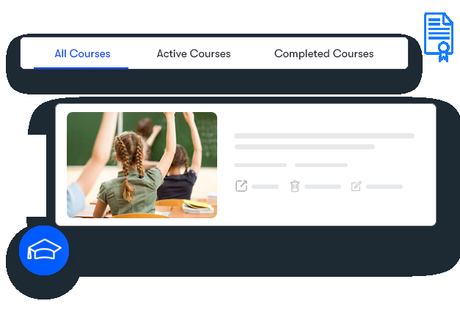
Students can see their course listings on their dashboards. They can filter these courses out based on their status like completed and active.
5. Student Dashboard for tracking their activities
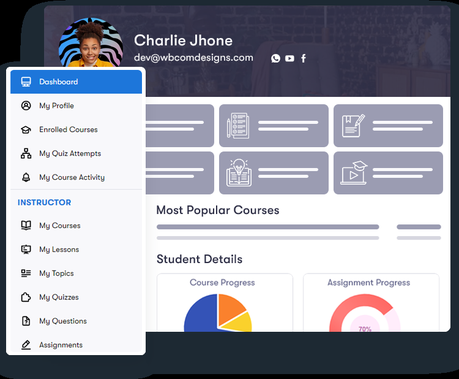
The Student Dashboard is a dedicated page created through the LearnDash dashboard that allows students to log in and track their progress and courses and also their assignments and attempts at quizzes. Students will receive a comprehensive overview of the progress of the course as well as the progress of quizzes and the percentage of assignment progress through an elegant graph. The information will be specific to the course.

An ideal online learning platform – the wrap-up
You can also get a demo of our LearnDash Dashboard. Learner Course Activity and Progress Reports are an important and the main part of online learning. Therefore, the need to go past a simple reporting tool is essential to growing in these competitive ages. And, with a well-designed reporting plugin, you can effortlessly generate detailed learner progress reports. Also, admin, teachers, and group leaders with access to these advanced details will be able to take necessary actions to improve performance. With all that being said, if there are any questions or concerns, feel free to comment below. We’d be glad to help you out!
Intersting Reads:
11 Most Impressive WordPress Hotel Themes
Best WordPress bbPress Plugins
Best WordPress Event Plugins
