In this guide, we will look into the reasons why Cash App double charge you and steps to resolve the issue of double charges on Cash App.
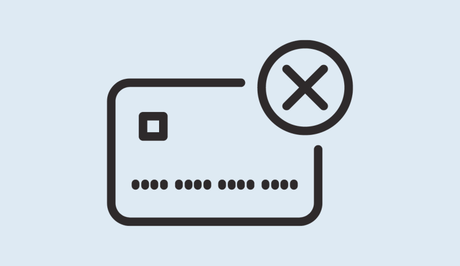
Cash App, a popular mobile payment service, allows users to send, receive, and store money effortlessly. With its user-friendly interface and convenience, Cash App has gained significant traction among individuals and businesses alike. To use Cash App, you link your bank account or debit card to the app, enabling you to send and receive payments seamlessly.
However, some users have complained about being double charged by Cash App. Usually, a double charge occurs when Cash App deducts funds from your linked account or card twice for the same transaction. This duplication can leave you puzzled and concerned about your financial well-being.
Also, See:
- How to Fix Cash App Money Not Showing Up
- Why Are Reels Not Showing on Instagram After the Update?
Below, we'll consider the reasons why Cash App double charges you and provide you with effective solutions to resolve the issue.
Why Did Cash App Double Charge Me?
Cash App may double charge you due to these reasons:
- Network or Connectivity Issues: Cash App relies on a stable internet connection for smooth transaction processing. If there are network interruptions or connectivity problems during a transaction, it may result in an incomplete payment. As a result, Cash App may retry the transaction, leading to a double charge.
- User Error: Mistakes can happen when using any application, including Cash App. It's possible to accidentally initiate multiple transactions or submit the same payment request multiple times, resulting in duplicate charges. Always review your payment details before confirming a transaction to avoid such errors.
- Pending Charges: Cash App places pending charges on your account or card to reserve funds when you make a purchase. Occasionally, these pending charges may appear as double charges, causing confusion. However, they typically disappear once the transaction is fully processed and the pending status is resolved.
- Processing Delays: Cash App transactions involve multiple parties, such as your bank, the recipient's bank, and Cash App itself. Delays can occur at any stage of the transaction, leading to the appearance of duplicate charges. Usually, these delays are resolved within a short period, and the duplicate charges disappear.
- Technical Issues: Cash App sometimes experiences technical glitches that result in double charges. These technical issues can be due to software bugs or server errors. When a technical issue arises, it can result in the system processing a payment twice, leading to a double charge on your account.
What to Do When Cash App Double Charge Me?

If you encounter a double charge on Cash App, here are the steps you need to take to resolve the issue:
Step 1: Confirm the Double Charge
The first step is to verify whether you have indeed been double charged on Cash App. Start by checking your transaction history within the app. Look for any duplicate entries or instances where the same amount has been debited twice. Make sure to take note of the transaction details, including the date, time, and amounts involved.
Step 2: Reach Out to Cash App Support
Once you have confirmed the double charge, the next step is to contact Cash App support. They are the best resource to help you resolve the issue. Open the Cash App on your mobile device and navigate to the “Profile” tab. From there, scroll down and tap on the “Support” option. Choose the relevant category for your issue, in this case, “Payment Issue,” and select “Double Charged” as the specific problem.
In addition, it's worth trying to contact Cash App via their social media channels. Many companies nowadays actively monitor their social media accounts and respond to customer complaints and inquiries promptly. Reach out to Cash App on platforms like Twitter or Facebook, explaining your issue concisely and providing your support ticket number. Publicly addressing the problem may also push them to prioritize your case.
Step 3: Provide Detailed Information
When reaching out to Cash App support, it's crucial to provide them with all the necessary details to expedite the resolution process. Include the transaction ID(s), dates, and amounts in your support request. Clearly explain that you have been double charged and emphasize the need for prompt assistance. Be concise but comprehensive in your description, ensuring they have all the relevant information to investigate the issue.
Step 4: Wait for Feedback
While Cash App support strives to resolve issues quickly, it's possible that you may not receive an immediate response. In such cases, it's essential to be persistent. Check your email regularly for updates from Cash App support. If you haven't received a response within a reasonable timeframe, consider following up with a polite but assertive message. Persistence can often help expedite the resolution process.
Step 5: Escalate the Issue
If you have exhausted all the previous steps and have not received a satisfactory resolution, it's time to escalate the matter. Cash App offers a dispute resolution process through your bank or card issuer. Contact your bank or credit card company and explain the situation, providing them with all the evidence you have gathered. They will guide you through the dispute process and work towards recovering the double-charged amount.

How to Prevent Double Charges in the Future
While resolving the current double charge issue is essential, it's equally crucial to prevent it from happening again in the future. Here are the preventive measures to consider:
- Double-check Transactions: Before confirming any payment on Cash App, review the transaction details carefully. Ensure the correct amount is entered, and verify that you are not accidentally initiating multiple payments.
- Enable Notifications: Enable transaction notifications on Cash App to receive real-time alerts whenever a payment is made or received. This way, you can immediately identify any irregularities or double charges.
- Update Cash App: Keep your Cash App updated with the latest version. Developers frequently release updates to address bugs and improve app performance, reducing the likelihood of technical issues leading to double charges.
Conclusion
If you experience a double charge on Cash App, you should follow the steps outlined in this guide to resolve the issue effectively. The steps include: confirming the double charge, reaching out to Cash App support, providing detailed information, and escalating the matter if no positive response is forthcoming.
Also, we have detailed useful preventive measures you can take to reduce the risk of future double charges.
Similar posts:
- How to Fix Cash App Money Not Showing Up
- How to Fix Cash App Borrow Not Working
- How to Fix iPhone Charge Port Not Working
- Airtel Nigeria Promises Nationwide 4G Network Coverage
- WhatsApp Will Now Let You Re-download Deleted Media Files
