What is WhatsApp Web?
WhatsApp web is an Online Web App tool which is designed and developed for user convenience and for a better experience to send messages to their family members & friends with other relatives.
As you may be aware WhatsApp application is available on desktop and users can sync their data both in mobile and desktop without any need to push notifications.
It’s an easy way to use it, you just have to scan the QR code from the mobile which will be generated on WhatsApp Mobile App.
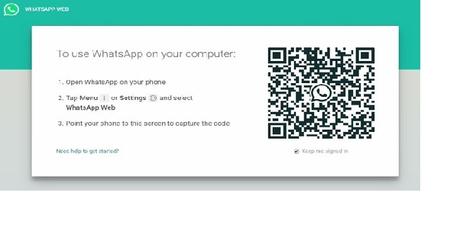
How to Use Whatsapp On PC/Desktop?
• Click on This link: http://web.whatsapp.com
• A QR code will open on the web page, which you can scan from your mobile device.
• It will scan the QR Code open Web Browser in Full Screen with your what’s app account. And you will get all the data which you found in your mobile WhatsApp.
• Now you can easily find all your mobile number which you can use for communication together.
• Enjoy a new way to connect with your friend and family members from pc/computer. “How to use WhatsApp on computers”

How to Update WhatsApp?
It’s very easy. Just follow these steps:
• Go to Play Store app
• Then select My apps & Games (from the menu on the justify)
• Then hover over to Whatsapp
• Click on the top right corner there will be three dots, click it
• Uncheck the Auto-update box
• You are done. Now it will no more update by “itself”
With this information, you can easily understand how to update your Whatsapp in your Android and IOS mobiles. It’s very easy but to update the app you must have good internet connections which will very important factor to update it easily in a few minutes.
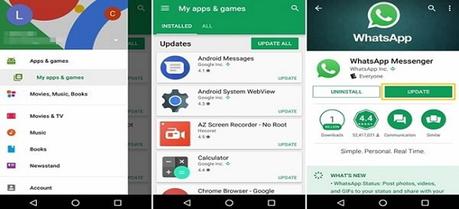
How to change the Language in WhatsApp?
Now WhatsApp is available in overall 40 languages. In Android up to 60. WhatsApp is following the language of your phone. For one example, if you change the language of your phone to Spanish, WhatsApp will automatically be in Spanish.
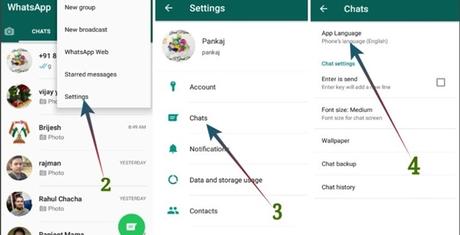
How to create a Business Profile in WhatsApp?
Now WhatsApp allows you to create Business Profile and you can easily add information about your company or Industry, including your business or brand name, full address, company category, full description, company email, and website. All the people can easily see information on your whats app profile when they look.
How To edit your business profile:
• Click and open WhatsApp Business and Go to Settings In “Business settings“ with Click on Profile.
• Click right corner on the top.
• Select any field to update it > Save.
Conclusion:
Full Advantages of WhatsApp Web: There are lots of advantages of using WhatsApp Web. The only main and big advantage of using WhatsApp Web is that you have a big screen to see all the message and images also a big keyboard for typing and a bigger display for better users experience of communication. If you want to get real experience for a chat in big screen then you can use it or if you are an addicted to computer then you no need to open your mobile to type anything, You can easily type from your computer and move forward with your work.
15 total views, 15 views today

