Want To Create Your Own Stickers For Whatsapp? Here's How You Can Create Your Own Whatsapp Sticker And Post Them. Step-By-Step Guide To Create And Post Whatsapp Stickers.

WhatsApp stickers have been around for a while now. They are a quick and humorous approach anyone can use to convey their feelings and thoughts on the popular chat platform.
Users can send all kinds of stickers instantly during chats and while WhatsApp already features an assortment of brilliant stickers, there are always more being added to the collection.
There's also a considerable amount of sticker packs available on the software market for Android users.
Or perhaps you'd prefer to add a personal touch to the stickers you use; you can choose to create WhatsApp sticker collections for yourself with reliable third-party solutions.
You only have to select a few photos on your smartphone and let your creativity do the rest.
In this post, we will be providing you with a step-by-step guide on how to make your own WhatsApp stickers..
Jump To:- About WhatsApp Stickers
- WhatsApp Stickers: How to Find & Use Them
- How to Make Your Own WhatsApp Stickers for Android & iOS Users
- How To Create Your Own Stickers For Android
- More Apps To Use For Android Users
- How To Create Your Own Stickers For iOS
- More Apps To Use For iOS Users
About WhatsApp Stickers
These stickers for WhatsApp can best be described as special graphic images that can be sent & received by chat users.
You'll quickly discover that WhatsApp stickers are quite different from the regular emojis, GIFs, or funny pics that you get to receive and send on popular chat platforms.
It's quite possible for you to use these brilliant stickers to spice up any regular conversation. If you're looking for a quick and fun way to express your emotions, you should learn how to create WhatsApp sticker messages.

Since the WhatsApp sticker feature got introduced, it has grown to become popular among users worldwide.
Anyone can use the in-built mobile app collection to send & receive fun messages while chatting or create WhatsApp sticker collections of their own.

You can find an abundant amount of WhatsApp sticker packs and apps on the Google Play Store. They are mostly free-to-use and each one consists of remarkable and entertaining stickers you can use to liven up any conversation.
Apart from using them to create WhatsApp sticker collections of your own, you can also combine your stickers inside an app for circulation on the software market.
WhatsApp Stickers: How to Find & Use Them
There are tons of WhatsApp sticker options available on the app by default. You can find them easily and send them to other WhatsApp users while chatting.
You can find them by launching WhatsApp and then opening the inbox of any one of your contacts. Next, you'll have to select the Smiley icon located alongside the box for typing your message.
AfterwardAfterward, you can select the Sticker icon located right next to GIF and directly underneath the emoji icon.
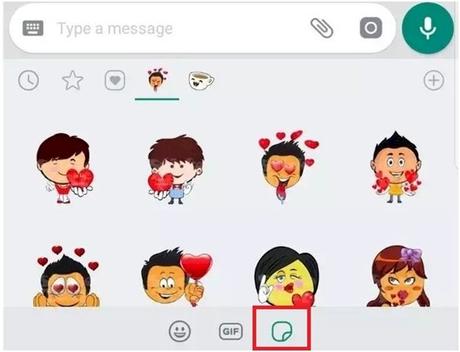
As a WhatsApp user, you also get to find & use all kinds of stickers directly from your smartphone once you download, install, and add these brilliant sticker packs to your account, or if you can create WhatsApp sticker collections for yourself.
Furthermore, Google Keyboard users can find & use loads of fun & colorful stickers by tapping on the Sticker icon.
You can find more details on how to make your own WhatsApp stickers right here:
How to Make Your Own WhatsApp Stickers for Android & iOS Users
Being able to create WhatsApp sticker images is one of the unique selling points of this brilliant feature.
You get to come up with creative and unique chat expressions with WhatsApp stickers and we discovered that third-party apps tend to provide a better option in this regard than the in-built app resources.

Fortunately, there are numerous external apps available on the internet which have proven to be quite useful.
Here's how to create WhatsApp sticker images on your smartphone:
How To Create Your Own Stickers For Android
Are you an Android fan and would like to find out how to create WhatsApp sticker images while chatting?
The procedure is really quite fun and straightforward.
You can find a plethora of reliable apps available for this purpose on the Google Play Store.
- You can start by searching for the Sticker Maker for WhatsApp on the Android software market and then installing it.
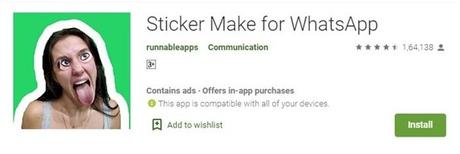
- As soon as you have installed the app, launch it, and follow through with the initial process of setting up. There's even a handy tutorial guide available for you.
- Afterward, you can select the + switch located on the lower part of your display and proceed to add photos from your smartphones' gallery. You even get to upload them in various formats including JPEG, WEBP, PNG, and others.

- You may now go ahead and edit or remove the app's background automatically or manually using the freehand crop tool.
Note however that the manual process can be time-consuming.
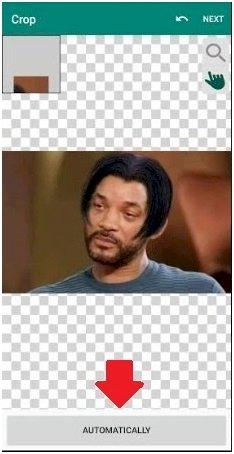
- You may now tap on the Share button to send your creation to any of your other contacts on WhatsApp chat.
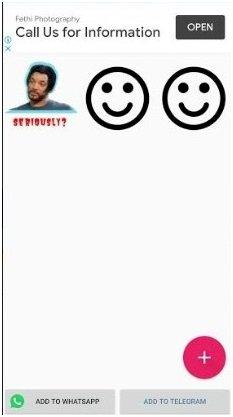
Finally, you can select the 'Add to WhatsApp'option and WhatsApp will save the sticker.
Note that stickers can be re-used at any time. Moreover, the images you have cropped are also saved within the Sticker Maker app where they can be used even further to create more awesome stickers on WhatsApp.
More Apps To Use For Android Users
We were also able to identify a few other WhatsApp sticker making app alternatives for Android gadgets.
Check them out below:
How To Create Your Own Stickers For iOS
WhatsApp stickers are also quite easy to make on the exclusive iPhone & iPad gadgets. You only need to know the right apps to use.
Here's how:
- You can start by searching for the Sticker.ly software on the App Store and then installing it.

- Once you've installed the app successfully, launch it and click on the + switch located at the lower part of your display.

- This is where you get to name the Sticker pack you've installed. Afterward, select the Create option.

- You can follow up by tapping on the Add Sticker option and then selecting your preferred sticker image.

- You should now notice the selected image inside the editor interface. You will now be able to remove or edit the background manually or automatically.

- Go ahead and select the Text button to input text within the cropped image.
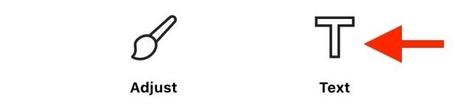
- After editing, click on the Done button and then Save the changes you've just made.

Well done! You may now proceed to create a personal WhatsApp sticker collection for yourself using this approach.
Once they are ready, simply open the section for sticker packs and then click on the 'Add to WhatsApp' option.
Next, click on the Save icon to confirm your selection and then launch the WhatsApp mobile app to confirm that your stickers have appeared.
More Apps To Use For iOS Users
These are some other proven WhatsApp sticker resources iOS fans can check out:
The Wrap Up
That's it! We're done showing you how to make your own WhatsApp stickers.
Go ahead and explore the limitless and fun chat image options available for you.
More Whatsapp Guides: