Today’s businesses are more data-driven than ever before. With so many different types of information available, the way companies collect and manage data has changed to accommodate this new way of thinking.

But with this rise in data usage comes another challenge:-cyber threat. Businesses can no longer trust that all emails they receive are authentic and trustworthy, so they must be diligent in authenticating any incoming messages before acting on them.
Unfortunately, cybercriminals know this as well and have upped their game accordingly by making sure as many malicious email communications as possible appear authentic to unsuspecting victims. That’s why your company needs a plan for authenticating any incoming emails to protect your data and avoid falling victim to hackers.
But how do I authenticate my emails? Here is how you can authenticate emails in five simple steps:
-
Use A Consistent Sender Address
The most basic way to authenticate an email is by checking the sender’s address against a known address. This is done by comparing the “From” address on an incoming email with the address listed on your company’s whitelist. If the addresses match, you can be confident that the email is legitimate and not a phishing attack. But if the sender’s address differs from what you’re expecting, you can be sure that the email is fraudulent and should be deleted immediately.

Some more sophisticated hackers will try to fool you by changing the sender address, so you must select a consistent sender address and keep it that way. This will make it much harder for scammers to trick your employees into opening malicious emails or clicking on links they shouldn’t.
-
Authenticate Your IP With The Sender Policy Framework
IP authentication is another way to authenticate the sender of an email message. By checking the IP address of the sender and comparing it to a list of trusted IP addresses, you can tell if the email is authentic or not.

If the IP address matches what’s on your whitelist, then you can be confident that the email is trustworthy. However, if the IP address doesn’t match what’s on the whitelist, you know that the email is fraudulent and should be ignored.
Additionally, every time you add a new device to your network, you’ll have to add it to your whitelist so IP authentication can be effective.
-
DKIM Signature
DKIM authentication requires you to generate a public/private key pair and then publish the public key to a public key server. Once that’s done, you can configure your email server to use the public key to authenticate incoming emails.
This is a great way to authenticate emails because it doesn’t rely on any third-party services that could be compromised. Instead, it uses a cryptographic algorithm to generate a unique signature for each email you send.
This signature is then added to the email, and any email server configured to authenticate emails with DKIM can check that signature to verify its authenticity. If the email is authentic, it will have the expected signature, but if it’s fraudulent, the signature will be different.
-
Prepare for BIMI
With BIMI authentication, you’ll be able to collect information about the devices that are accessing your emails. This can help determine whether an email is authentic or not. For example, if someone opens an email on a device that’s not your standard computer or smartphone, that may indicate something suspicious is going on.
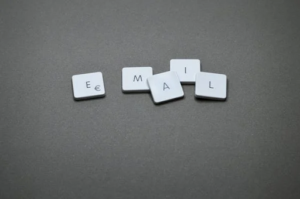
However, BIMI authentication is a newer authentication method and isn’t widely used by email providers yet. To authenticate email communications with BIMI, you’ll have to use one of the few providers supporting it. And since it’s a new authentication method, it may take time before it’s widely used.
-
Protect Your Domain With DMARC Authentication
DMARC authentication works by checking the ”from” address against the domain name of your email server. If the emails are from a legitimate server, then the authentication will pass, and the email will be delivered.
However, the email will be rejected as spam and never delivered if it fails. This makes DMARC a good option because it protects your domain while being lenient. If the authentication fails, then the email is rejected as spam. If the authentication passes, then the email is delivered typically.
This allows you to authenticate emails without immediately marking them as spam, which is helpful if the email comes from a legitimate source that has made a mistake. However, DMARC authentication isn’t perfect. Some scammers are now using forged headers to pass DMARC authentication, which means they can still send fraudulent emails without being caught.
You can protect yourself from this by configuring your email server to take specific actions when it receives a DMARC authentication failure. For example, you can configure your server to add a specific header to the emails that fail authentication so you know which emails have been rejected. This will help you identify and avoid falling for scammers that pass DMARC authentication.
Summing Up
Email is still one of the most important communications channels for businesses and individuals alike, but it has also become one of the most abused platforms for hackers and scammers. This is because it is effortless to spoof an email address, and it isn’t easy to authenticate whether an email is from an authentic source or not.
Luckily, there are ways to authenticate email communications that can help detect fraudulent emails and protect your data from harmful scams and phishing attempts. Try any of the tips mentioned above and protect yourself from fraudsters.
The post What You Need to Know About Authenticating Your Email in 5 Simple Steps first appeared on Technology Magazine.
