
Here’s three variations. Obviously I’m not trying to make these look like something your eye might have seen at the spot. I’m just playing around with the additive primary colors: red, green and blue.



Here I simply “inverted” the first image (swapping the original colors for their complements), which is easy to do in photoshop:

That too has its interest.
But this is something else, and rather more interesting, no?
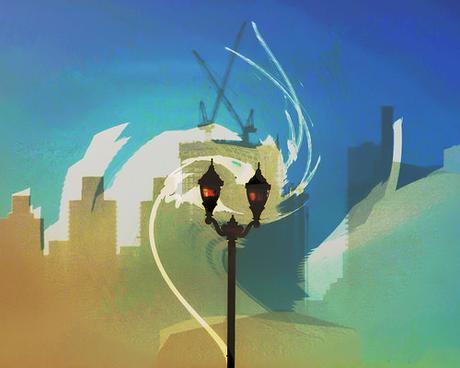
Photoshop has a number of distortion filters. To get this image I used one called Twirl: Imagine the image floating on the surface of a pond. Now dip a stick in the pond and twirl it. I took the twirled version and blended it with the original, which is also easy to do in Photoshop. There are in fact endless ways to do it. So many I don’t remember just which one I used to get this one. I might not be able to reproduce it from the original.
Is that a feature or a bug?
* * * * *
Many of the posts tagged “photography” raise similar issues.

