

Front cameras have come a long way from being just a mere video phone camera with pixelated experience. For the changing times, ASUS brings you the new Zenfone 4 Selfie, sporting high-resolution 13MP cameras on the front and the back. It has various features like the Selfie Panorama Mode, BeautyLive, Video Beautification, Electronic Image Stabilization (EIS), soft LED flash for lowlight selfies etc. that add to the fun of clicking photos and going 'Live' on social networking apps. Along with these camera features, Zenfone 4 Selfie also carries a good set of hardware specifications and UI features. So let's check out the key highlights of Zenfone 4 Selfie.
Highlights of Zenfone 4 Selfie
Key Specifications:
The Zenfone 4 Selfie features a 2.5D glass on the front with a sleek body, featuring an octa-core Qualcomm Snapdragon 430 processor with Adreno 505 GPU. It has 3GB of RAM and 32GB Storage, and comes pre-installed with Android 7.0 Nougat along with all new ZenUI 4.0. It is powered by 3000mAh non-removable battery.
For Audio, the Zenfone 4 Selfie features a 5-magnet speaker. The loudspeaker loudness is further enhanced by a dedicated Outdoor mode, which boosts the Audio loudness significantly without hampering the audio fidelity
(see all specifications of ZenFone 4 Selfie variants here)As the name suggests, ZenFone 4 Selfie targets selfie lovers. The specifications, modes and features of its cameras are set to provide better photography experience. Let's check out what this camera phone has for photography and selfie lovers.
Camera highlights of ZenFone 4 Selfie:

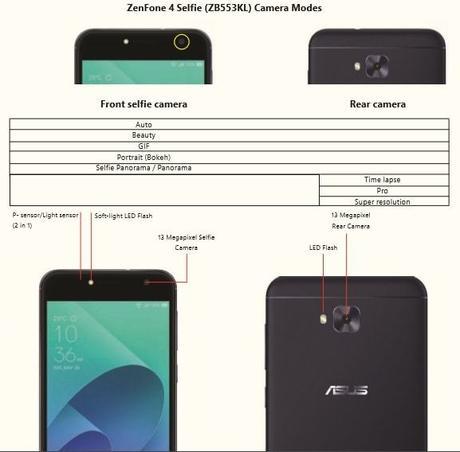
Better Selfies - Alone, With Friends Or In Beautiful Surroundings
The ZenFone 4 Selfie is ideal for taking great self-portrait photos 'selfies' and 'wefies' with its high-resolution and high-performance front Selfie Camera.
On the front is a high-resolution 13MP ƒ/2.0 Camera that is ideal for large group self-portrait photos as well as selfies against vast landscapes. For Low-light conditions, the ZenFone Selfie also features a front LED Soft-light to gently illuminate users face.
140 degree Selfies With Selfie Panorama Mode
The ZenFone 4 Selfie (single rear camera version) features a mode called the Selfie Panorama mode, with it the ZenFone 4 Selfie can take Wide angle selfies that include you, your friends, and the wonderful backdrop you're all in. An easy and real-time visual interface helps user capture the photo with ease.
Selfie Camera Modes
Portrait Mode:The portrait mode on the ZenFone 4 Selfie automatically creates amazing looking portrait photos of subjects against an artistically blurred background. Portrait mode can be easily activated by pressing the portrait icon button from the main interface.
Beauty Mode:For users who love taking selfies and portraits, the Beauty Mode intelligently enhances the subject's face with makeup-like effects including skin softening and brightening, blush and color correction, eye enhancement and even cheek-thinning. The effects can be set to varying degrees and viewed in real time before saving as a selfie photo. The effects can also be used together with portrait mode. The mode also has a convenient, auto setting that applies these beautification effects automatically at the discretion of the smartphone, so the user can apply them in a single click.
SelfieMaster App:To give ZenFone 4 Selfie users even more creative options and flexibility to use its powerful front facing cameras, it comes preinstalled with the SelfieMaster app which is a collection of the following useful apps:


Photo & video beautification: This is a simplified version of the Beauty mode in the main selfie camera interface which only provides a 10-level skin whitening and blemish reduction feature. The results can be seen in real time before the selfie photo & video is taken.
BeautyLive: Allows the 10-level beautification option beautification video to be streamed live to Facebook, Instagram, YouTube and other popular livestream video social media platforms.
Photo Collage: Allows users to choose photos and lay them out in attractive templates for saving as collages.
Slideshow: Lets users quickly create a mini movie for sharing using their photos and videos.
Other Selfie Enhancement Features
Artistic Selfie Filters: The ZenFone 4 Selfie allows selfie photos to be enhanced with a choice of eight Instagram-like filters: Greyscale, Warm, Hipster, Retro, Faded, Nostalgic, Vibrant and Blush. To activate them simply swipe left from the interface of any of the front facing selfie cameras
Artistic Selfie Filters: The ZenFone 4 Selfie allows selfie photos to be enhanced with a choice of eight Instagram-like filters: Greyscale, Warm, Hipster, Retro, Faded, Nostalgic, Vibrant and Blush. To activate them simply swipe left from the interface of any of the front facing selfie cameras.
Softlight LED Flash: For even better selfies in low light, the ZenFone 4 Selfie offers a soft-light flash that gently illuminates the subject's face by delivering just the perfect amount of fill light. Unlike overly-powerful conventional flashes that tend to over expose faces, this soft-light flash softens the subject's skin texture and brings out true skin tones.
13-Megapixel Rear Camera
The rear camera of Zenfone 4 Selfie has 13-megapixel resolution. It provides fast autofocusing with its phase detection autofocus (PDAF) system. It also features Full-HD (1920 x 1080) video recording and can perfectly illuminate subjects in low light with the rear LED flash.

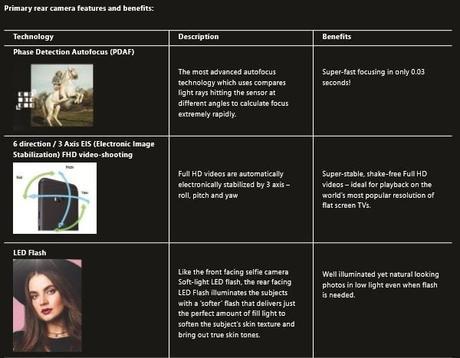
The front and rear camera of the ZenFone Selfie empowers photo lovers to shoot with many interesting preset modes. These are:
Super Resolution Mode:With the ZenFone 4 Selfie's Super Resolution Mode, users can create an ultra-high resolution, 52-megapixel photo. It achieves this by using special image-processing techniques to capture and combine four 13MP photos to create a much larger single image with greater detail and less noise. This high resolution photo has the advantage of appearing clearer on higher resolution monitors, or when printed on larger format photo media A4 sized or larger.
GIF Animation Mode:Animated GIF images are simple animations composed of a repeating loop of sequential images. They are super easy and fun to create using the GIF Animation Mode. Simply shoot your subject in this mode and the camera will compile the photo sequence as an animated GIF image. The interface even allows you to modify the speed of the animation before saving.
Panorama Mode:The perfect mode for wide landscapes, Panorama allows users to pan the camera from one side of landscape to another while the camera automatically captures the separate frames and stitches them together to for a wide panoramic photo.
Pro Mode:A scene can be interpreted in many ways, and the phones' auto or preset modes may not always render the photo you want. For this, the ZenFone 4 Selfie offers users a comprehensive set of manual controls under its Pro Mode. Highlights of these settings include the 32-second slow shutter (the longest in the smartphone market), a manual focus slider, and adjustable ISO setting. These manual controls make the ZenFone 4 Selfie a powerful tool for learning the fundamental skills of photography, and allowing users to creatively shoot scenes in many different interpretations.
Power Saving Time Lapse shooting:One of the most impressive features of the ZenFone 4 Selfie's manual controls is the ability to shoot extended time-lapse videos. In this mode, the phone automatically shoots frames at preset intervals which are then compiled into a stop-motion-like video. There is a "power saving" mode in time lapse shooting which is important as timelapse videos can consume a lot of battery power to shoot. This mode saves power by lowering the screen brightness and also allows users to switch the phone into airplane mode allowing radios to be switched off.


Other Features of ZenFone 4 Selfie:
Biometric security with Fingerprint Scanner:
Another notable physical feature of the ZenFone 4 Selfie is its home button that doubles up as a fingerprint sensor for rapid unlocking of the phone in 0.3 seconds, and can also be used for authentication by other apps. It lets up to five fingerprints to be registered, and it can detect them regardless of the direction of the fingers placed on it. The fingerprint sensor also features haptic touch feedback every time you access the fingerprint sensor. With the fingerprint sensor, even if users accidentally misplace their ZenFone 4 Selfie Pro, they need not worry about personal data loss. The fingerprint sensor can also be configured to allow fingerprints to answer calls, or call specified contacts.
Triple card slot: Dual SIM + Dedicated Micro-SD card slot:
The ZenFone 4 Selfie allows two SIM cards AND a storage card to be used simultaneously. The SIM card slots support 4G connections up to 150 Mbps and the MicroSD card slot supports SDXC cards up to 2TB - the highest planned capacity for microSD cards to date.
This is especially useful for users who have work and personal lines, or those who travel frequently and need the second SIM for a data connection in the countries they travel to. Yet they can still save even more photos or videos to the MicroSD card, or bring more movies with them on the go. they travel to.
Appearance
The ZenFone 4 Selfie features a lightweight, slim, polycarbonate shell that has a metallic finish and a unibody construction. Its display's glass features '2.5D' contouring at the edges. It also has one of the slimmest bezels of any smartphone at only 1.65mm, giving it one of the highest screen-to-body ratios too at 74.2%. The frame around the rear camera lens has an engraved detailing that shimmers when viewed from different angles. It is 7.85mm thick and weighs 144 grams.
Zen UI 4.0 With Android Nougat V7.1.1
Simpler, faster and even smarter than ever, the latest world-renowned ASUS ZenUI 4.0 features an entirely new visual design with a minimalist layout that highlights only the most used and essential apps to help you navigate life. Here are the highlights:
Simpler new interface with Twin Apps feature
The overall Zen UI 4.0 interface is cleaner, more minimal and better-looking than ever, and allows users to find what they want faster than ever.
With Twin Apps, users can easily create copies of the same app on their phones, so they can stay logged in to two accounts on the same app simultaneously! These may include social or messaging platforms to separate work and play, or two gaming accounts to boost player scores, reduce wait-to-play times or get faster upgrades.
Page Marker for Chrome browser
How many times have you saved an article to read later but could not remember where you saved it? Page Marker lets you save your articles and highlighted excerpts from your Chrome browser, and sync them on your smartphone, tablet, or computer so you can read them later on any device - even when you are offline.
Smart Gallery
The new Gallery is equipped with powerful AI tools that can organize your photos using facial recognition. Create your preferred groups of friends or family members, and Gallery will swiftly sort all group photos of the selected individuals into your predefined groups. Everything is done right on your device, without the need to upload your images to a cloud service.
Safeguard SOS
Safeguard is a useful personal safety app that lets the user's friends and family track their path online whenever they send them their location. And if any dangerous situation develops, SOS mode can immediately call preset contacts or local emergency services as well as record the user's conversation to help them stay safe.
*Contributed Post*
