LearnDash Visual Customizer is a tool that allows users to customize the appearance of their LearnDash courses using a visual, drag-and-drop interface. With this tool, users can make various customizations to their course layout, progress bars, navigation, completion messages, quiz layouts, user profiles, dashboards, and email notifications without any coding knowledge. The LearnDash Visual Customizer is designed to save time and effort by providing an intuitive way to customize the visual elements of LearnDash courses.

Benefits of using LearnDash Visual Customizer
Using it can help to provide a better user experience for your students. By customizing the visual elements of your courses, you can create a more engaging and user-friendly learning experience. This can help to improve student engagement and retention rates, which can ultimately lead to better course outcomes. Overall, the LearnDash Visual Customizer is a valuable tool for any LearnDash user who wants to customize the appearance of their courses and provide a better learning experience for their students.
Here are some benefits of using LearnDash Visual Customizer:
Customization options without coding knowledge: The LearnDash Visual Customizer allows users to make visual customizations to their courses without the need for coding knowledge. This is particularly useful for users who are not familiar with coding or want to save time by not having to write custom code.
Easy-to-use drag-and-drop interface: The Visual Customizer offers an intuitive drag-and-drop interface that makes it easy to customize various elements of your course. Users can simply drag and drop elements to customize their course layouts, progress bars, navigation, and more.
Saves time and effort: The Visual Customizer can save users significant time and effort by allowing them to customize their courses quickly and easily. This is particularly useful for users who manage multiple courses or need to make frequent updates to their course content.
Consistency across courses: With the Visual Customizer, users can ensure that all of their courses have a consistent look and feel. This can help to create a professional and cohesive brand image for your courses.
Better user experience: By customizing the visual elements of your courses, you can create a more engaging and user-friendly learning experience for your students. This can help to improve student engagement and retention rates, which can ultimately lead to better course outcomes.
How to Use LearnDash Visual Customizer
Using it is a user-friendly and intuitive process that allows you to create a more visually appealing and customized learning experience for your students. To use LearnDash Visual Customizer, you will need to follow these basic steps:
Install and activate the plugin: The first step is to download and install the LearnDash Visual Customizer plugin from the WordPress repository. Once the plugin is installed and activated, you can start customizing your LearnDash pages.
Navigate to its interface: After activating the plugin, you can access the customizer interface by navigating to the WordPress dashboard and clicking on “LearnDash Visual Customizer” in the left-hand menu.
Choose the page element you want to customize: Once you’re in the customizer interface, you can select the specific LearnDash page element you want to customize from the dropdown menu. For example, you can choose to customize the course list page, the course syllabus page, or the lesson page.
Make your customizations: Once you’ve selected the page element you want to customize, you can use the visual interface to make changes to the colors, fonts, layout, and other design elements. You can also add custom CSS if you want to make more advanced changes.
Preview and publish your changes: After making your customizations, you can preview the changes in real time to see how they will look on your LearnDash pages. Once you’re satisfied with the changes, you can save and publish them to make them live on your website.
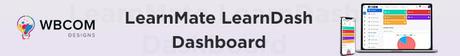
Conclusion
In conclusion, the LearnDash Visual Customizer is a powerful tool for customizing the visual elements of your LearnDash courses. With its user-friendly drag-and-drop interface, customization options without coding knowledge, and the ability to save time and effort, this plugin can help you create a more engaging and user-friendly learning experience for your students. By ensuring consistency across courses and providing a better user experience, you can improve student engagement and retention rates, which can ultimately lead to better course outcomes. If you’re a LearnDash user looking to customize the appearance of your courses, the LearnDash Visual Customizer is definitely worth considering.
Interesting Reads:
Top LearnDash Add-ons To Give Your E-Learning Website New Heights
How To Add LearnDash To WordPress
Sell Online Courses from Your WordPress Site With Learndash LMS
